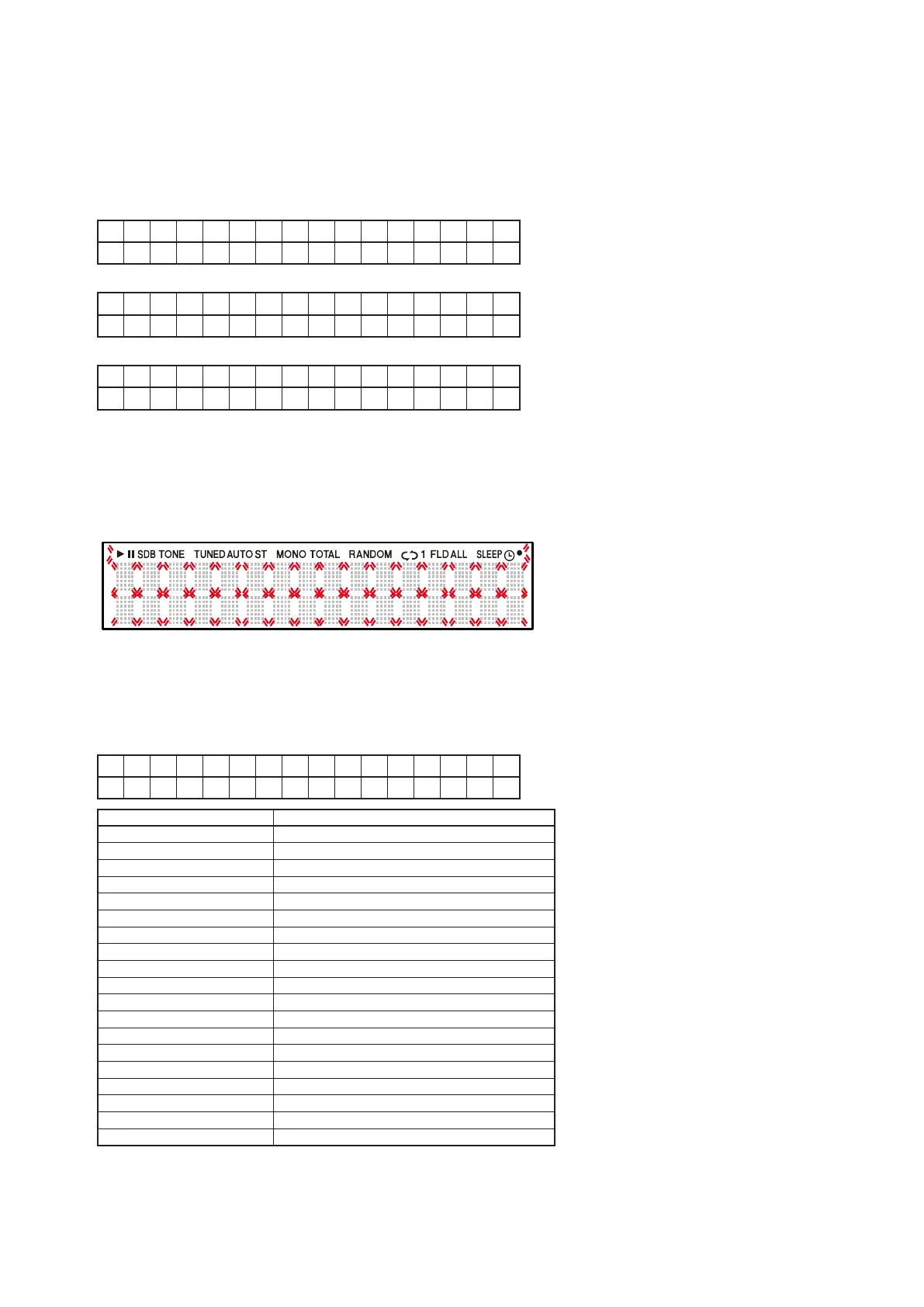18
SERVICE MODE
1. Version Display Mode
(1) Plug AC cord into power outlet while pressing ON/STANDBY and DIRECT button same time on Main Unit.
(2) Press the "SDB/TONE" button to the display the 2nd item information on the Display.
【
Main µ-com Ver.
】
→
【
USB µ-com Ver.
】
→
【
iPod Dock Ver.(Connecting
Dock)
】
→
【
Main µ-com Ver.
】
→
・・・
【
Main µ-com Ver.
】
V e r 1 0 0 4 2 7 0 1 v E K
【
USB µ-com Ver.
】
U S B V E R
2 0 1 0 0 4 3 0 0 0
【
iPod Dock Ver.(Connecting
Dock)
】
D O C K V E R # # # #
(3) Unplug AC cord to clear this mode.
2. VFD checking mode
(1) Plug AC cord into power outlet while pressing ON/STANDBY and OPEN/CLOSE button same time on Main Unit.
(2) All segment of VFD is turning on and off every one second. MUTING ON
.
(3) Unplug AC cord to clear this mode.
3. Cold start mode (initialization)
(1) Plug AC cord into power outlet while pressing ON/STANDBY and
8
/ - button
same time on Main Unit.
Initialize.
I N I T I A L I Z E
Default
source DISC
TUNER(band) FM (DAB Model:DAB)
SDB OFF
BASS 0
TREBLE 0
BALANCE CENTER
DIMMER 100%
VOLUME 8
TUNER Preset All 0
Set -/+ (TUNER) PRESET -/+ button
Clock 00:00
(
Blink, E3 Model : AM12:00
TIMER (EVERYDAY/ONCE) Timer function CD
ON TIME 0:00 (E3:AM12:00)
OFF TIME 0:00 (E3:AM12:00)
SPK OPTIMISE ON
iPod mode Remote mode
AUTO STANDBY OFF
DAB Module (EK) Initialzed Module
Protection memory NO PROTECT
※
The following settings are not initialized.
•LaserONTIMEandLaserCurrent
•Powersupplyabnormalag
(2) After initialization, the unit will start in normal mode (Power On).
