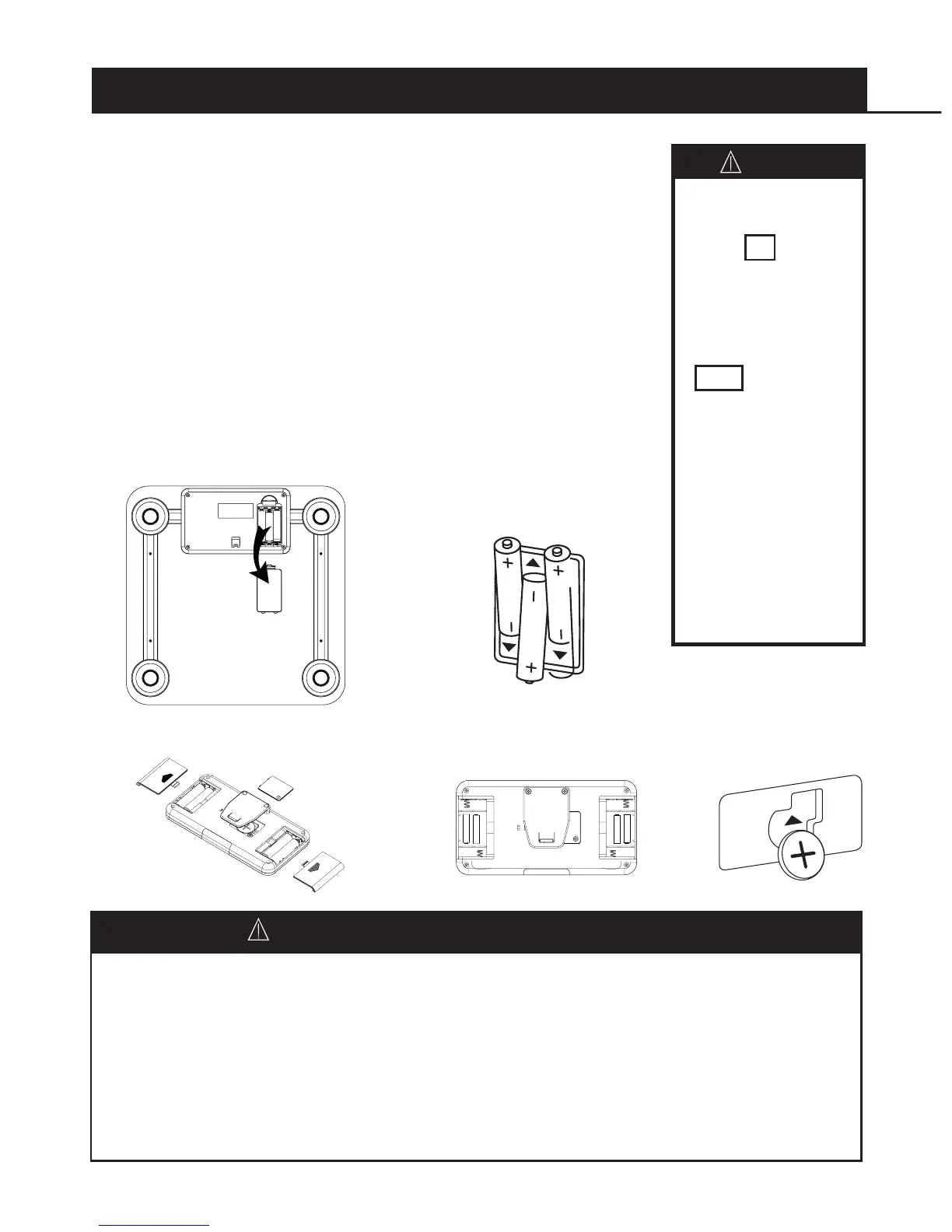6
PREPARATION BEFORE USE
1. Insert the Battery
Open the battery cover on the back of the scale unit.Insert 3 pieces AAA
alkaline batteries (not included).
Open the battery cover on the back of the wireless remote display
unit. Insert 2 pieces AAA alkaline batteries separately in two battery
compartment (not included). Remove the red strip from CR2032
lithiumbattery compartment in first use or insert the battery after
replacement.
Be sure that the polarity of the batteries is set
properly for proper function. If you do not intend to use this unit
fora prolonged period of time, it is advisable to remove the
batteries before storage.
Open the battery door Scale
Open the battery door Remote Direction of 4 pcs
AAA batteries
3 pieces AAA
alkaline batteries
Direction of the
CR2032 battery
TIPS
1. Replace batteries
in the scale unit,
when Lo is
displayed.
2. Replace batteries
in the remote
display unit, when
bAtt is displayed.
3. Do not remove the
CR2032 lithium
battery and 3 pcs
AAA batteries at
the same time,
otherwise clock
and memory
must be reset
again.
1.5V AAA
1.5V AAA
+
-
-
+
1.5V AAA
1.5V AAA
+
-
-
+
IMPORTANT NOTICE TO USERS!
1. Choose the location to mount the display on the wall. The location should be
free of temperature extremes and water. It should be where the display can
be easily viewed and operated. Keep away from direct sunlight and where the
operator easily reaches the display.
2. Make sure the structure and mounting hardware is solid enough to support
the display. The mounting brackets should be securely fastened to the wall so
that it cannot loose from the mounting surface.
