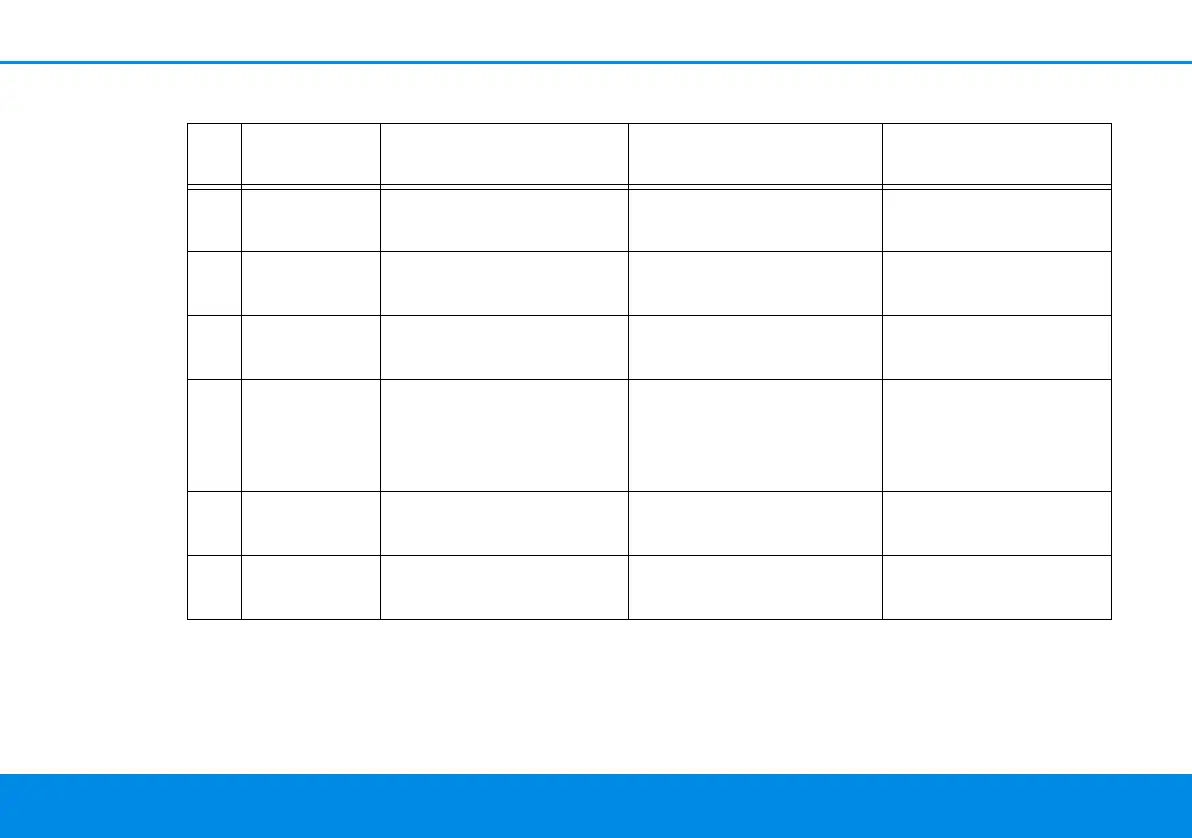14 Introduction
devolo dLAN 550 WiFi
PLC LED Flashing behaviour Meaning LED status display
(web interface*)
1 Red LED Lights up steady Adapter is in the start-up
process
Cannot be disabled
2 Red LED Flashes at intervals of 0.5
sec. (on/off)
No dLAN connection
exists
Cannot be disabled
3 Red LED Flashes at intervals of 2
sec. (on/off)
Data transmission rate
not in optimum range *
Can be disabled
4 White LED Lights up steady An encrypted dLAN
connection exists and the
adapter is ready to opera-
te
Can be disabled
5 White LED Flashes at intervals of 0.5
sec. (on/off)
dLAN encryption being
established
Can be disabled
6 White LED Flashing at intervals of
0.5/50-60 sec. (On/off)
Adapter is in Standby
mode
Can be disabled
