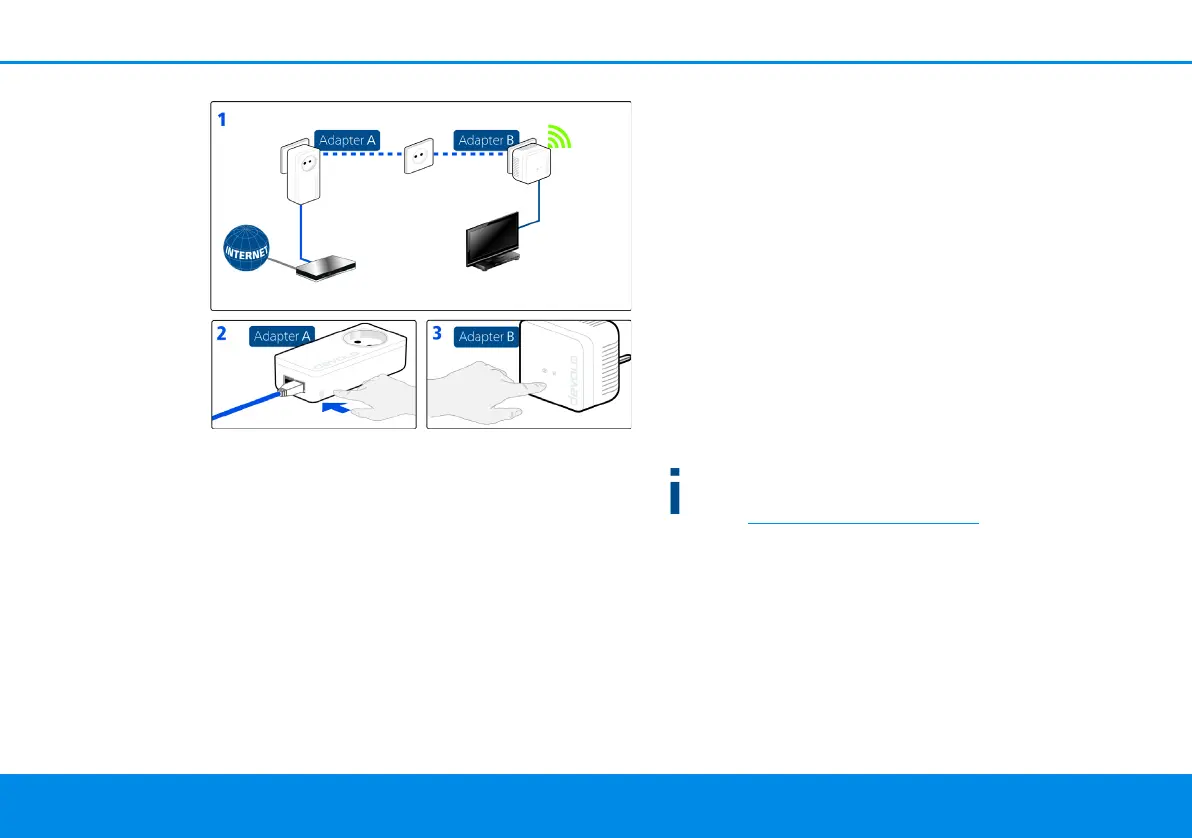Initial use 21
devolo dLAN 550 WiFi
Connecting devices to the WiFi network
b Establish the WiFi connection with your laptop,
tablet or smartphone by entering the pre-
viously noted WiFi key as the network security
key.
3.4 Installation of devolo soft-
ware
Installing devolo Cockpit software
devolo Cockpit finds all accessible dLAN adapters
in your dLAN network, displays information about
these devices and encrypts your dLAN network in-
dividually. You can use the software to navigate to
the integrated web interface.
Operating systems supported by devolo Cockpit
(Version 5.0 or later):
b from Windows 7 (32-bit/64-bit) or later,
b from Ubuntu 13.10 (32-bit/64-bit),
b from Mac (OS X 10.9)
You can find the product manual, software and
additional information on devolo Cockpit onli-
ne at www.devolo.com/cockpit
.
Downloading the devolo Home Network App
The devolo Home Network App is devolo's free
app also for checking and configuring WiFi, Magic
and LAN connections for the dLAN adapter (using
a smartphone or tablet). The smartphone or tablet
connects to the dLAN adapter at home over Wi-Fi.
Fig. 4: Setting up the dLAN network
