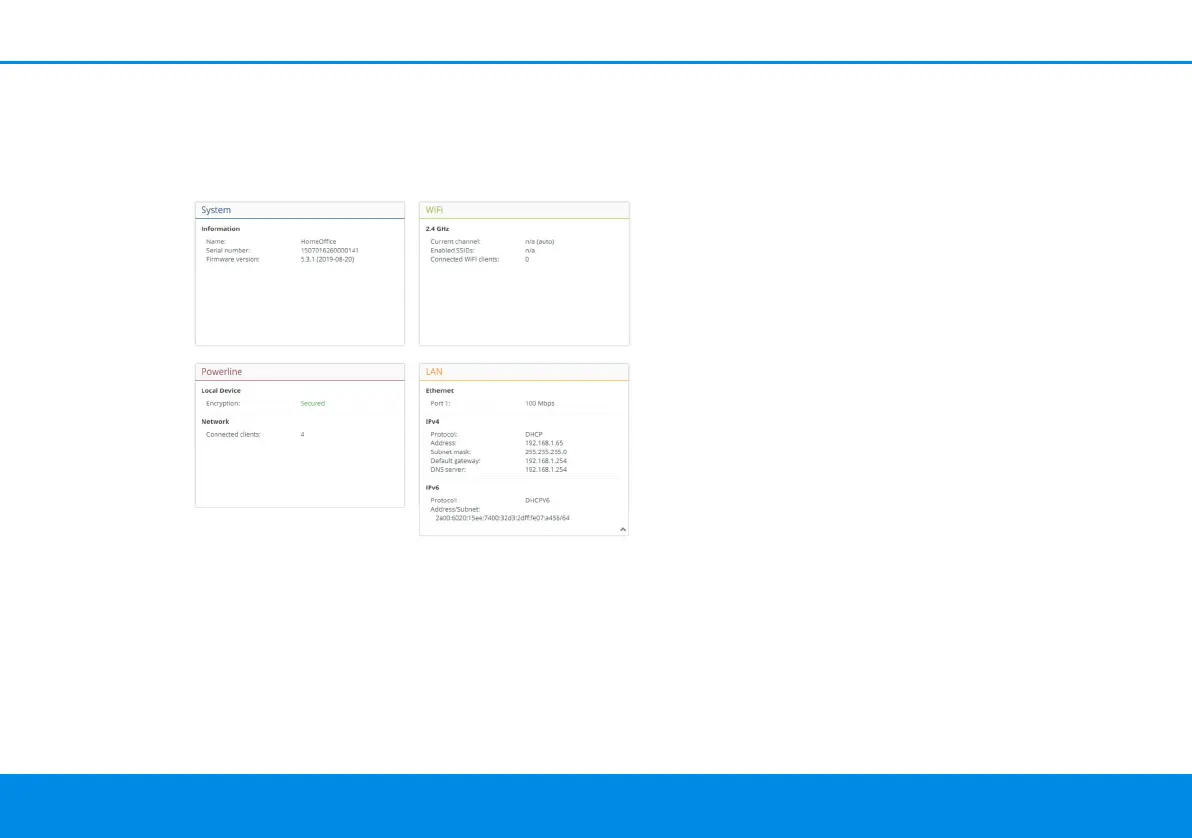26 Network configuration
devolo dLAN 550 WiFi
4.3 Overview
The Overview area shows the status of the
dLAN 550 WiFi and the connected LAN, PLC and
WiFi devices.
4.3.1System
Name: Device name
Serial number: Device serial number
Firmware version: Firmware version of the device
4.3.2WiFi
2.4 GHz
Current channel: used frequency channel in the
2.4-GHz frequency range
Enabled SSID: name of the enabled WiFi network
Connected WiFi clients: number of devices
connected to the network.
4.3.3Powerline
Local device
Encryption: status of encryption
Network
Connected clients: number of devices connected
to the Powerline network
4.3.4LAN
Ethernet
Port 1: if a connection has been detected, the
speed (10/100 Mbps) is specified; otherwise, the
status "unconnected" is specified.
IPv4
Protocol: Display indicating whether DHCP is swit-
ched on or switched off
