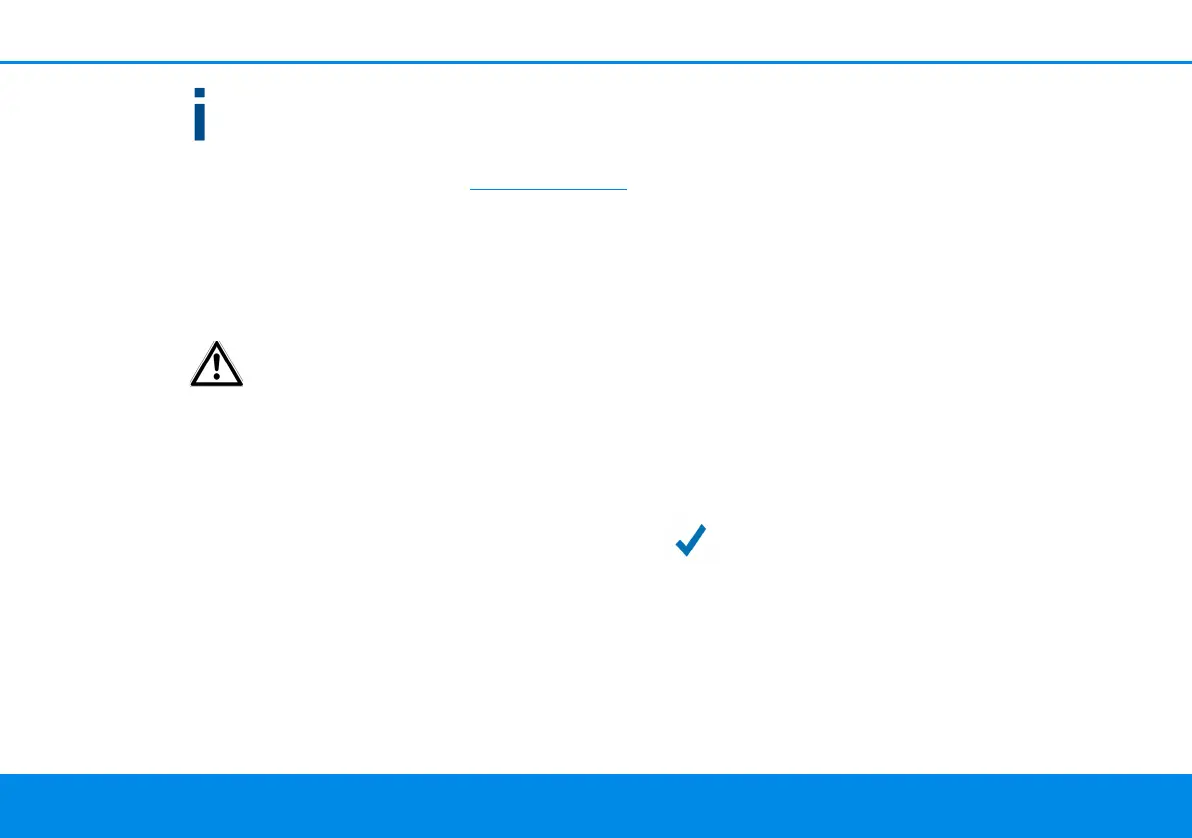Initial use 19
devolo dLAN 550 WiFi
For the permitted voltage range for operating
the device and the power consumption, refer to
the label on the rear of the device. For additio-
nal technical information on our products, refer
to the Service Centre area at www.devolo.com
.
3.3.1Starter Kit – Setting up a new
dLAN network
1 Connect the dLAN 550 duo+ to your Internet
access device's network jack (e.g. WiFi router).
CAUTION! Tripping hazard
Lay the network cable in a barrier-free
manner and ensure that the electrical
socket and the connected network de-
vices are easily accessible
2 Plug the dLAN 550 WiFi into a wall socket. As
soon as the LED indicator light flashes red at
regular intervals of 0.5 sec., the adapter is ready
to operate but not yet integrated into the
dLAN network.
Connecting the two dLAN 550 WiFi to a dLAN
network
Before you can use the adapter in a dLAN network,
first you have to connect it as a network. This is ac-
complished by using a shared dLAN password. This
forms a delimited dLAN network. Shared use of the
dLAN password serves both as access control to the
dLAN network as well as the encryption, and there-
by the interception protection, of the transmitted
data.
The dLAN password can be set in different ways:
dLAN network encryption:
b dLAN network encryption: at the touch of a
button: First press the PLC button of the
dLAN 550 duo+ for approx. 1 second, and
then within 2 minutes press the PLC button of
the dLAN 550 WiFi for approx.1 second.
or
b dLAN network encryption by entering the
dLAN password in the dLAN network: More
information can be found in Chapter 4.5
Powerline.
As soon as the white LED lights up steady
on both devices, your dLAN network is set
up and protected from unauthorised ac-
cess.
3.3.2Addition – Expanding an additio-
nal network
1 Plug the dLAN 550 WiFi into a wall socket. As
soon as the LED indicator light flashes red at
