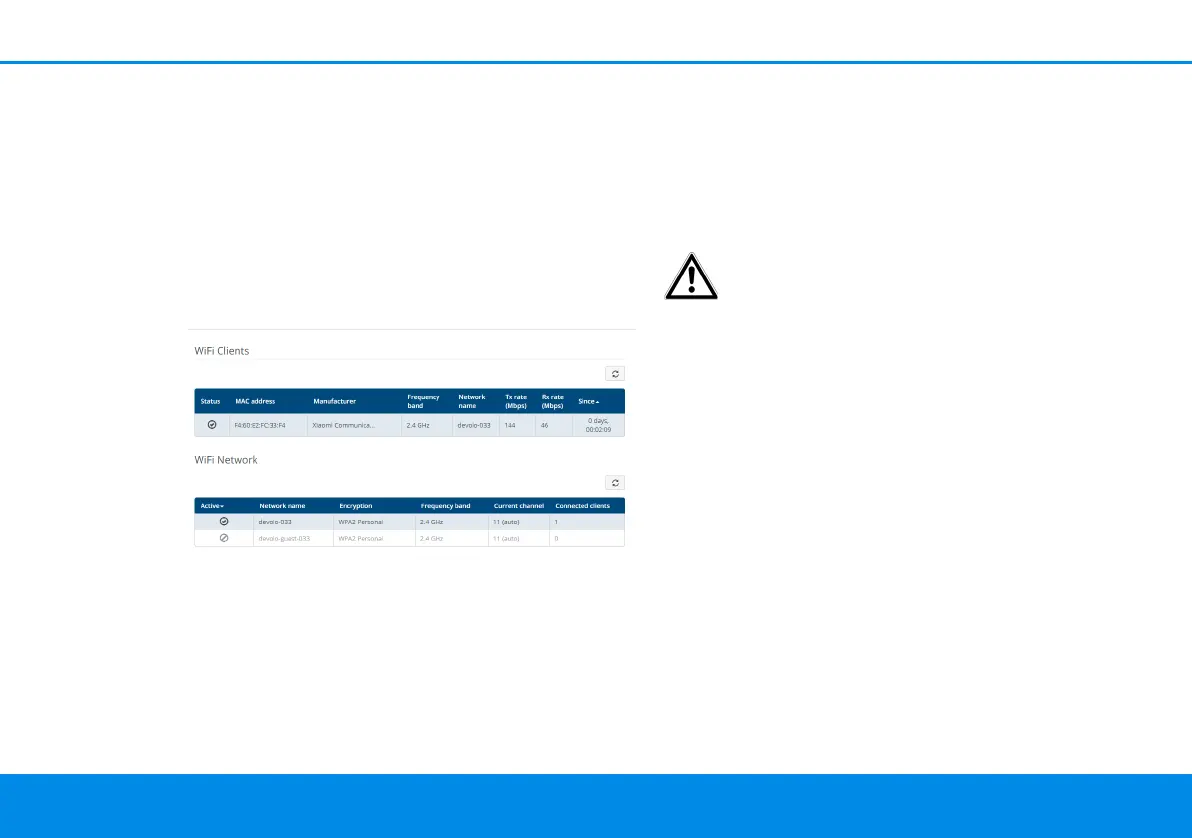Network configuration 27
devolo dLAN 550 WiFi
Address: IPv4 address in use
Subnet mask: IPv4 network mask in use
Default gateway: IPv4 gateway in use
Name server: DNSv4 server in use
4.4 WiFi
Make all changes to your wireless network in the
WiFi area.
4.4.1Status
You can see the current status of your WiFi net-
work configuration here, e.g. the connected WiFi
stations, the MAC address, the frequency band, the
SSID, the transfer rates and the connection durati-
on.
4.4.2WiFi networks
WiFi on/off
If you want to operate the adapter exclusively as a
simple dLAN device via the built-in Ethernet
connection, you can completely shut off the WiFi
function.
Keep in mind that after saving this set-
ting, you will be disconnected from any
existing wireless connection to the
dLAN 550 WiFi. In this case, configure
the device over Ethernet.