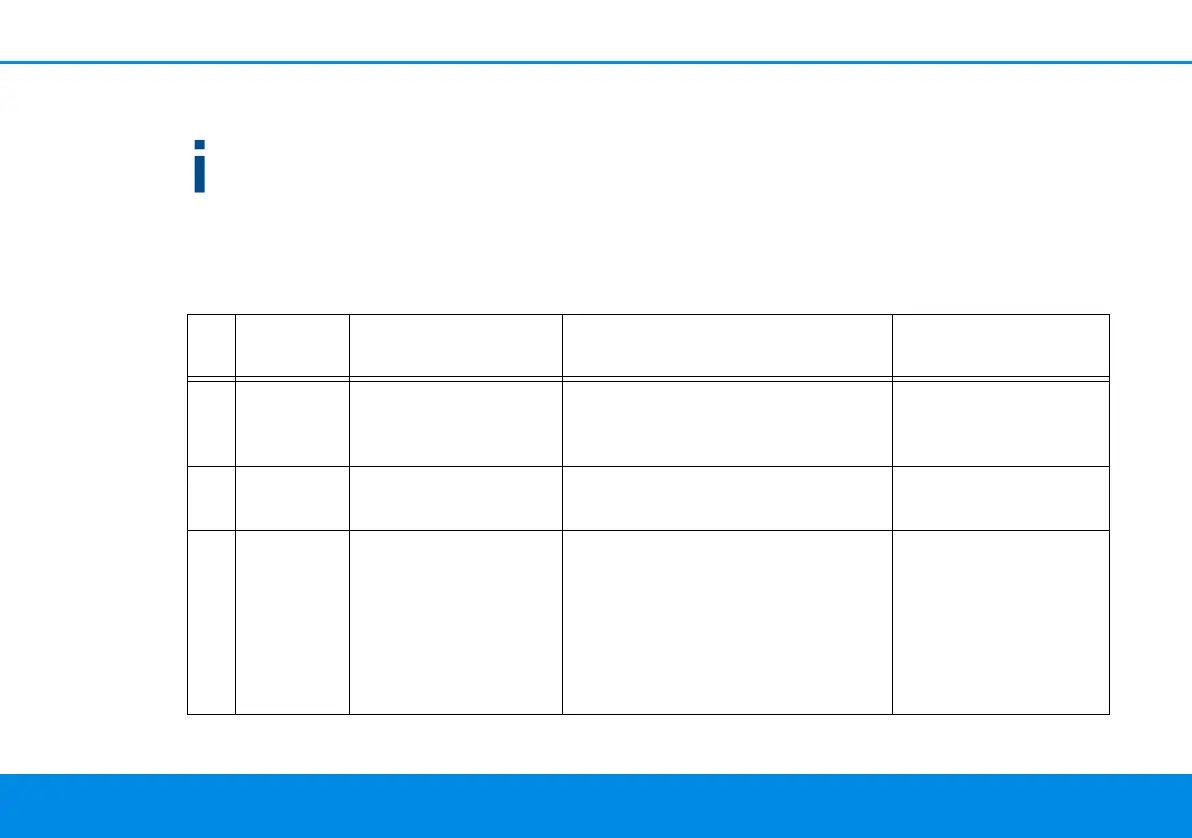16 Introduction
devolo dLAN 550 WiFi
WiFi button twice; once to switch WiFi on,
and again to activate WPS.
WPS, developed by the WiFi Alliance, is one of
the encryption standards in a WiFi network. The
objective of WPS is to make it easier to add de-
vices to an existing network. For more detailed
information, refer to Chapter 4.4.7 WiFi Protected
Setup (WPS).
Reading the WiFi indicator light
The integrated indicator light (LED) shows the WiFi
status for the dLAN 550 WiFi by illuminating and/
or flashing:
WiFi LED Flashing behaviour Meaning LED status display
(web interface*)
1White
LED
Flashes at intervals of
0,1 sec. on/5 sec. off
The dLAN adapter is in WPS mode
to integrate WiFi-enabled devices
via WPS.
Cannot be disabled
2White
LED
Lights up steady WiFi is switched on and active. Can be disabled
3White
LED
Off Status 1:
The WiFi LED is switched off and
the devolo adapter is still ready for
use.
Status 2:
The WiFi function ist disabled.
Can be disabled
