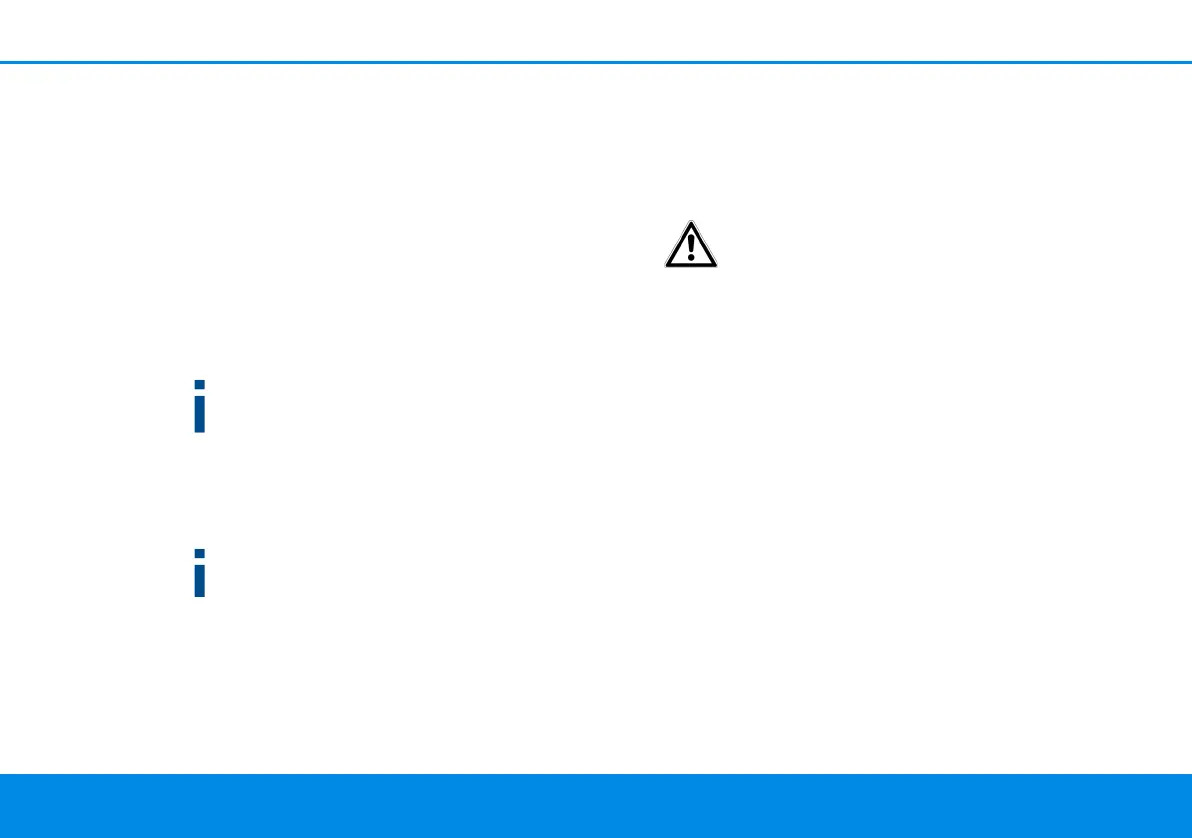40 Network configuration
devolo dLAN 550 WiFi
download, for example to modify existing functi-
ons.
Current firmware
The currently installed firmware of the
dLAN 550 WiFi is displayed here.
Searching for and updating firmware
automatically
The adapter
can also look for up-to-date firmware
automatically. To do this, enable the Regulary
check for firmware updates option.
The dLAN 550 WiFi lets you know when a new
firmware version becomes available. The
option is enabled by default.
The Automatically install firmware updates op-
tion allows the adapter to automatically install the
firmware it has found.
The dLAN 550 WiFi automatically updates its
firmware. The option is enabled by default.
Download updated firmware
1 If you have downloaded an updated firm-
ware file for the dLAN 550 WiFi to your com-
puter, navigate to the System Firmware
Update firmware area. Click Browse … and
select the downloaded file.
2 Confirm the update procedure with Update
firmware. After a successful update, the
dLAN 550 WiFi restarts automatically.
Ensure that the update procedure is not
interrupted.
