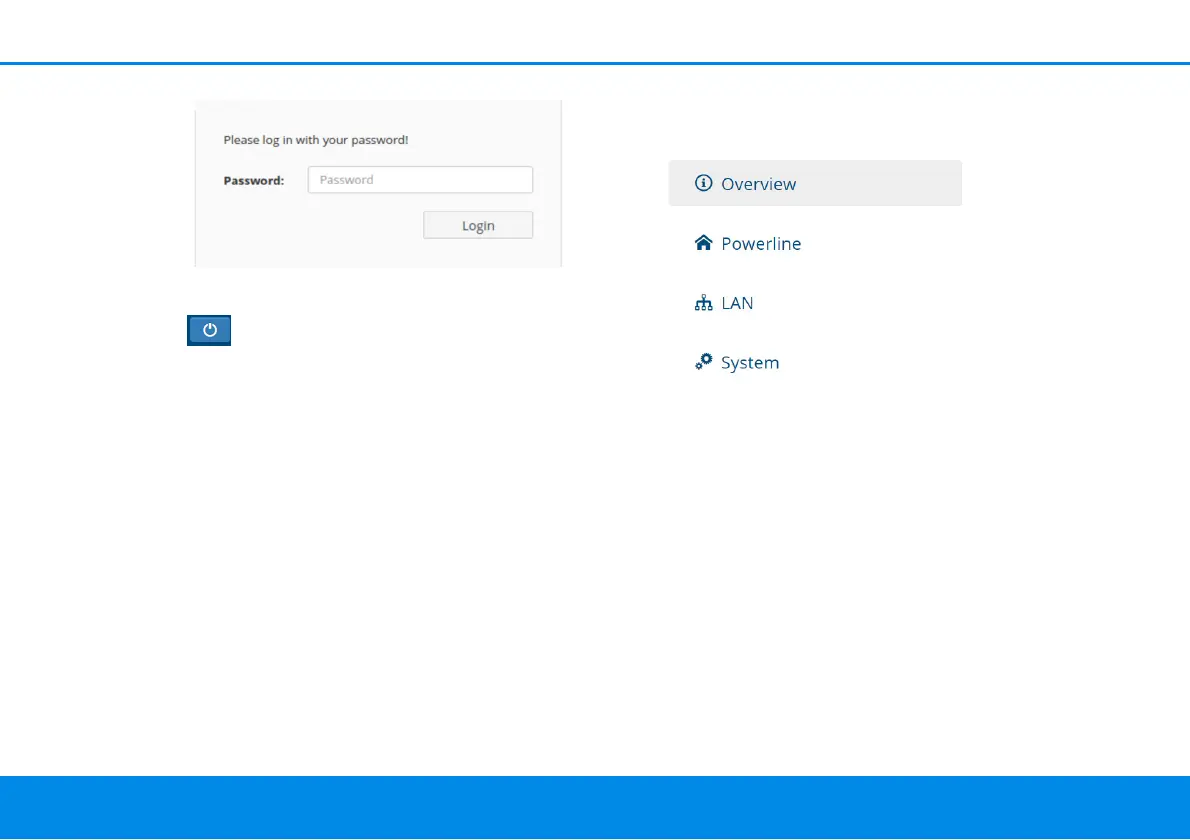Network configuration 26
devolo Magic 2 LANtriple
Logging out
Log out of the web interface by clicking Log
out.
Language selection
Select your preferred language in the language
selection list.
The main areas of the web interface and their sub-
categories are listed on the left edge. Click the
entry for an area to move directly into it.
Making changes
Once you make a change, two icons appear on the
menu page:
b Disk icon: Save your settings.
b X icon: Cancel the operation. Your settings are
not saved.
Required fields
Fields with a red border are mandatory fields. This
means these fields must be filled out to continue
with the configuration.