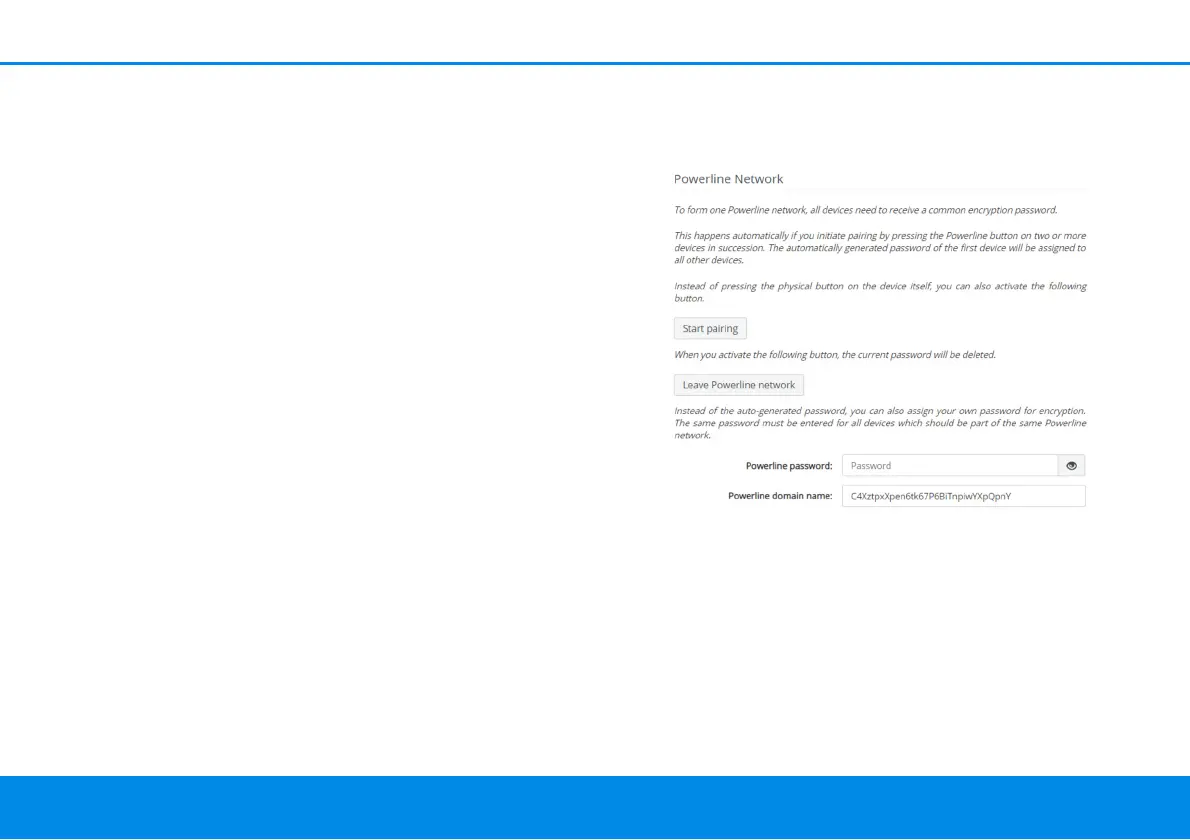29 Network configuration
devolo Magic 2 LAN triple
Name server: DNSv6 server in use
Connections
The table lists all available and connected
devolo Magic adapters for your network and provi-
des the following details:
Device ID: Device ID (number) of each
devolo Magic adapter on the devolo Magic net-
work
MAC address: MAC address of each devolo Magic
adapter
Send (Mbps): Rate for sending data
Receive (Mbps): Rate for receiving data
4.2.2Powerline
Make all changes to your PLC network in the Po-
werline area.
To use a new devolo Magic 2 LAN triple in your
devolo Magic network, you first have to connect it
to the network with your existing devolo Magic ad-
apters. This is accomplished using a shared
password. This can be assigned in different ways:
b Using devolo Cockpit or the
devolo Home Network App (see Chapter 3.4
Installation of devolo software),