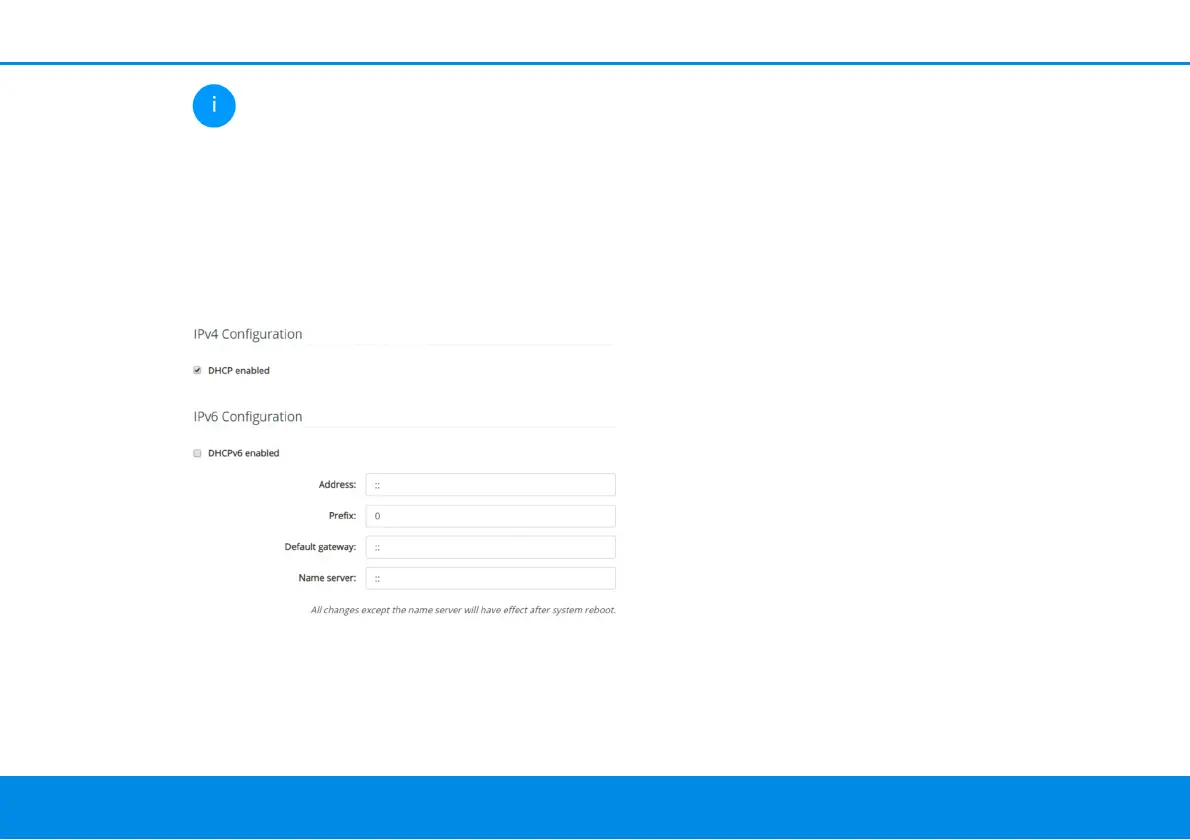31 Network configuration
devolo Magic 2 LAN triple
Get in touch with your Internet provider to
find out which signal transmission profile is
best for your Internet connection.
The MIMO operating mode and the VDSL 17a si-
gnal transmission profile are configured by default.
4.2.3LAN
Changes to the network settings are made in the
LAN area.
You can access the web interface for the
devolo Magic 2 LAN triple using its current IP ad-
dress. This may be an IPv4 and/or IPv6 address,
which is either entered manually as a static address
or automatically retrieved from a DHCP server.
IPv4 Configuration
In the factory default settings, only the DHCP
enabled option for IPv4 is enabled. This means
that the IPv4 address is retrieved axiomatically
from a DHCP server. The currently assigned net-
work data is visible (greyed out).
If a DHCP server is already present on the network
for giving out IP addresses (e.g. your Internet rou-
ter), you should enable the DHCP enabled option
so that the devolo Magic 2 LAN triple automatical-
ly receives an address from it.
If you want to assign a static IP address, make
entries accordingly for the Address, Subnetmask,
Default gateway and Name server fields.
Confirm your settings by clicking the Disk icon.
Then, restart the devolo Magic adapter (see Chap-
ter Reboot) to ensure that your changes take ef-
fect.
IPv6 Configuration
If you want automatic IP address assignment and
there is already a DHCP server present on the net-
work for giving out IP addresses (e.g. your Internet