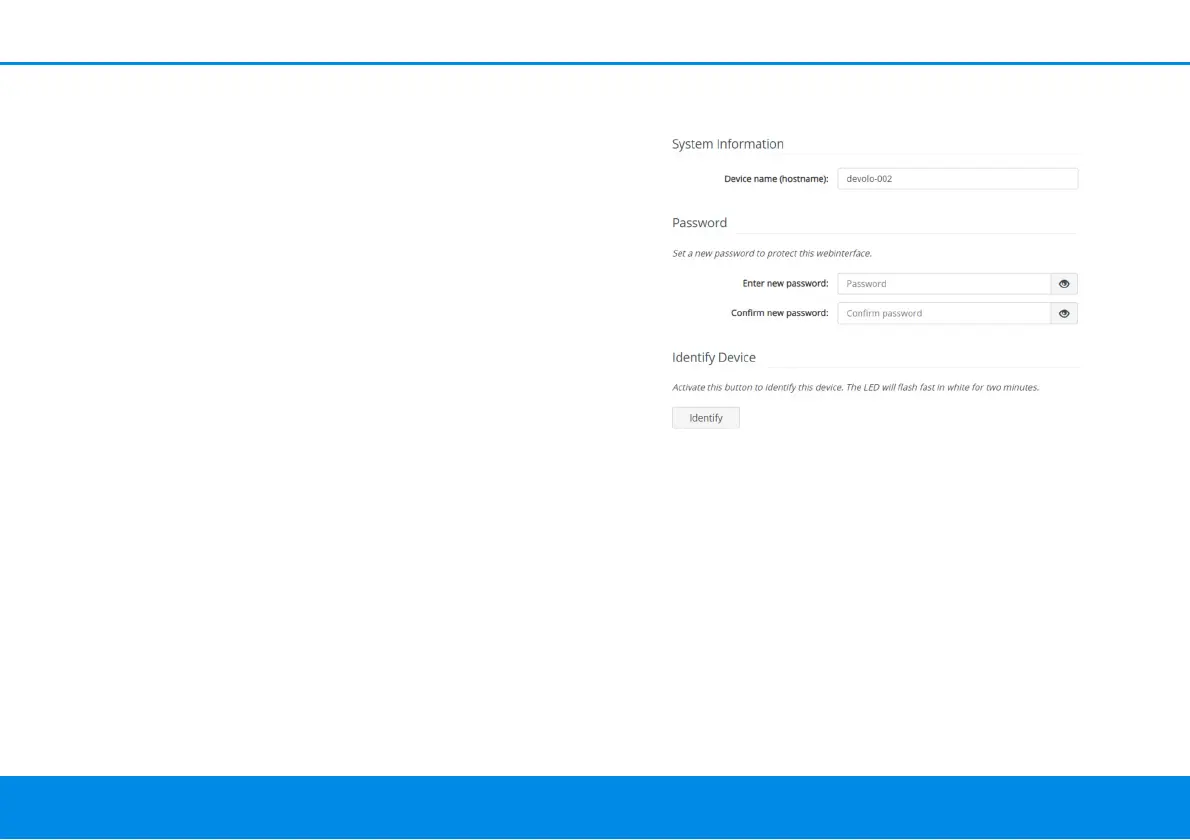Network configuration 32
devolo Magic 2 LANtriple
router), enable the DHCPv6 enabled option to en-
sure that the devolo Magic 2 LAN triple automati-
cally receives an address from this device.
If you want to assign a static IP address, make
entries accordingly for the Address, Prefix, De-
fault gateway and Name server fields.
Confirm your settings by clicking the Disk icon.
Then, restart the devolo Magic adapter (see Chap-
ter Reboot) to ensure that your changes take ef-
fect.
4.2.4System
In the System area, you can configure the settings
for security and other devolo Magic adapter device
functions.
System information
System information lets you enter an user-
defined name in the Device name (hostname)
field. This information is particularly helpful if
multiple devolo Magic adapters are to be used and
identified in the network.
Password
A login password can be set for accessing the web
interface.
By default, the built-in web interface of the
devolo Magic 2 LAN triple is not protected by a
password. We recommend assigning a password
when the installation of the
devolo Magic 2 LAN triple is complete to protect it
against tampering by third parties.