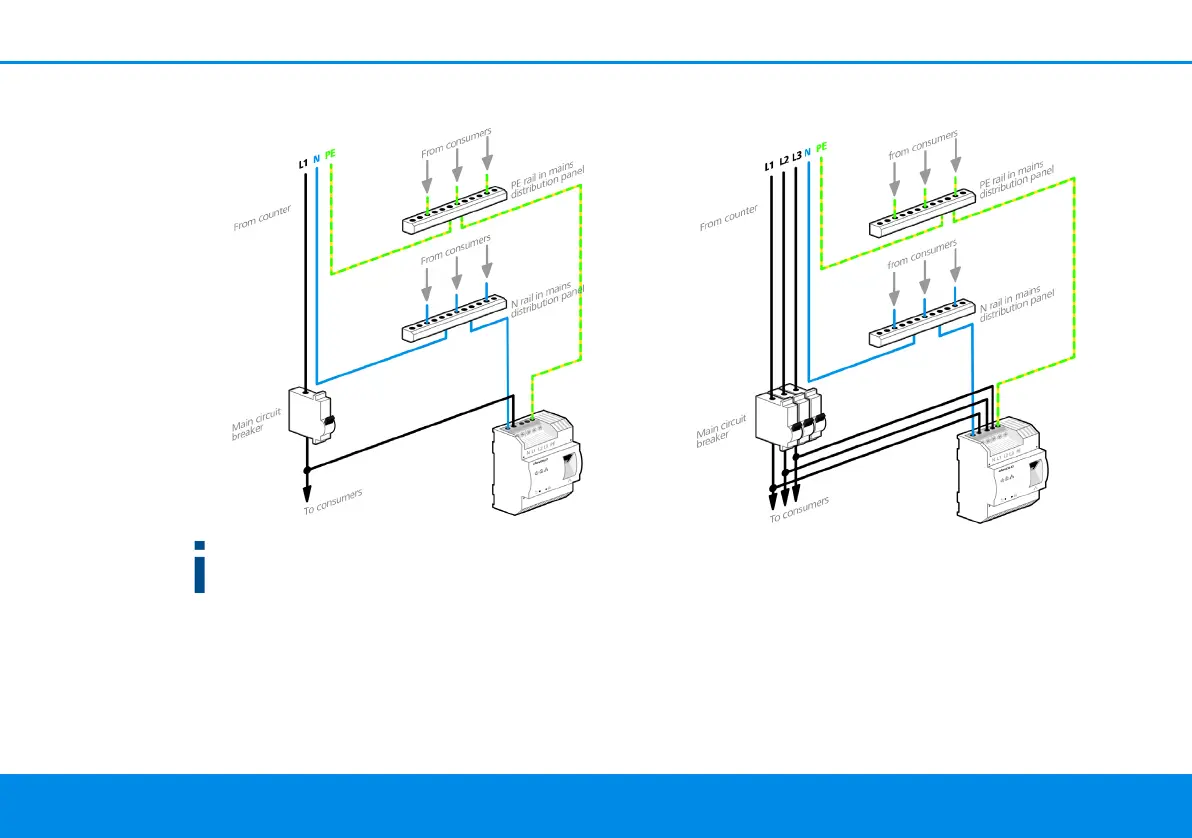23 Elektrical installation
devolo Magic 2 LAN DINrail
Single-phase connection without residual cur-
rent circuit breaker
In general, connection of the
devolo Magic 2 LAN DINrail to one phase and
to one neutral conductor is adequate, even for
communicating over multiple phases. To opti-
mise the data transmission, however, we re-
commend a connection with all three-phases
and earth wire (PE).
Three-phase connection without residual cur-
rent circuit breaker
3 After installing the protective cover, the
devolo Magic 2 LAN DINrail can be connected
via Ethernet to the desired network device (e.g.
Internet router).
As soon as at least one other devolo Magic device
has been connected and plugged into the mains
supply, a PLC network is set up. For information on
how to proceed, refer to Chapter 4 Initial use.
