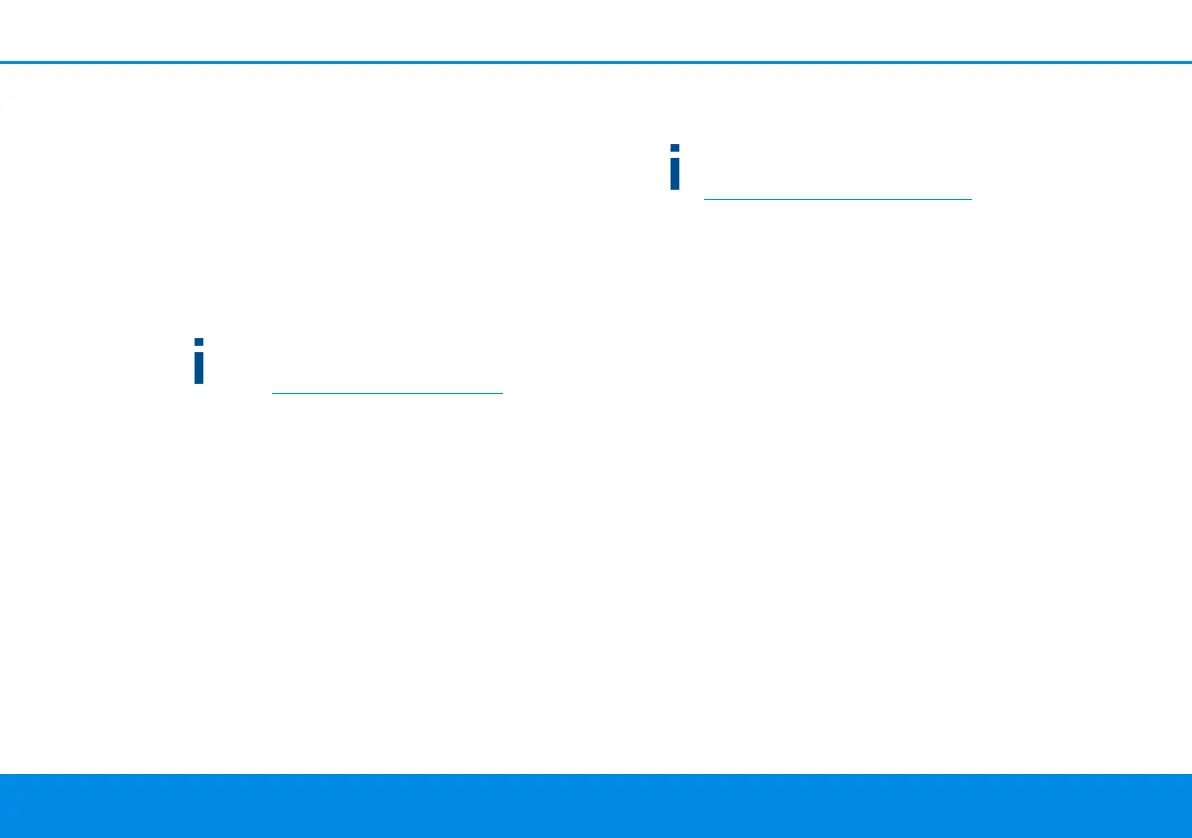25 Initial use
devolo Magic 2 LAN DINrail
information about these devices and encrypts your
devolo Magic network individually. You can use
the software to navigate to the integrated web in-
terface.
Operating systems supported by devolo Cockpit
(Version 5.0 or later):
b from Windows 7 (32-bit/64-bit) or later,
b from Ubuntu 13.10 (32-bit/64-bit),
b from Mac (OS X 10.9)
You can find the product manual, software and
additional information on devolo Cockpit onli-
ne at www.devolo.com/cockpit
.
Downloading the devolo Home Network App
The devolo Home Network App is devolo's free
app also for checking and configuring WiFi, Magic
and LAN connections for the devolo Magic adapter
(using a smartphone or tablet). The smartphone or
tablet connects to the devolo Magic adapter at
home over Wi-Fi.
1 Download the devolo Home Network App to
your smartphone or tablet computer from the
corresponding store.
2 The devolo Home Network App is placed in
your smartphone's or tablet's app list as usual.
Tapping on the devolo Home Network App
icon brings you to the start menu.
You can find more information about the
devolo Home Network App online at
www.devolo.com/devolo-app
.
4.3 Removing the devolo Magic
adapter from a network
To remove a devolo Magic adapter from your net-
work and successfully restore its entire configurati-
on to the factory default settings, press the reset
button longer than 10 seconds. Wait until the PLC
LED flashes white and then disconnect the adapter
from the mains supply.
Keep in mind that all settings that have already
been made will be lost!
To integrate the mains supply into another net-
work, proceed as described in Chapter 4.1 Expan-
ding an existing network.
