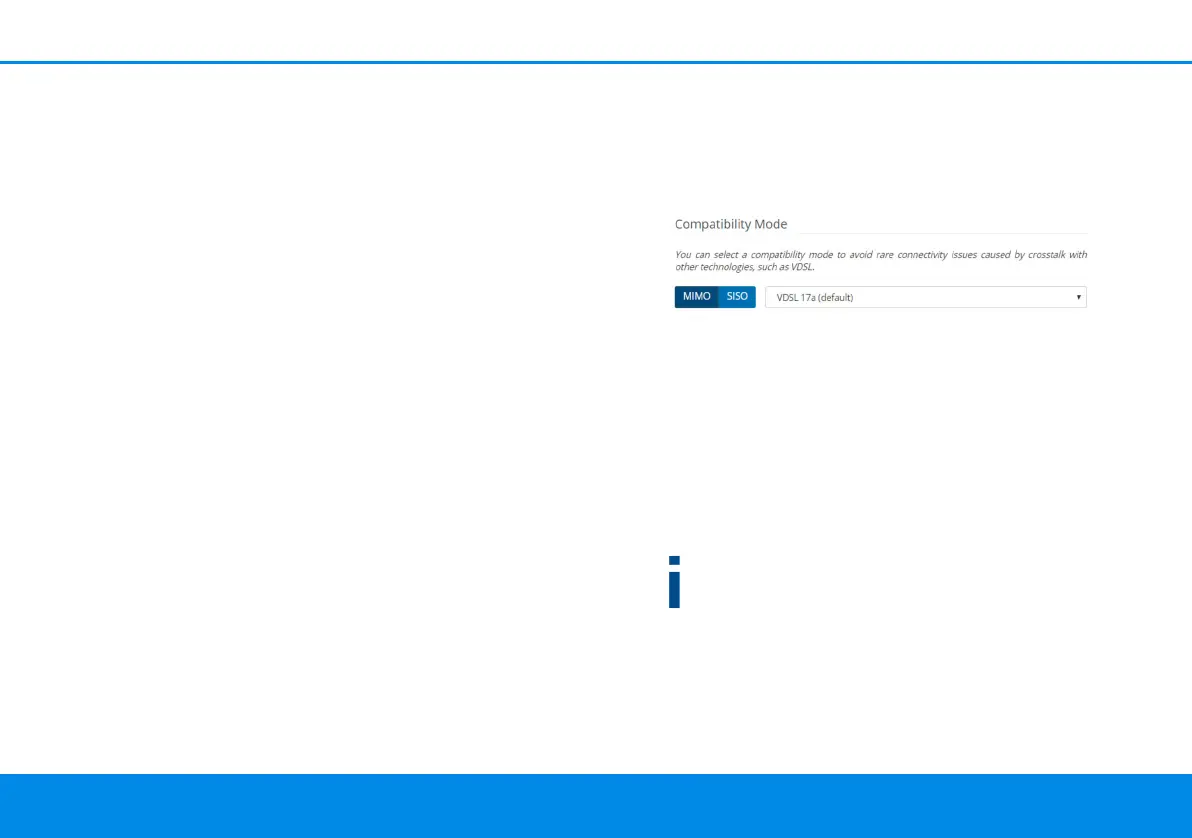31 Configuration
devolo Magic 2 LAN DINrail
Powerline domain name
The Powerline domain name determines the name
of your PLC network.
Unpairing – Resetting or removing an adapter
from a network
1 To remove a devolo Magic adapter from your
devolo Magic network, click Leave Powerline
network.
2 Wait until the PLC LED flashes white and then
disconnect the devolo Magic adapter from the
mains supply.
Compatibility mode
Using as VDSL connection may negatively impact
the performance of the bandwidth connection.
Select from among the following settings in order
to mitigate any potential negative effects.
Operating mode:
b MIMO
b SISO
Signal transmission profiles:
b Full power
b VDSL 17a (default)
b VDSL 35b
Get in touch with your internet provider to find
out which signal transmission profile is the best
option for your internet connection.
The MIMO operating mode and the VDSL 17a si-
gnal transmission profile are configured by default.