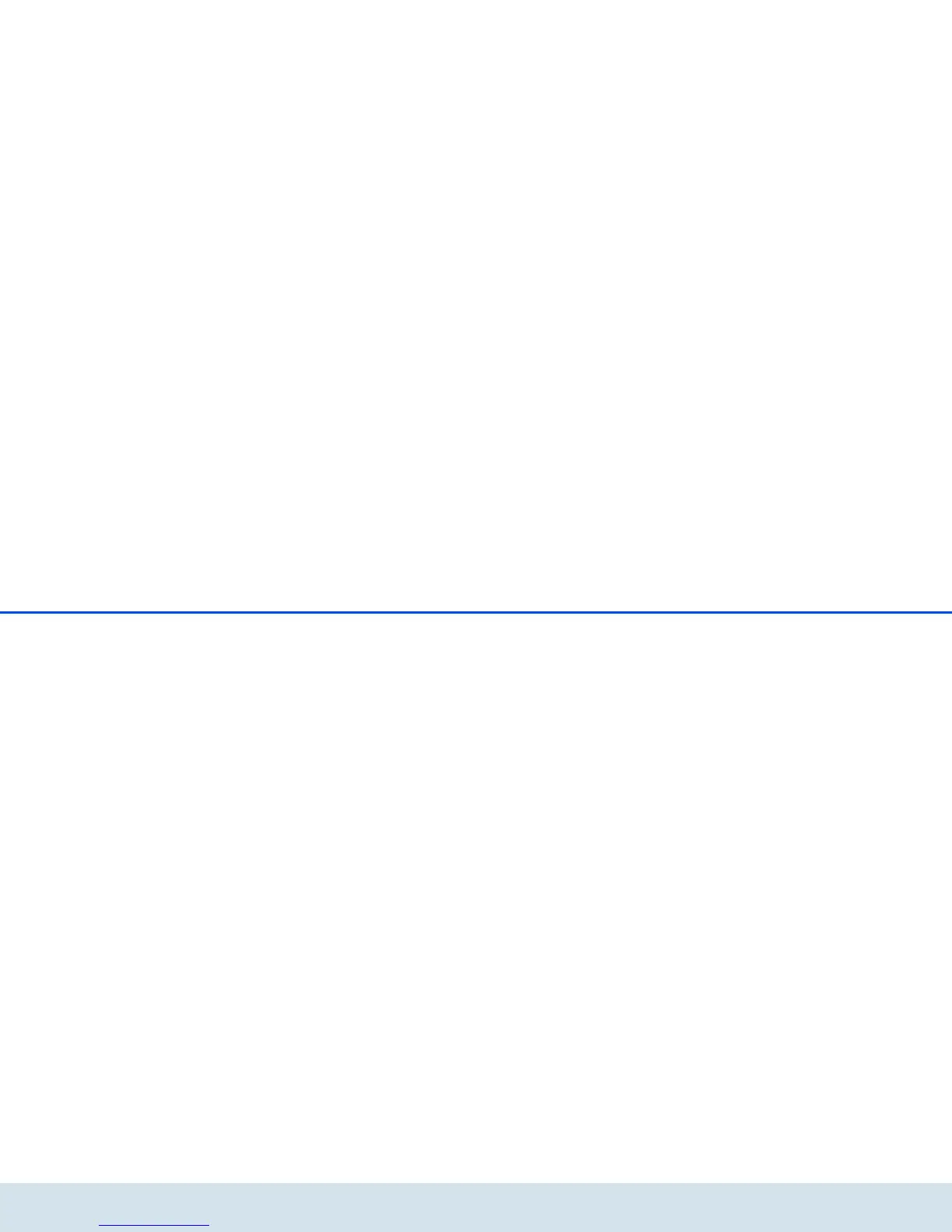Introduction 7
devolo Vianect AIR TV
2Introduction
With the Vianect AIR TV, devolo presents a simple so-
lution for transmitting multimedia content (in HD qual-
ity) from a computer to a big screen such as a flat-
screen television or projector. You do not need any ca-
bles to do so, as the Vianect AIR TV solution uses Wire-
less USB technology. Therefore, in no time, your
television or projector can be used as a second big
screen. This is ideal for sharing photos or videos with
friends and family or for presenting them in a profes-
sional way.
2.1 A brief summary of the high-
lights of the Vianect AIR TV
쎲 Wireless transmission of audio and video content
from a computer (PC/Mac) to a monitor, TV set or
projector.
쎲 Ideal for viewing pictures and videos – at home or
at the office.
쎲 Highest HD image quality with 720p support.
쎲 Maximum screen resolution of 1,400 x 1,050 pix-
els.
쎲 Long range thanks to Wireless USB technology
(USB-IF).
쎲 All common connections, such as HDMI and D-
Sub RGB (VGA), on the receiver
쎲 Transmission of audio via HDMI or 3.5-mm jack
socket
쎲 Software for Windows XP, Windows Vista and
Windows 7
쎲 Software for Mac OS X (10.5 or higher)