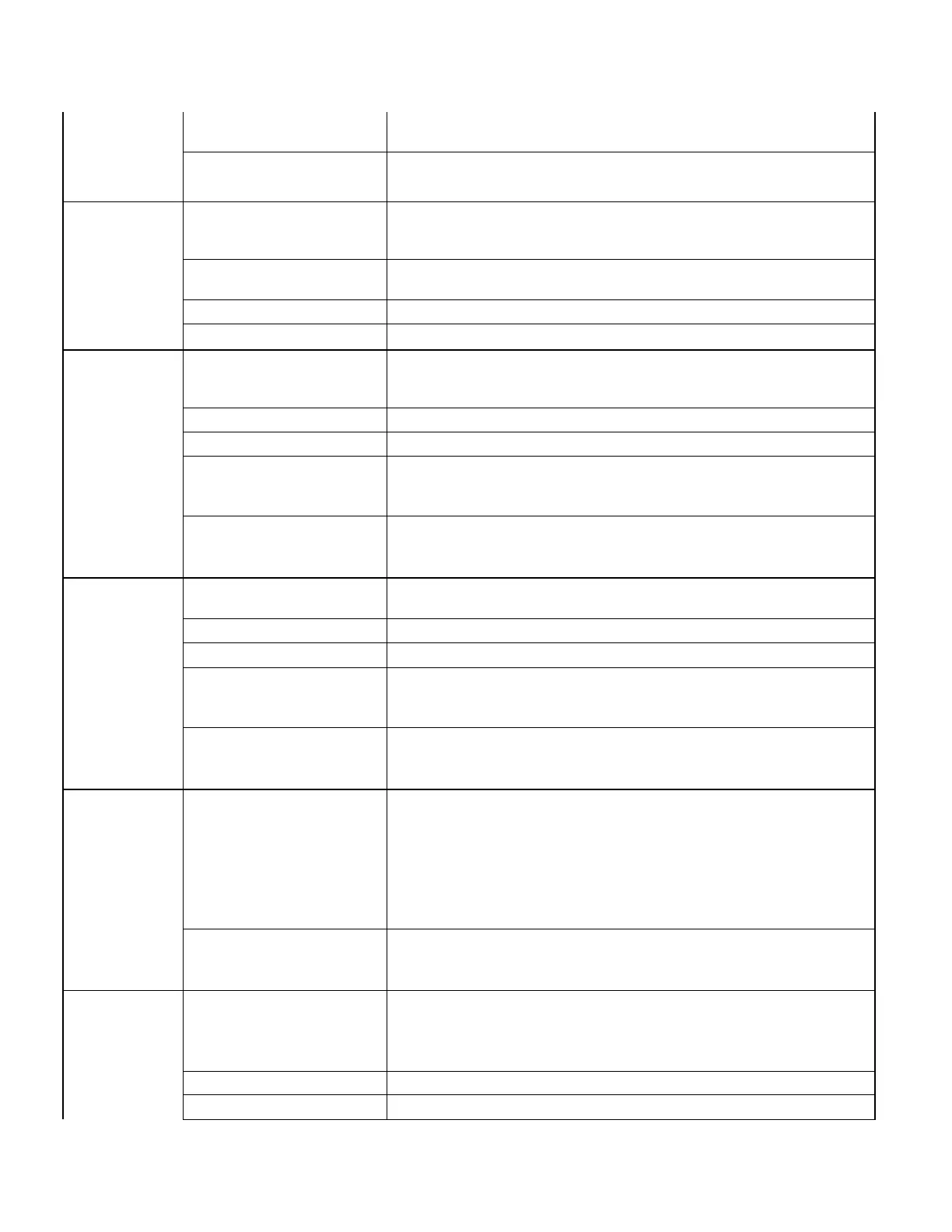104
8514-300-00
1 REV PR
Door Locking Motor
Check the door lock motor. Make sure the motor is not stuck or in a bind.
If motor does not move freely, replace locking motor.
Door Rod
Check to see that door rod from locking motor to lock assy is long enough
to allow lock assy to disengage. If not, adjust rod.
No hot water in
detergent
dispenser
Water Valve Coil
Check coil connuity at terminals and replace if no connuity. 24 VAC (50
Hz) power only on for 20 second in wash bath.
Water Inlet Check water inlet screens for blockage and clean screens if necessary.
Water Check to ensure that water is turned on and operang.
P-20 Wire Harness Check black & white harness.
Hot water does
not enter tub in
wash
Water Valve Coil
Check coil connuity at terminals and replace if no connuity. Check for 24
VAC (50 Hz) power from main relay PCB.
Water Inlet Check water inlet screens for blockage and clean if necessary.
Water Check to ensure that water is turned on and operang.
Black or whit
e wire at
controller and main relay PCB
Check black and white wire at Molex plug on main PCB controller P21
connecon and at PCB relay board P20 connecon.
Pressure Switch
Check pressure switch connuity between terminal contacts. If no
connuity, check pressure switch hose for obstrucon. If the hose is okay
then change pressure switch.
No cold water
to tub in wash
Water Valve Coil
Check coil connuity at terminals and replace if no connuity. Check for 24
VAC (50 Hz) power from main relay PCB.
Water Inlet Screens Check water inlet screens for blockage and clean if necessary.
Water Check to ensure that water is turned on and operang.
Black or whit
e wire at
controller and main relay PCB
Check black and white wire at Molex plug on main PCB controller P21
connecon and at PCB relay board P20 connecon.
Pressure Switch
Check pressure switch connuity between terminal contacts. If no
connuity, check pressure switch hose for obstrucon. If the hose is okay
then change pressure switch.
Water comes in
but level does
not rise
Drain Valve (open)
Check these areas:
• D
rain valve blockage
.
• Dr
ain valve motor and gear train. If there is power to the valve but drai
n
v
alve does not close, replace drain valve and motor.
• P
ower to the drain valve. If no power to drain valve, check (brn/yel) wire
at PCB relay board. If there is no power on the (brn/yel) wire when the
washer is in a wash cycle replace relay boar
d.
Black or whit
e wire at
controller and main relay PCB
Check black and white wire at Molex plug on main PCB controller P21
connecon and at PCB relay board P20 connecon.
Water does not
flush soener
compartment.
Water Valve Coil Check coil connuity at terminals and replace if no connuity.
Water Inlet Screens Check water inlet screens for blockage and clean if necessary.
Water Check to ensure that water is turned on and operang.
