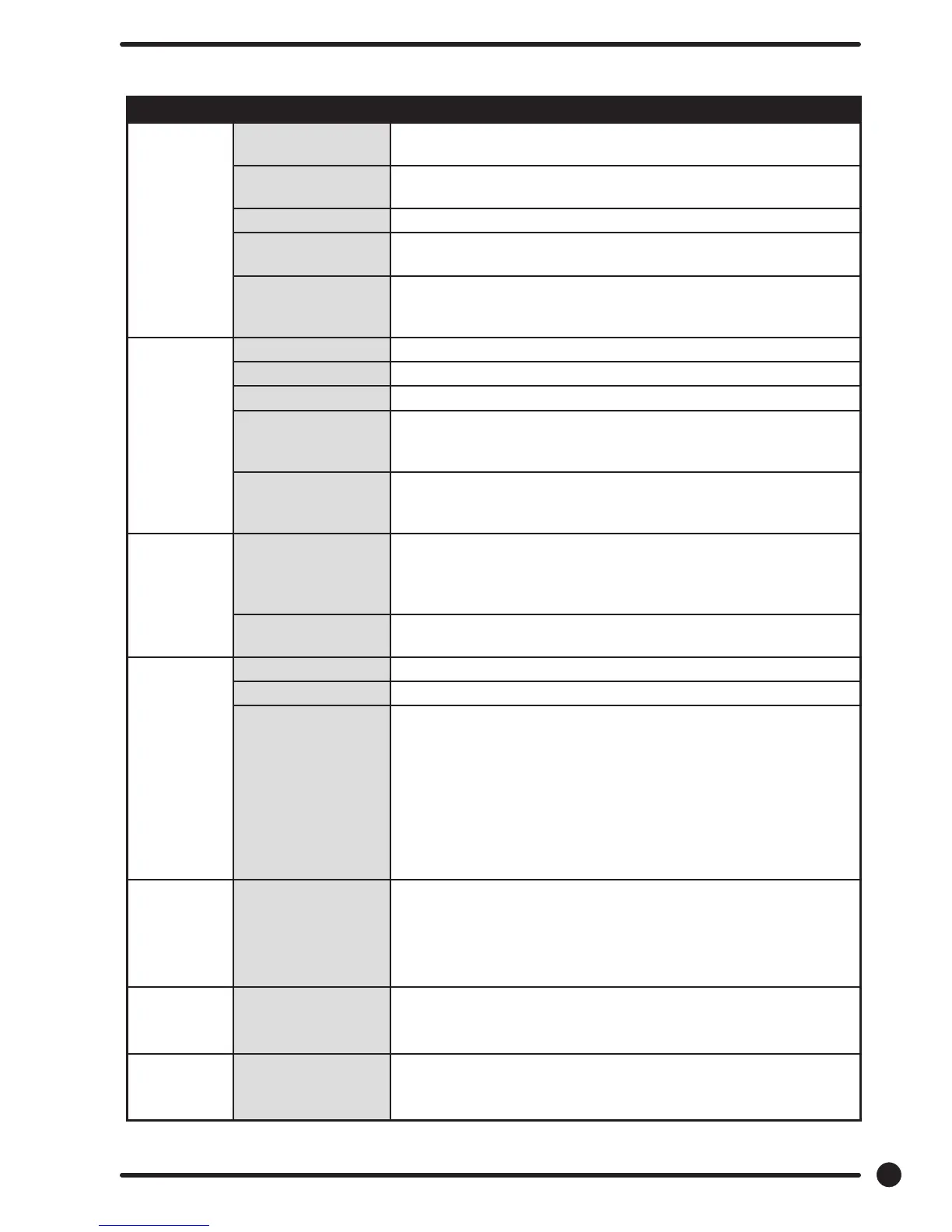Symptom Probable Cause Suggested Remedy
Hot water
does not
enter tub in
wash
Water Valve Coil Check coil continuity at terminals and replace if no continuity.
Check for 120 V power from main relay PCB
Water Inlet Check water inlet screens for blockage and clean if necessary
screens
Water Check to insure that water is turned on and operating.
Blk or Wht wire at
main controller
Check black or white wires at Molex plug on PCB at main control-
ler and at relay PCB.
Pressure Switch Check pressure switch continuity between terminals . If no con-
tinuity, check pressure switch hose for obstruction. If hose okay,
change pressure switch.
No cold wa-
ter to tub in
wash
Water Valve Coil Check coil continuity at terminals and replace if no continuity.
Water Inlet Screens Check water inlet screens for blockage and clean if necessary.
Water Check to insure that water is turned on and operating.
Blk or whit wire at
controller and main
relay PCB
Check black or white wires at Molex plug on PCB at main control-
ler and at relay PCB.
Pressure Switch Check pressure switch continuity between terminal contacts. If
no continuity, check pressure switch hose for obstruction. If hose
okay, change pressure switch.
Water comes
in but level
does not rise
Drain Valve (open) Check these areas • Drain valve blockage • Drain valve motor and
gear train. If power but drain valve does not close, replace valve.
• Power to the drain valve. If no power to drain valve, check (brn/
yel) circuit for power.
Blk or whit wire at
controller
Check black and white wires at molex plug on main PCB controller
and at main relay PCB
Water does
not fl ush
softener
compart-
ment.
Water Valve Coil Check coil continuity at terminals and replace if no continuity.
Water Inlet Screens Check water inlet screens for blockage and clean if necessary.
Water Check to insure that water is turned on and operating.
Water does
not fl ush
softener
compart-
ment.
Pressure Switch Check pressure switch continuity between terminals. If no
continuity, check pressure switch hose for obstruction. If
hose okay, change pressure switch.
Water level
too high
Pressure Switch Check for blockage in pressure switch hose. Check for
pressure switch opening circuit across terminals . Replace
switch if contacts do not open.
Water
drains
slowly
Drain System Check hoses and drain valve for blockage. Clean of inad-
equate size. if necessary. Check building drains for blockage
3
Part # 8533-074-001 09/13