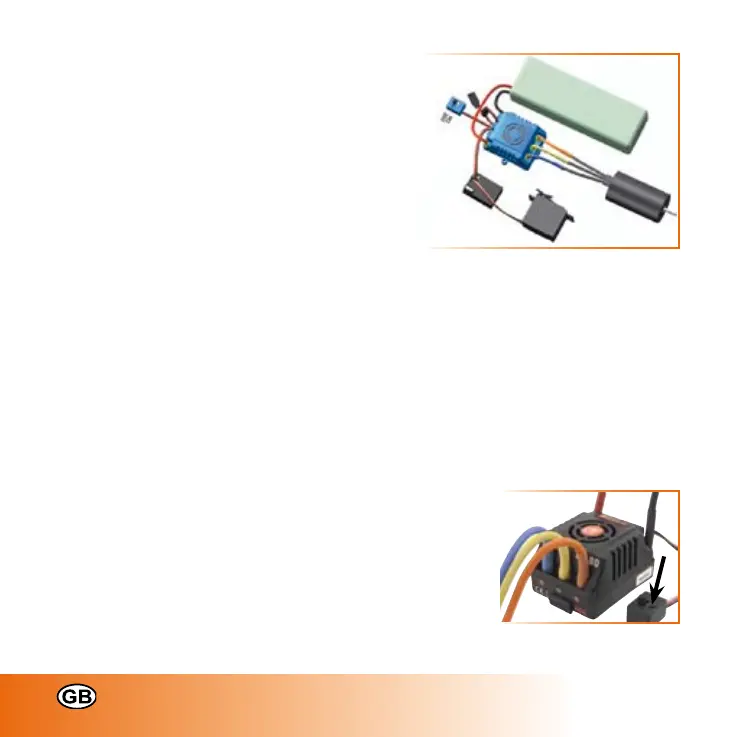- 22 -
1102/V1/0110
Connect the three controller cables in any sequence
to the brushless motor (1).
Should the motor turn in the wrong direction,
switch the connections of any two controller cables
with the motor.
Connect the three-wire cable (black, red, white) to
the speed controller connection (2) of the receiver
(throttle, channel 2).
Connect the steering servo (3) to channel 1 of the
receiver.
Connect the "+" channel (red) and the "-" cable of
the controller to the battery (4).
The black jack (5) on the speed controller serves to connect the motor fan.
5. calibrating thE spEEd controllEr
The speed controller must be adjusted to the control lever travel of the remote control sender,
if you are newly commissioning the speed controller,
if your are commissioning a new speed controller,
if you have changed parameters such as dual rate (servo path limiting), EPA (end point adjust-
ment) or neutral setting of the accelerator/brake lever on the remote control sender, or
if you have reversed the motor's direction of rotation.
For this, the three lever setting "neutral", "full speed (forward)" and "braking/reverse" have
to be set.
Adjusting the controller
Switch the speed controller off and the transmitter on.
Put channel 2 (accelerator/brake) into the "REV" position.
Set the dual rate and EPA parameters on the sender to 100%
and switch off the ABS function.
Press and hold down the set button (next to the on/off switch,
arrow) and switch on the speed controller. As soon as the red
LED begins to blink, immediately release the set button.
>
>
>
>
>
>
>
>
>
>
>
>
>
1
2
3
5
4