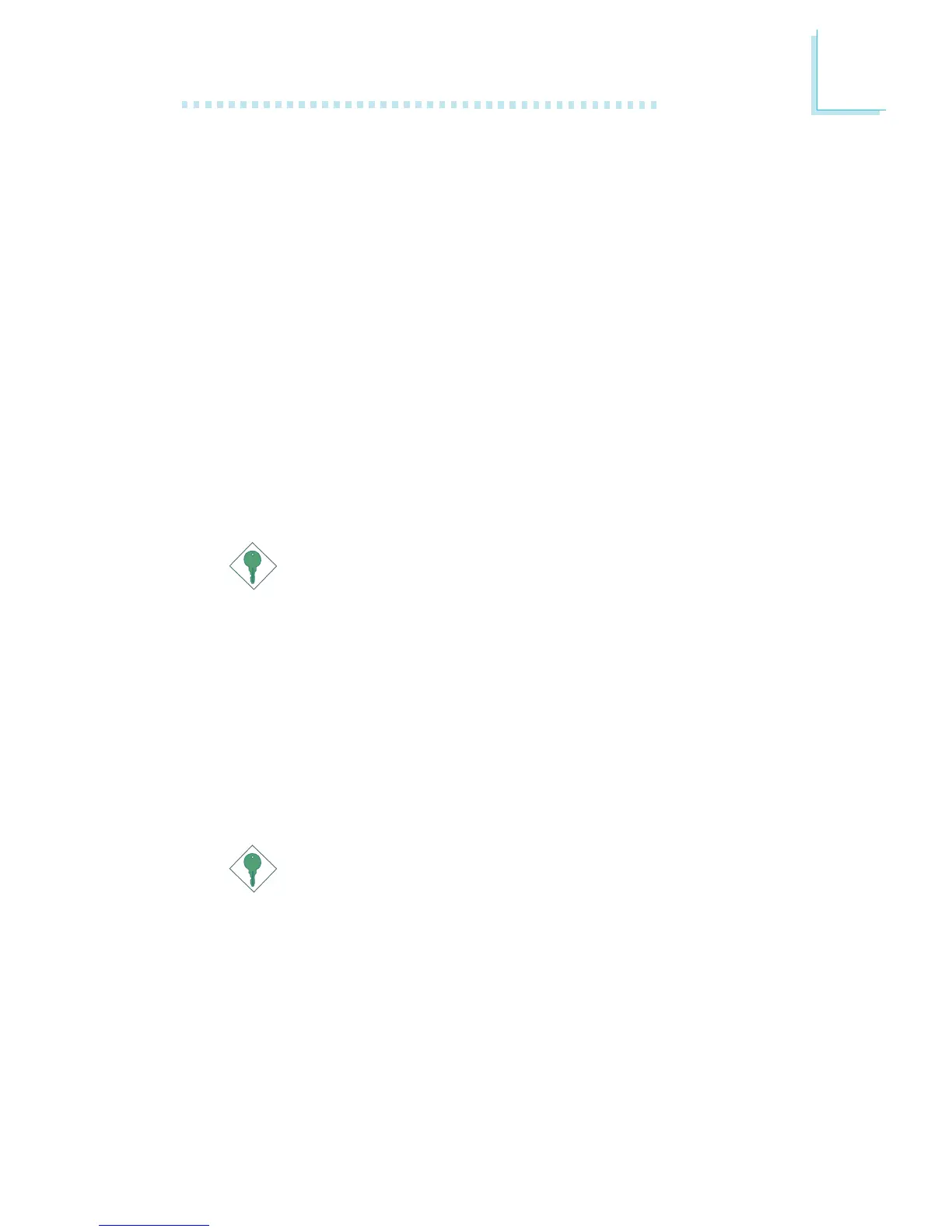1
Introduction
11
1.1.2 Intelligence
Dual Function Power Button
Depending on the setting in the “Soft-Off By PWRBTN” field of the
Power Management Setup, this switch will allow the system to enter
the Soft-Off or Suspend mode.
Wake-On-Ring
This feature allows the system that is in the Suspend mode or Soft
Power Off mode to wake-up/power-on to respond to calls coming
through an internal or external modem. Refer to “Wake-On-Ring
Connector” in chapter 2 and “Resume On LAN/Ring” (“IRQ/Event
Activity Detect” field) in the Power Management Setup section in
chapter 3 for more information.
Important:
If you are using a modem add-in card, the 5VSB power source
of your power supply must support
≥
720mA.
Wake-On-LAN
The Wake-On-LAN function allows the network to remotely wake
up a Soft Power Down (Soft-Off) PC. Your LAN card must support
the remote wakeup function. Refer to “Wake-On-LAN Connector” in
chapter 2 and “Resume On LAN/Ring” (“IRQ/Event Activity Detect”
field) in the Power Management Setup section in chapter 3 for more
information.
Important:
The 5VSB power source of your power supply must support
≥
720mA.