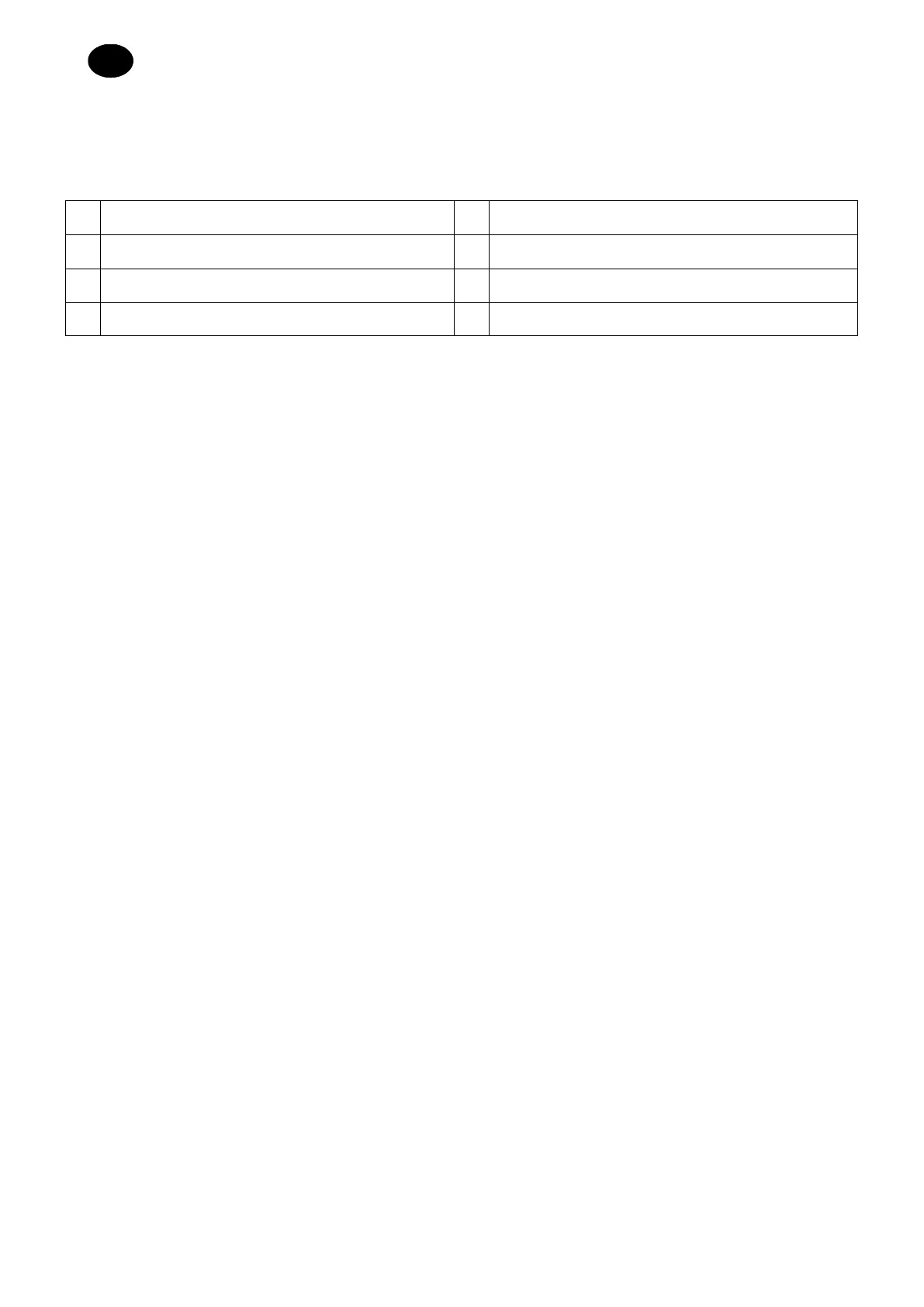INSTRUCTION MANUAL FOR DISHWASHERS
Page 6 of 10
Chap 4 USING THE MACHINE
Key and symbols
Referring to Fig.1:
PROGRAMME SELECTION BUTTON
The arrangement of buttons and leds may vary according to the machine type
4.2
Switching the dishwasher on
Referring to Fig.2:
• Turn on the main power switch and open the external water tap.
• Check the presence of the overflow.
• Press ON/OFF (1).
• The POWER led comes on and filling begins automatically.
• After filling comes the heating phase; the HEATING UNDERWAY (7)
led stays on until the working
temperature is reached.
• The optimal wash conditions have been reached.
Referring to Fig.3,
to ensure the correct operation of the dishwasher follow the rules described below:
• Use a suitable rack, fill without overloading and without overlapping the dishes.
•
Always wipe the dishes before placing in the dishwasher; do not put dishes with dry or solid
residues in the washer.
• Place the empty dishes in the rack facing downwards.
• Place plates and the like in the sloping rack, with the inner surface facing upwards.
• Place the cutlery in the cutlery basket, handle end down.
• Do not place silver and stainless steel cutlery in the same cutlery basket as this will turn the silver
brown and may corrode the steel.
• Wash the dishes immediately after use, in order to prevent
any residue from hardening and sticking
on them.
• Use only solid, dishwasher-proof dishes.
4.4
Cycle selection and start-up
4.4.1 Under-counter dishwashers
• Select the washing cycle suited to the type of dishes using PROGRAMME SELECTION (3)
the button pressed, the shorter cycle is enabled (Fig. 4).
• Start the programme press the START (4) button, the CYCLE UNDERWAY (6) LED starts to flash
(Fig.5 ).
• When the cycle is completed the CYCLE UNDERWAY (6) led goes off
• For rapid drying, remove the rack from the machine as soon as the cycle finishes.
• To stop a wash cycle early, press down and hold the START (4) button for a few seconds.
