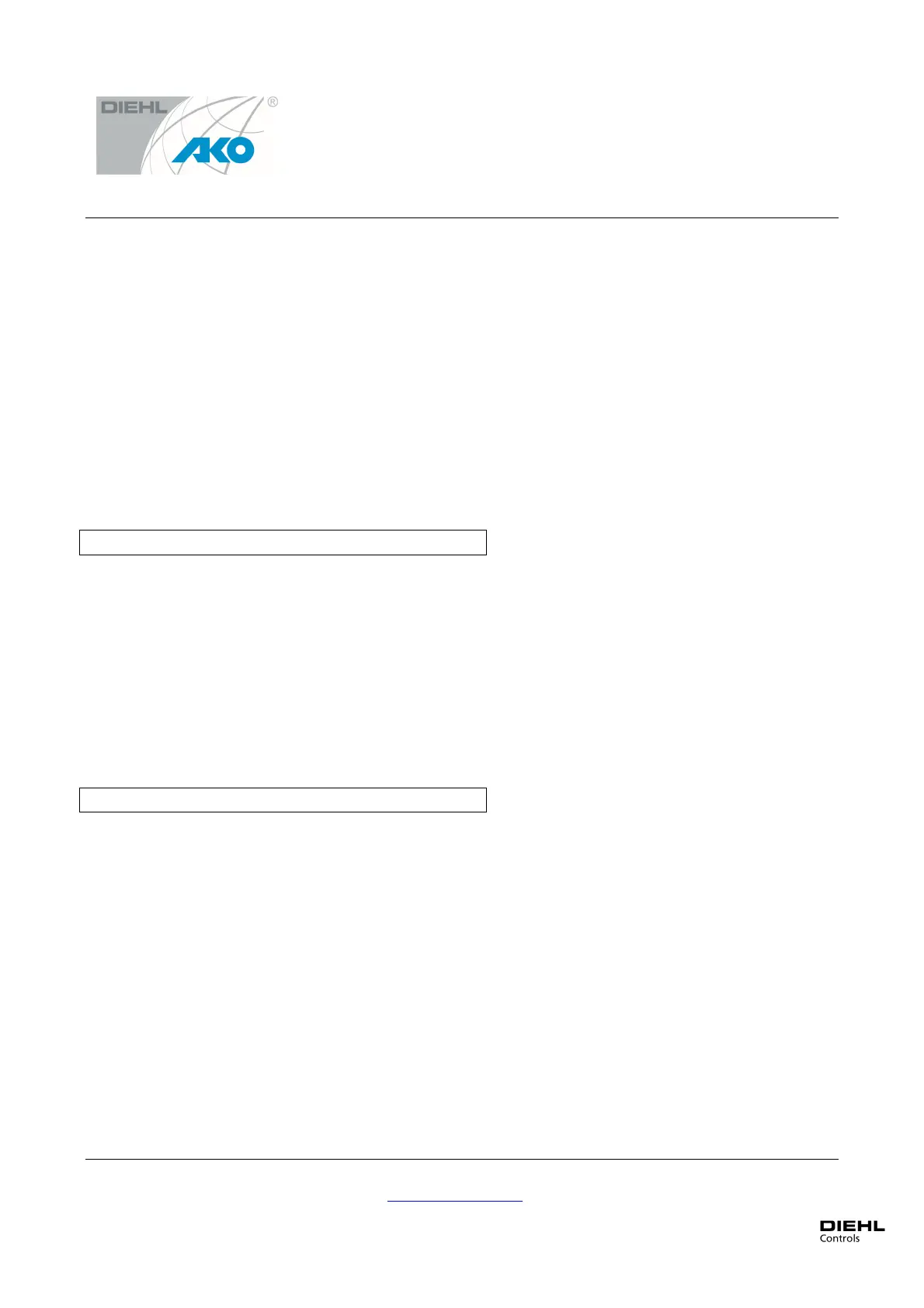Operating Manual Program Timers Variotime Single and Variotime Twin
Diehl AKO Stiftung & Co.KG, Appliance Europe, Pfannerstraße 75-83, DE – 88239 Wangen
Tel. +49 (7522) 73-0 • Fax +49 (7522) 73-250 • info@diehl-controls.com • www.diehl.com/controls/appliance
Subject to change without notice – issued 04-2015 – page 12/20
Keeping the buttons pressed for longer than 2 seconds activates the fast setting mode
which stops when they are released again.
4. Set the right-hand slide switch to RUN position (24 hour program: AUTO position).
The program timer accepts the time setting. The colon in the time display starts to flash.
From now on, the time of day will run on accurately to the second.
Variotime Twin: approximately 15 seconds after the setting has been completed, the
program timer accepts the time setting. The colon in the time display starts to flash. From
now on, the time of day will run on accurately to the second.
Repeat steps 1 to 4 to change the day of the week and/or the time of day.
3.1.2 Channel indication
Variotime Single features one channel, that is, one relay, for controlling a single load. Therefore,
the timer display shows “1” by default on the upper right next to the digits indicating the time of
day (see 2.3).
Variotime Twin features a two channels (two relays). Therefore, it can control two loads
independently at the same time. The channel which is actively executing an automatic program is
displayed as “1” or “2” on the upper right next to the digits indicating the time of day (see 2.3). If
both channels are active, they are being displayed side by side as “12”.
3.1.3 Power failure
In case of a power failure, Variotime will retain the time of day and the day of the week for a
minimum of 5 minutes. The longer the program timer has been connected to the mains and has
been able to charge prior to the failure, the longer is its buffer time. The automatic program
remains stored in the memory but cannot be executed.
If the power returns within the buffer time, Variotime will keep on running normally and will
resume the automatic switching program.
If the power failure exceeds the buffer time, the last stored automatic program remains in the
memory, however, Variotime loses the time of day and the day of the week. When the power
returns, these have to be set first before the program timer can resume the automatic switching
program.