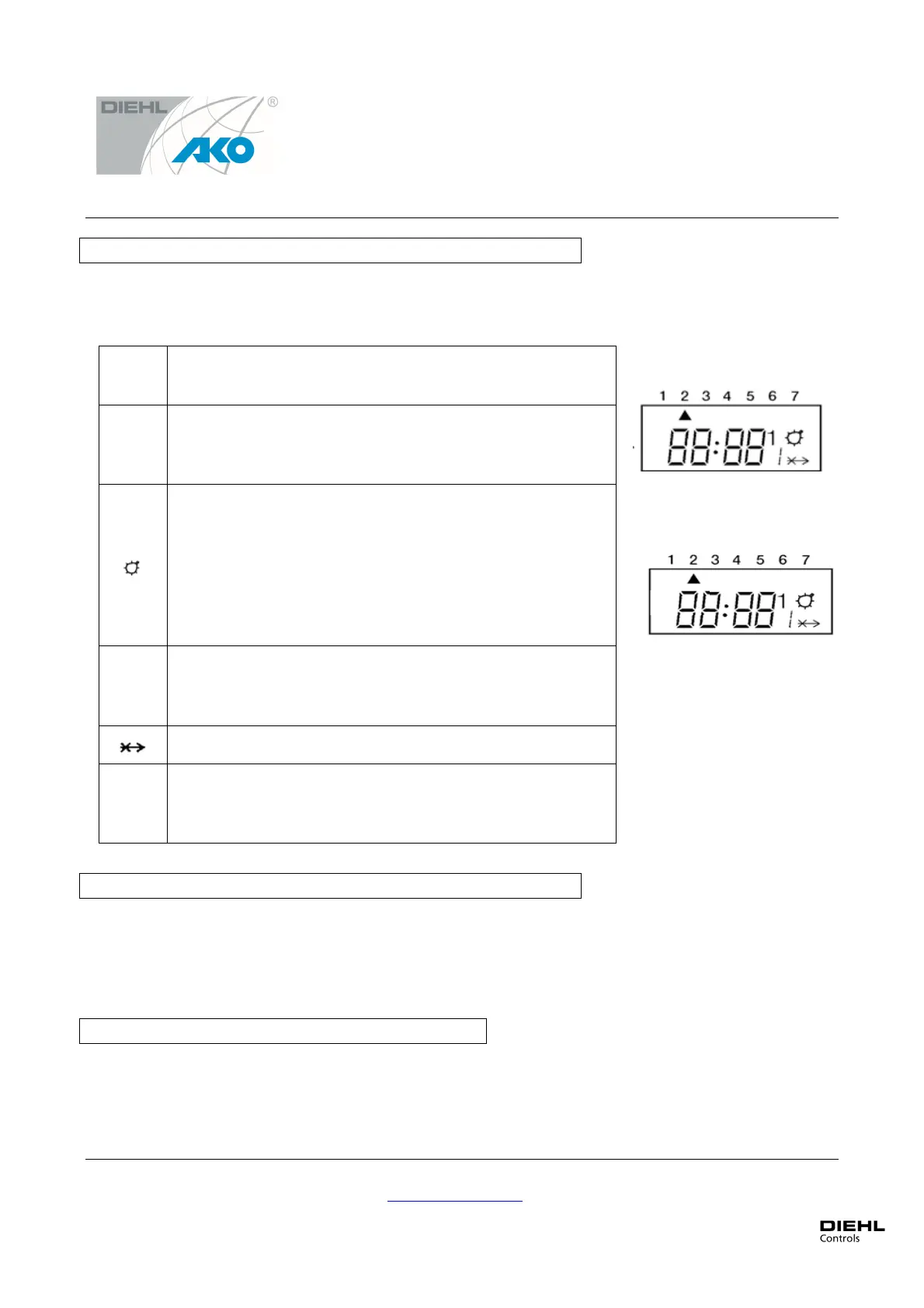Operating Manual Program Timers Variotime Single and Variotime Twin
Diehl AKO Stiftung & Co.KG, Appliance Europe, Pfannerstraße 75-83, DE – 88239 Wangen
Tel. +49 (7522) 73-0 • Fax +49 (7522) 73-250 • info@diehl-controls.com • www.diehl.com/controls/appliance
Subject to change without notice – issued 04-2015 – page 9/20
2.3 Display symbols
Additionally to the four-digit indication of the time of day, the Variotime display features the
following symbols:
versions only
1
And/or
2
Indication of the active channel (shown: channel 1)
Variotime Single: always indicates channel 1
Variotime Twin: indicates channel 1 and/or 2
Light bulb symbol to distinguish the switching points
In programming mode:
ON: ON switching point is being programmed
OFF: OFF switching point is being programmed
In automatic mode:
ON: indicated channel is currently ON
OFF: indicated channel is currently OFF
I
ON: when programming switching point 1
OFF: in automatic mode
Skip function activated
or
AM
Only in versions with 12 hour time format
2.4 Installation and connection
When installing the program timer please observe the respective detailed drawing regarding
dimensions and electrical connections.
2.4.1 Variotime with build-in housing
1. Connect the relay or both relays (loads) via contacts ③ to ⑤. The on/off versions have
only the contacts ③ and ⑤ placed, a changeover version has the contacts ③, ④ and ⑤
placed. Please observe the product label on your timer.
24 hour time format
Variotime display with 12 hour
time format (am/pm)
AM
