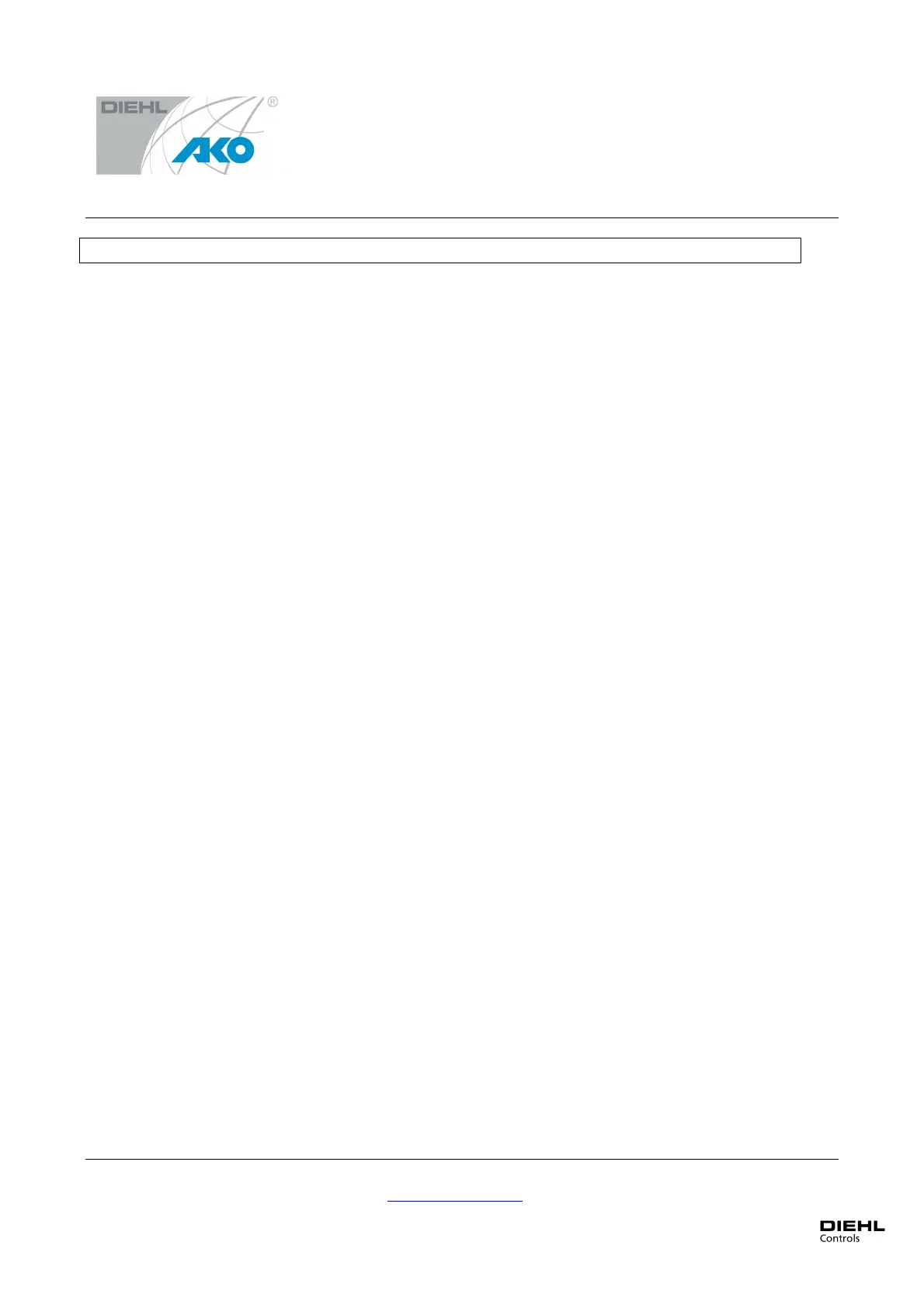Operating Manual Program Timers Variotime Single and Variotime Twin
Diehl AKO Stiftung & Co.KG, Appliance Europe, Pfannerstraße 75-83, DE – 88239 Wangen
Tel. +49 (7522) 73-0 • Fax +49 (7522) 73-250 • info@diehl-controls.com • www.diehl.com/controls/appliance
Subject to change without notice – issued 04-2015 – page 2/20
Table of contents
1 General ......................................................................................................... 3
1.1 Safety instructions ........................................................................................... 3
1.2 Your timer ...................................................................................................... 3
1.3 Functions of the program timer Variotime .......................................................... 4
2 Description of the functional elements ........................................................ 5
2.1 Connections .................................................................................................... 5
2.1.1 Variotime Single with build-in housing ............................................................... 5
2.1.2 Variotime Twin with build-in housing ................................................................. 5
2.1.3 Variotime with panel-mount housing ................................................................. 5
2.2 Functional elements......................................................................................... 6
2.2.1 Variotime Single with 7 day program ................................................................. 6
2.2.2 Variotime Single with 24 hour program ............................................................. 7
2.2.3 Variotime Twin ................................................................................................ 8
2.3 Display symbols .............................................................................................. 9
2.4 Installation and connection .............................................................................. 9
2.4.1 Variotime with build-in housing......................................................................... 9
2.4.2 Variotime with panel-mount housing ................................................................ 10
3 Operating Variotime ................................................................................... 11
3.1 Initial power up .............................................................................................. 11
3.1.1 Setting the day of the week and ...................................................................... 11
the time of day .............................................................................................. 11
3.1.2 Channel indication .......................................................................................... 12
3.1.3 Power failure ................................................................................................. 12
3.2 Setting the operating modes ........................................................................... 13
3.2.1 Continuous operation mode ............................................................................ 13
3.2.2 Deactivation mode ......................................................................................... 14
3.2.3 Automatic mode ............................................................................................. 15
3.3 Setting the switching points ............................................................................ 15
3.4 Reset function ................................................................................................ 17
3.5 Skip function .................................................................................................. 17
4 Technical Data ............................................................................................ 19