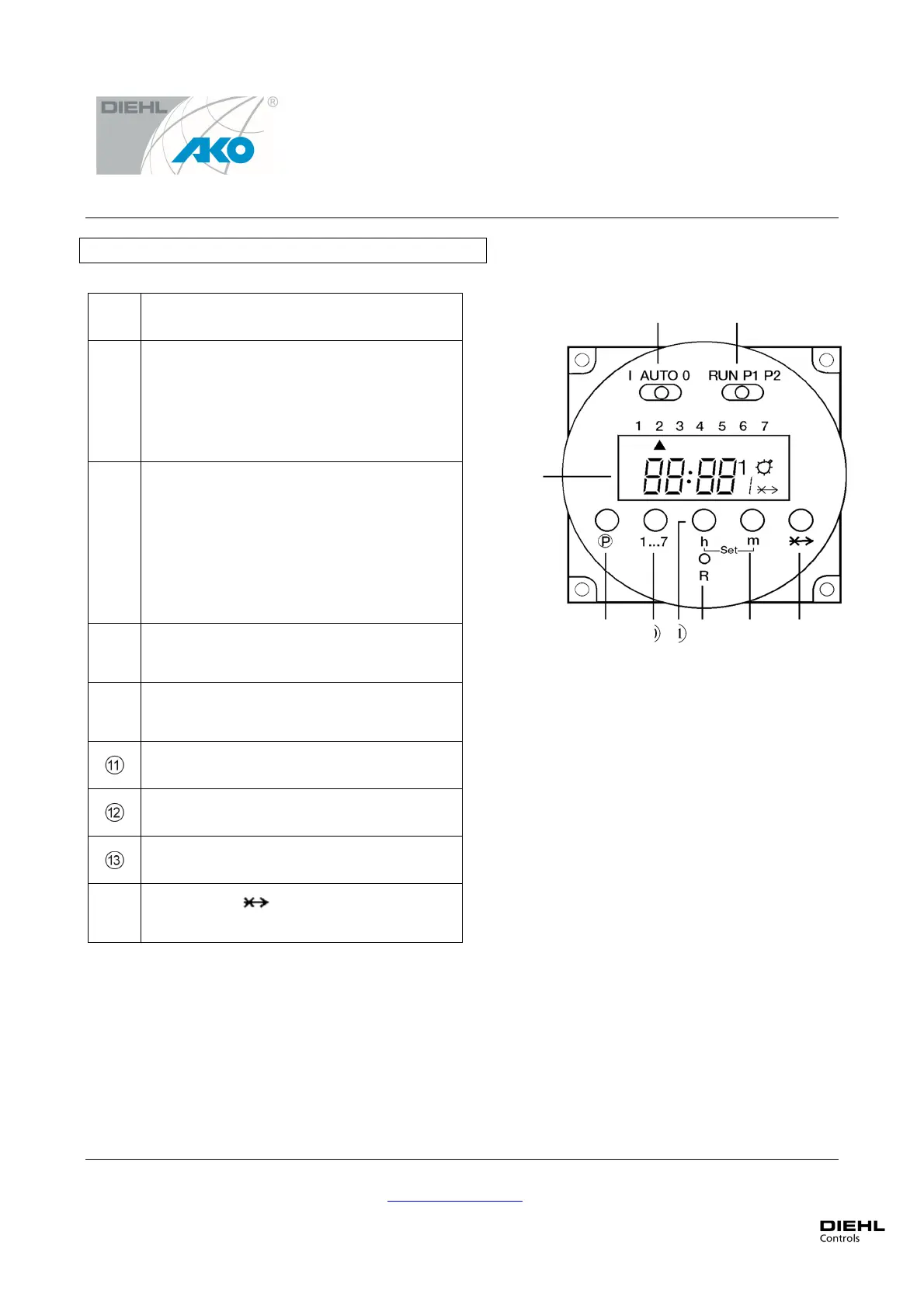Operating Manual Program Timers Variotime Single and Variotime Twin
Diehl AKO Stiftung & Co.KG, Appliance Europe, Pfannerstraße 75-83, DE – 88239 Wangen
Tel. +49 (7522) 73-0 • Fax +49 (7522) 73-250 • info@diehl-controls.com • www.diehl.com/controls/appliance
Subject to change without notice – issued 04-2015 – page 8/20
2.2.3 Variotime Twin
LC display
⑦
Slide switch for setting the operating
mode:
I = continuous ON
AUTO = automatic program
0 = continuous OFF
⑧
Slide switch for setting the times:
RUN position: clock and automatic
program activated
P1 position: programming mode for
channel 1 activated
P2 position: programming mode for
channel 2 activated
button to select the switching points
when in programming mode
Day button for setting the days of the
week
Hour button h for setting the hours
R button (reset) for deleting all settings
Minute button m for setting the minutes
the present operating mode
Fig. 7: Functional elements of Variotime Twin