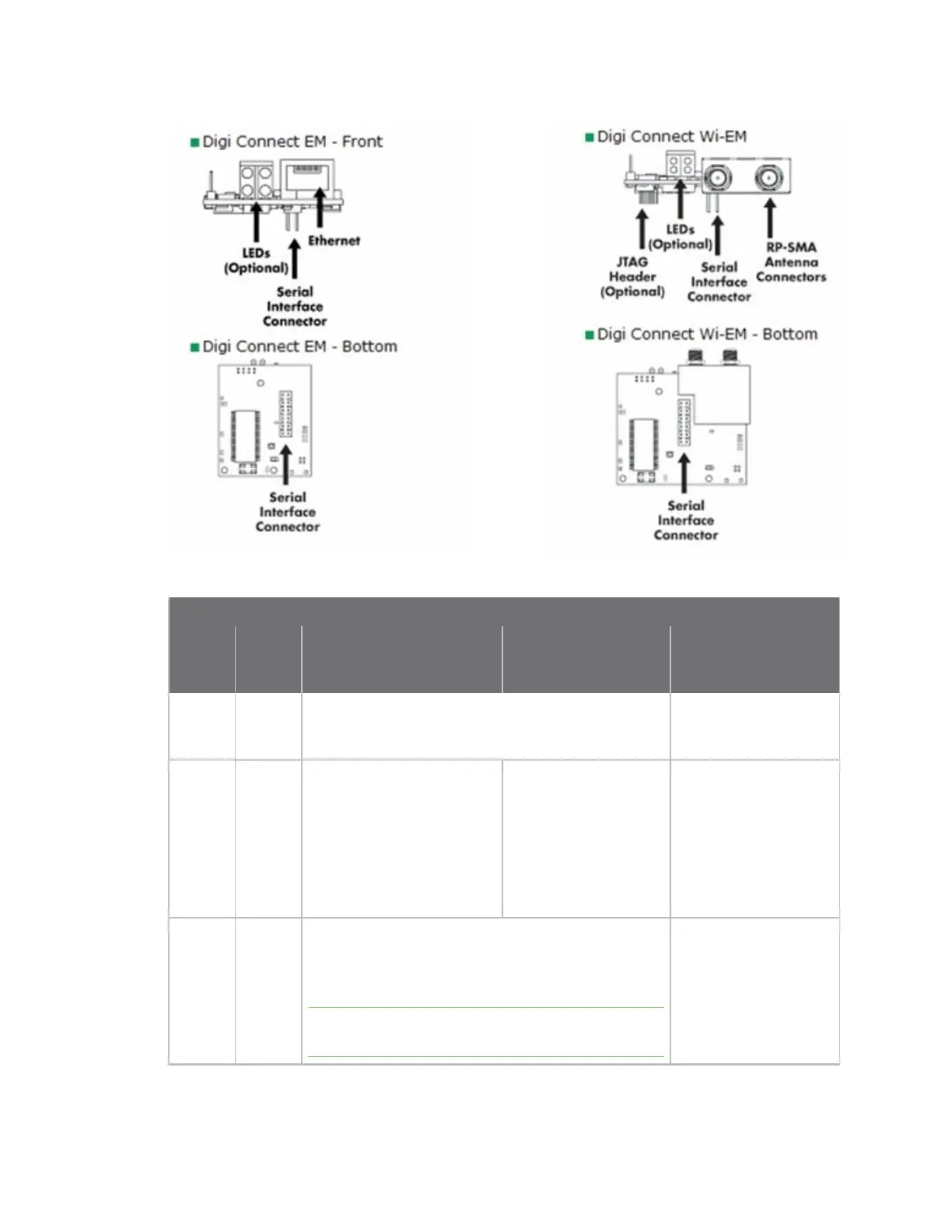Troubleshooting System status LEDs
Digi Connect Family and ConnectPort TS Family
147
LED Behaviors
LED
Pin
Header
EM
Integration Kit
Digi Connect EM
Integration Kit
Digi Connect Wi-EM Development Kit
Top left
(green)
1 (+)
3(-)
Serial port activity:
Off: The serial channel is idle.
Blinking: Serial data is transmitted or received.
This LED is
software
programmable
Top
right
(green)
5 (+)
7 (-)
Network link status:
Off: No link has been
detected.
On: A link has been
detected.
Network link status:
On: Unit is associated
with an access point.
Blinking slowly: Unit
is in ad hoc mode.
Blinking quickly: Unit
is scanning for a
network.
Same as
Integration Kit
(Network link status)
Bottom
left
(red)
2 (+)
4 (-)
Diagnostics:
Blinking 1-1-1: Starting the operating system.
Blinking 1-5-1: Configuration has been returned to
factory defaults.
Note If other blinking patterns occur, contact Digi
Technical Support.
This LED is software
programmable