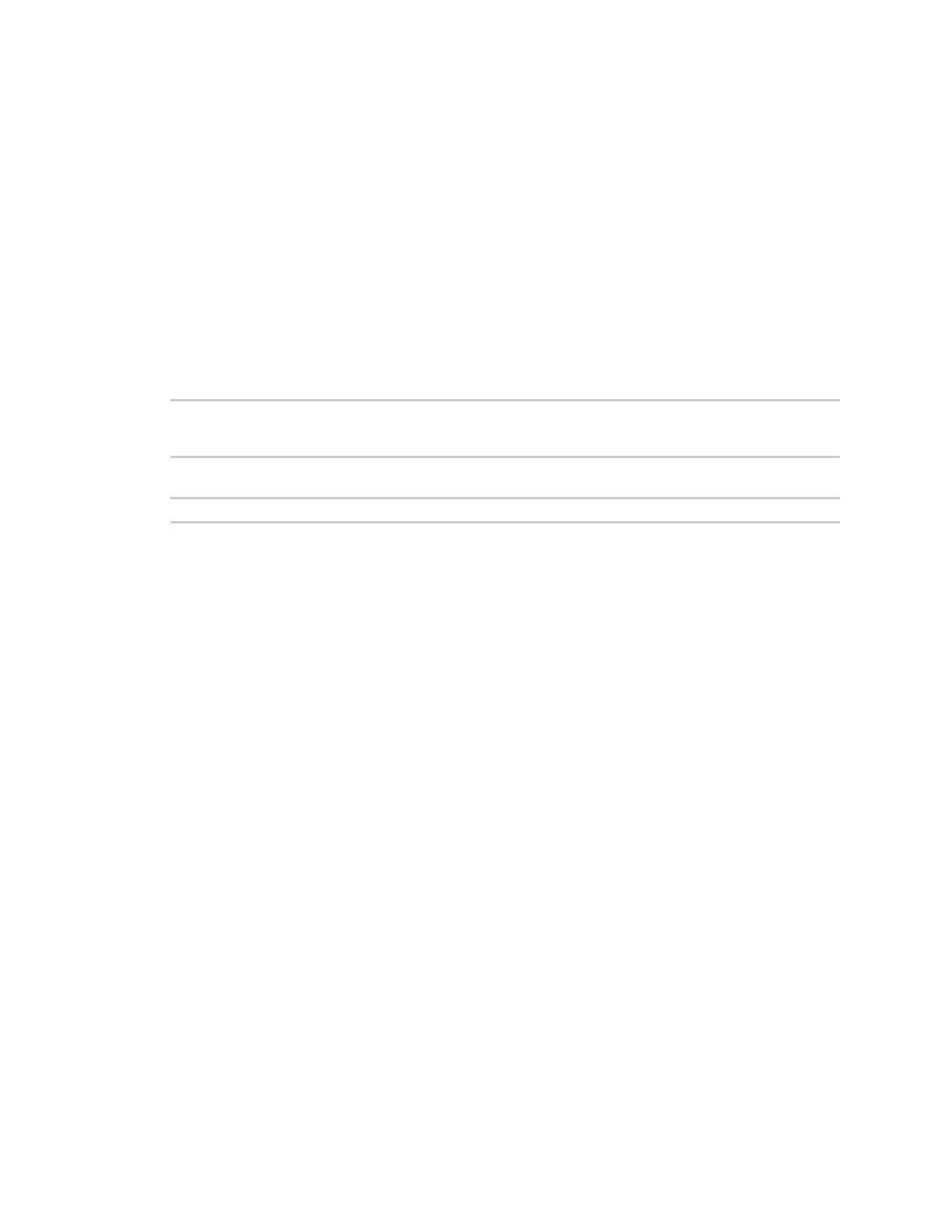Command descriptions set samba
ConnectPort® LTS Command Reference
106
The default is “email.”
alert_subject=string
If “alert_type=email,” this option specifies the text to be included in the “subject” field of an alarm-
triggered email. If “alert_type=snmptrap,” this option specifies the text to be included in the “Samba
Alarm Subject” field of an alarm- triggered SNMP trap.
alert_to=email address
The text to be included in the “to” field of an alarm-triggered email.
alert_cc=email address
The text to be included in the “cc” field of an alarm-triggered email.
Examples
Enable Samba service
#>set samba state=on server=192.168.100.100
path=/sambaroot timeout=5 interval=10 user=admin
password=admin
Display current Samba settings
#>set samba
See also
n set smtp
n set snmp