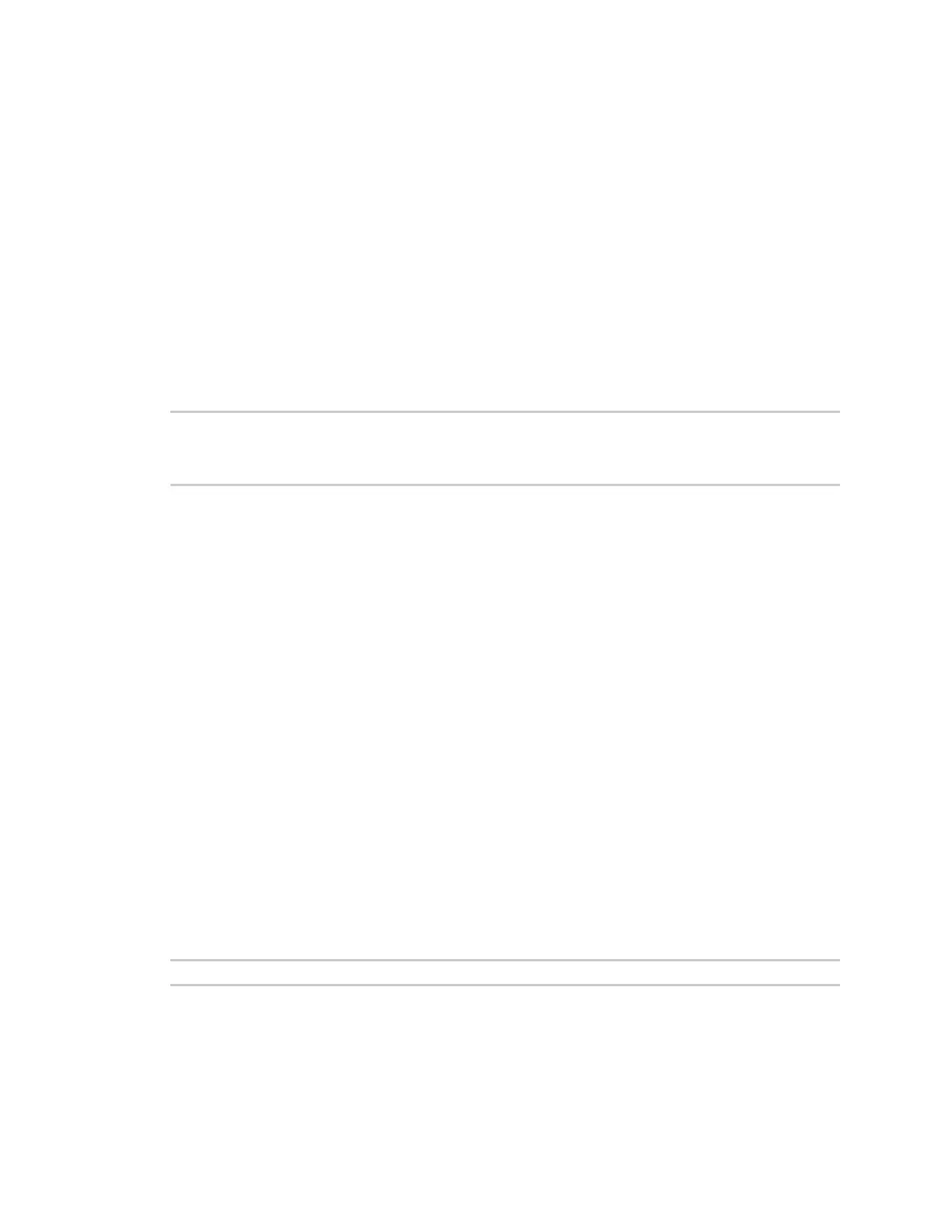Command descriptions backup
ConnectPort® LTS Command Reference
17
backup
Purpose
Saves the device configuration to a TFTP server located on the network or a storage device in the
ConnectPort LTS device, or restores the configuration.
Required permissions
For products with two or more users, permissions must be set to “set permissions backup=execute”
to use this command. See "set permissions" for details on setting user permissions for commands.
Syntax
backup [to=
serveripaddress
[:
filename
]|
[to={sd|usb|nfs|samba|userspace}[:
filename
]]
[from=
serveripaddress
[:
filename
] print]|
[from={sd|usb|nfs|samba|userspace}[:
filename
]]
Options
to=serveripaddress[:filename]
The IP address of the TFTP server to which the configuration will be saved, and the filename that the
configuration will be saved as. If a filename is not specified, the default filename of config.rci is used.
to=(sd|usb|nfs|samba|userspace)[:filename]
The location of the storage device to which the configuration will be saved, and the filename to which
hat the configuration will be saved. If a filename is not specified, the default filename of config.rci is
used.
from=serveripaddress[:filename]
The IP address of the TFTP server and the filename from which the configuration will be restored. If a
filename is not specified, the default filename of config.rci is assumed. In ConnectPort LTS, the system
will be rebooted after restoring configuration.
from=(sd|usb|nfs|samba|userspace)[:filename]
The location of the storage device and the filename from which the configuration will be restored. If a
filename is not specified, the default filename of config.rci is used.
print
Prints out the current device configuration.
Example
backup from=10.0.0.1:config.rci
