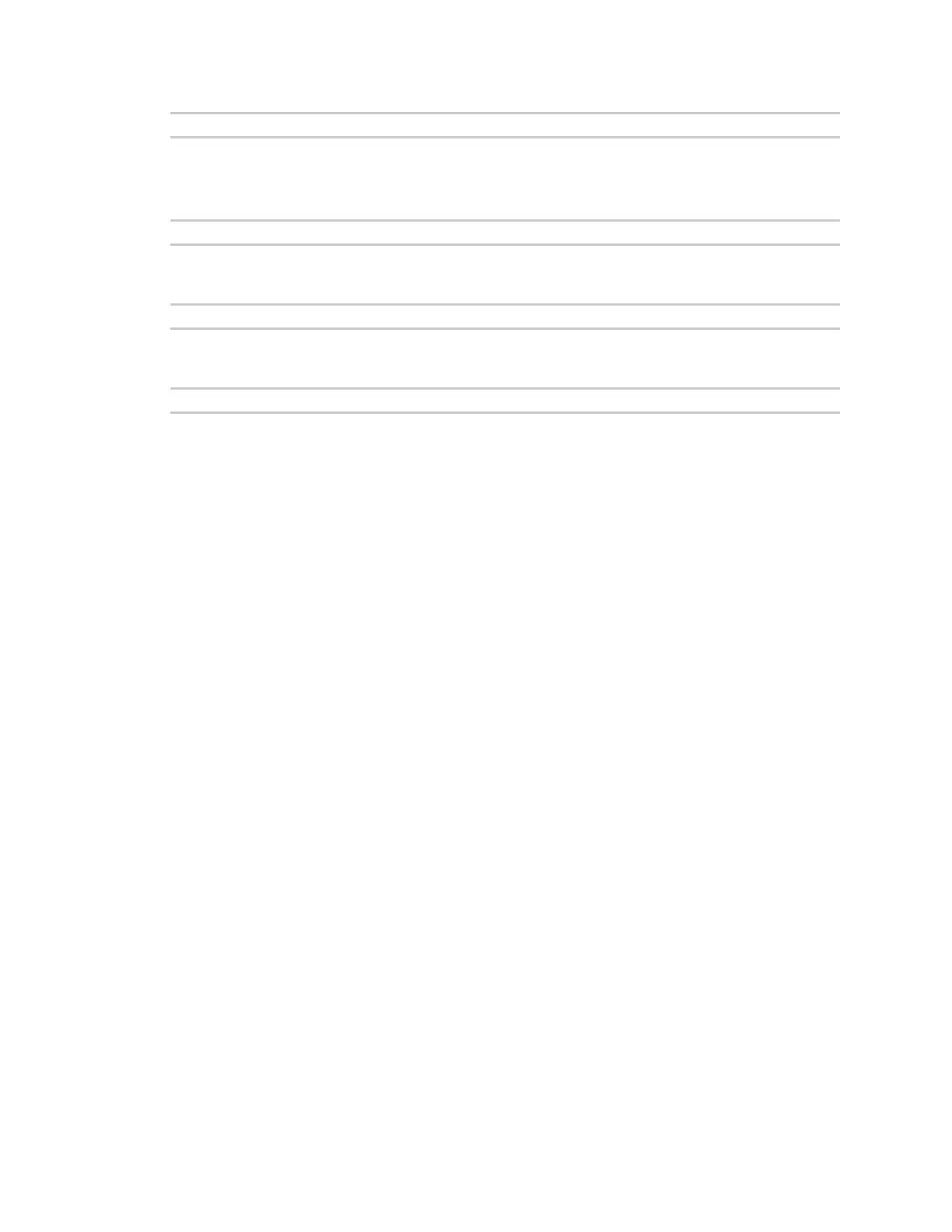Command descriptions set buffer
ConnectPort® LTS Command Reference
58
#> set buffer
Configure buffers
In this example, the set buffer command sets the buffer state for port 1 to on mode and the buffer
size to 64 kilobytes.
#> set buffer port=1 state=on size=64
In this example, the set buffer command sets the buffer state for port 1 to on mode and the data will
be buffered on NFS server with 16 kilobytes of buffer size.
#> set buffer port=1state=on autobk=nfs autobk_size=16
In this example, the set buffer command sets the buffer state for port 1 to on mode and the data will
be sent to SYSLOG server.
#> set buffer port=1state=on syslog_state=on
See also
n revert
n show
n set syslog
n set nfs
n set samba
n set sdmemory
n set usb
n set syslog
