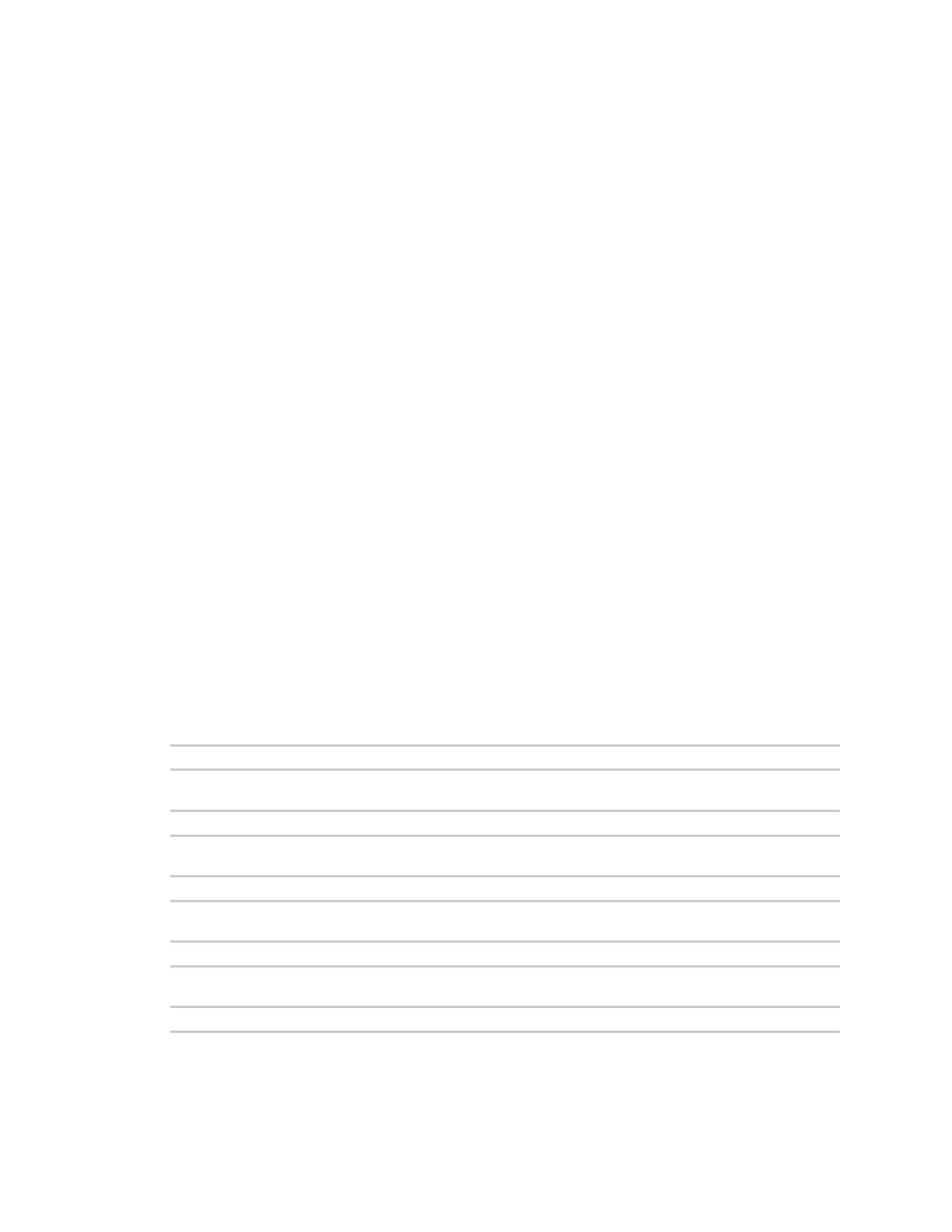Command descriptions set user
ConnectPort® LTS Command Reference
156
climenu
The user can display and access the command-line menu interface.
shell
The user will be displayed and given access to the Linux shell (Linux command line
interface) assuming the user and/or associated groups have command line access
rights enabled. The default is “off.”
The default for this option is “climenu.”
public_key={tftphost:filename|clear}
Loads or clears an SSH public key used for authentication of this user. The key must be an RSA or DSA
public key, in either OpenSSH or the IETF draft format.
tftphost:filename
Loads an SSH2 public key for use with this user, where:
tftphost
The IP address or DNS name of a host from which the SSH public key will
be downloaded to the ConnectPort LTS product using TFTP.
filename
The name of a file on the host that contains the SSH public key. If your
host’s implementation requires a complete path to this file, specify the
path here as well.
clear
Unloads an SSH public key.
Examples
Add a new user
#> set user add newname=jsmith id=4
Remove user 7
#> set user remove id=7
Associate user “johndoe” with the root group
#> set user associate name=johndoe gname=root
Disassociate user 15 from group 2
#> set user disassociate id=15 gid=2
Set a new user name to be entered at login
#> set user id=4 newname=jdoe
Set a user to have default command line interface access
