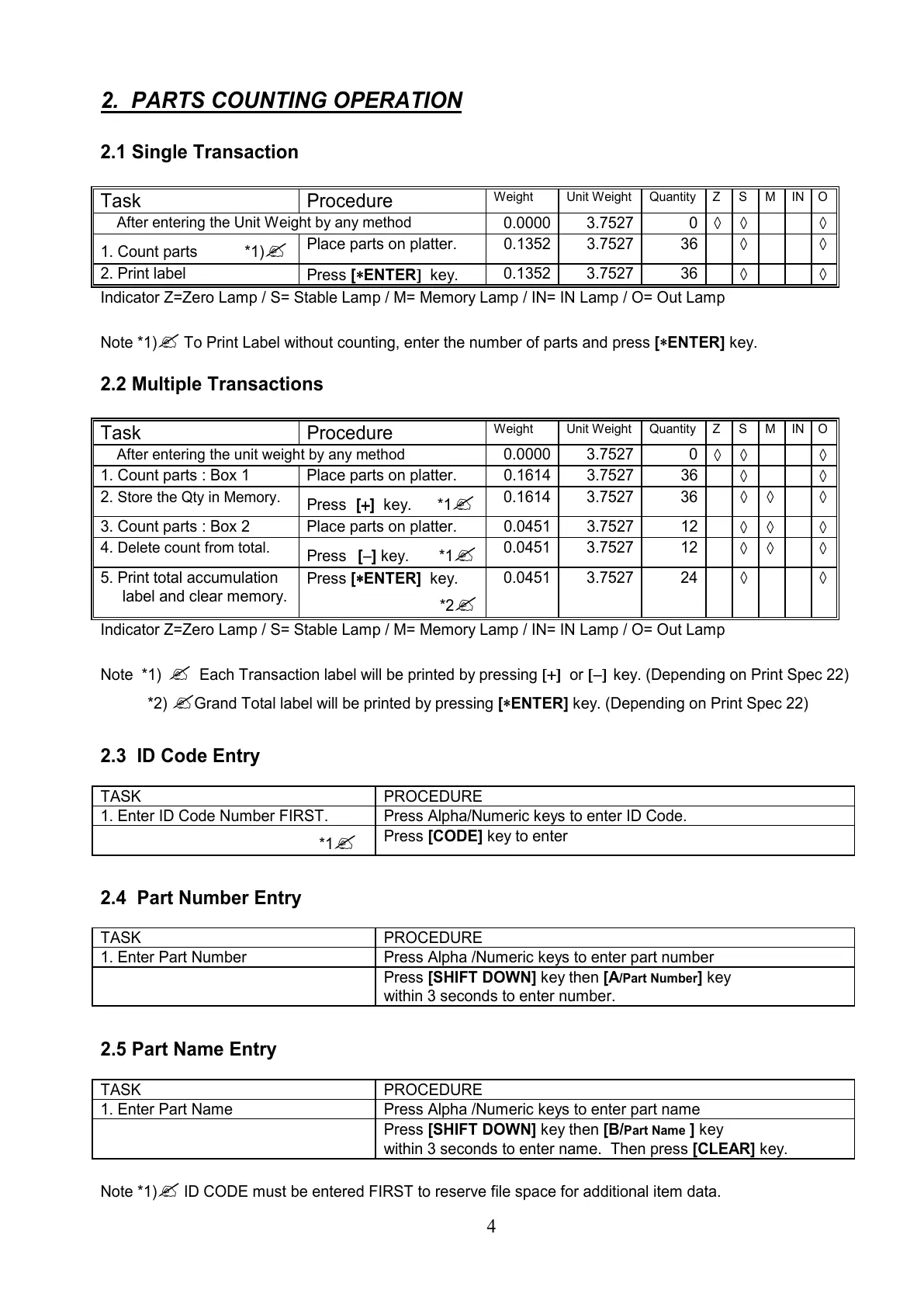4
2. PARTS COUNTING OPERATION
2.1 Single Transaction
Task Procedure
Weight Unit Weight Quantity Z S M IN O
After entering the Unit Weight by any method
0.0000 3.7527 0
◊ ◊
◊
1. Count parts *1)
"
Place parts on platter. 0.1352 3.7527 36
◊
◊
2. Print label
Press [∗
∗∗
∗ENTER]
]]
] key.
0.1352 3.7527 36
◊
◊
Indicator Z=Zero Lamp / S= Stable Lamp / M= Memory Lamp / IN= IN Lamp / O= Out Lamp
Note *1)
"
To Print Label without counting, enter the number of parts and press [∗
∗∗
∗ENTER] key.
2.2 Multiple Transactions
Task Procedure
Weight Unit Weight Quantity Z S M IN O
After entering the unit weight by any method
0.0000 3.7527 0
◊ ◊
◊
1. Count parts : Box 1 Place parts on platter. 0.1614 3.7527 36
◊
◊
2.
Store the Qty in Memory.
Press
[+
++
+] key. *1
"
0.1614 3.7527 36
◊ ◊
◊
3. Count parts : Box 2 Place parts on platter. 0.0451 3.7527 12
◊ ◊
◊
4.
Delete count from total.
Press
[−
−−
−] key. *1
"
0.0451 3.7527 12
◊ ◊
◊
5. Print total accumulation
label and clear memory.
Press [∗
∗∗
∗ENTER] key.
*2
"
0.0451 3.7527 24
◊
◊
Indicator Z=Zero Lamp / S= Stable Lamp / M= Memory Lamp / IN= IN Lamp / O= Out Lamp
Note *1)
"
Each Transaction label will be printed by pressing [
[[
[+
++
+]
]]
] or [
[[
[−
−−
−]
]]
] key. (Depending on Print Spec 22)
*2)
"
Grand Total label will be printed by pressing [∗
∗∗
∗ENTER] key. (Depending on Print Spec 22)
2.3 ID Code Entry
TASK PROCEDURE
1. Enter ID Code Number FIRST. Press Alpha/Numeric keys to enter ID Code.
*1
"
Press [CODE] key to enter
2.4 Part Number Entry
TASK PROCEDURE
1. Enter Part Number Press Alpha /Numeric keys to enter part number
Press [SHIFT DOWN] key then [A
/Part Number
] key
within 3 seconds to enter number.
2.5 Part Name Entry
TASK PROCEDURE
1. Enter Part Name Press Alpha /Numeric keys to enter part name
Press [SHIFT DOWN] key then [B/
Part Name
] key
within 3 seconds to enter name. Then press [CLEAR] key.
Note *1)
"
ID CODE must be entered FIRST to reserve file space for additional item data.
