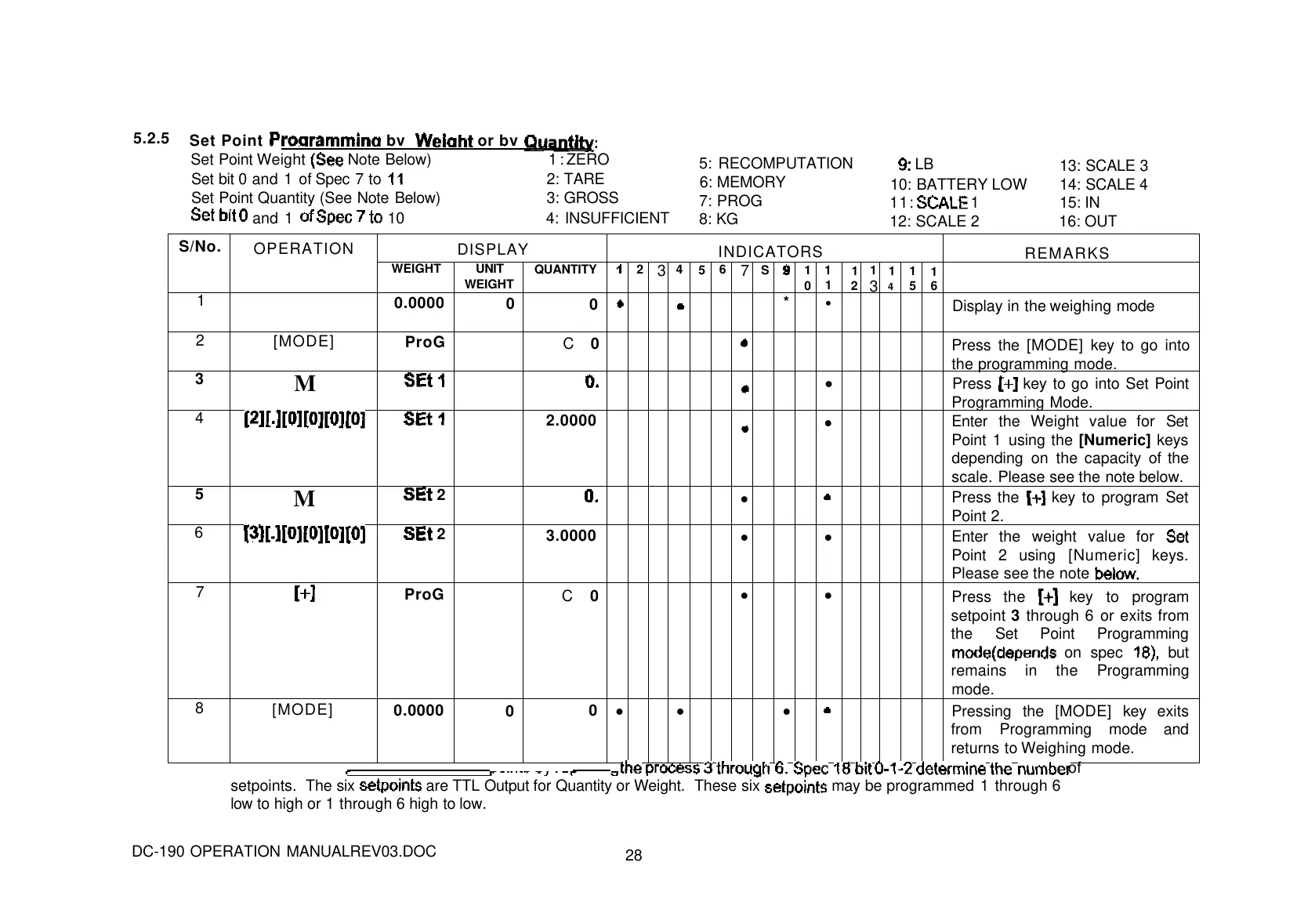5.2.5
Set Point
bv
or bv
Set Point Weight
Note Below) 1 : ZERO
Set bit 0 and 1 of Spec 7 to
2: TARE
Set Point Quantity (See Note Below) 3: GROSS
and 1
10 4: INSUFFICIENT
5: RECOMPUTATION
6: MEMORY
7: PROG
8: KG
LB
10: BATTERY LOW
11:
1
12: SCALE 2
13: SCALE 3
14: SCALE 4
15: IN
16: OUT
S/No.
OPERATION
DISPLAY
INDICATORS
REMARKS
WEIGHT
UNIT
WEIGHT
QUANTITY
2
3
4
5
6
7
S
1
0
1
1
1
2
1
3
1
4
1
5
1
6
1
0.0000
0
0
*
•
Display in the weighing mode
2
[MODE]
ProG
C 0
Press the [MODE] key to go into
the programming mode.
3
M
•
Press
key to go into Set Point
Programming Mode.
4
2.0000
•
Enter the Weight value for Set
Point 1 using the [Numeric] keys
depending on the capacity of the
scale. Please see the note below.
5
M
2
•
Press the
key to program Set
Point 2.
6
2
3.0000
• •
Enter the weight value for
Point 2 using [Numeric] keys.
Please see the note
7
ProG
C 0
• •
Press the
key to program
setpoint 3 through 6 or exits from
the Set Point Programming
on spec
but
remains in the Programming
mode.
8
[MODE]
0.0000
0
0
• • •
Pressing the [MODE] key exits
from Programming mode and
returns to Weighing mode.
of
setpoints. The six
are TTL Output for Quantity or Weight. These six
may be programmed 1 through 6
low to high or 1 through 6 high to low.
DC-190 OPERATION MANUALREV03.DOC
28