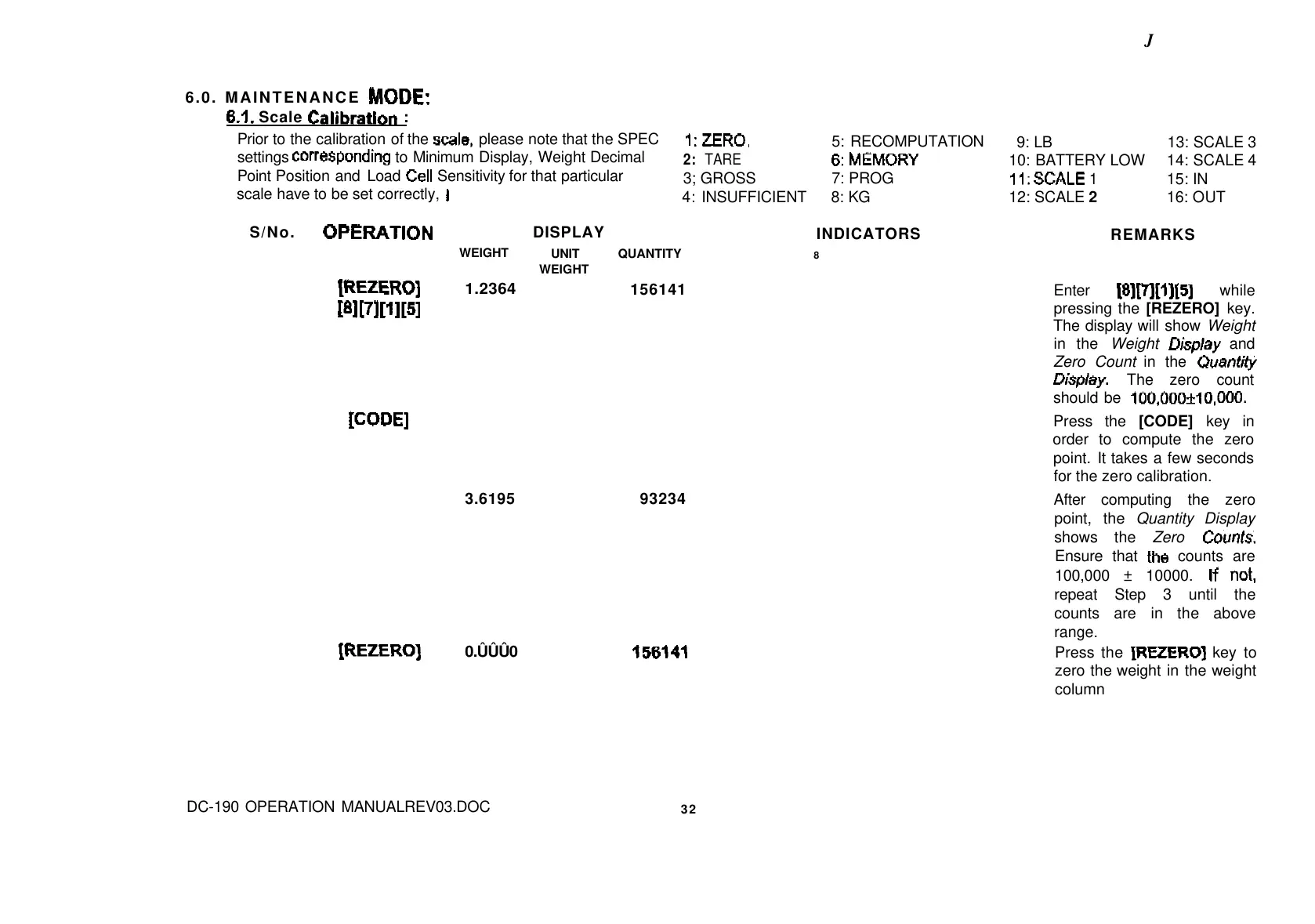J
6.0. MAINTENANCE
Scale
:
Prior to the calibration of the
please note that the SPEC
settings
to Minimum Display, Weight Decimal
Point Position and Load
Sensitivity for that particular
scale have to be set correctly,
2: TARE
3; GROSS
4: INSUFFICIENT
5: RECOMPUTATION
7: PROG
8: KG
9: LB
10: BATTERY LOW
1
12: SCALE 2
13: SCALE 3
14: SCALE 4
15: IN
16: OUT
S/No.
DISPLAY
WEIGHT
1.2364
UNIT
WEIGHT
QUANTITY
156141
INDICATORS
8
REMARKS
Enter
while
pressing the [REZERO] key.
The display will show Weight
in the Weight
and
Zero Count in the
The zero count
should be
Press the [CODE] key in
order to compute the zero
point. It takes a few seconds
for the zero calibration.
3.6195 93234
0.ÛÛÛ0
After computing the zero
point, the Quantity Display
shows the Zero
Ensure that
counts are
100,000 ± 10000.
repeat Step 3 until the
counts are in the above
range.
Press the
key to
zero the weight in the weight
column
DC-190 OPERATION MANUALREV03.DOC
32
