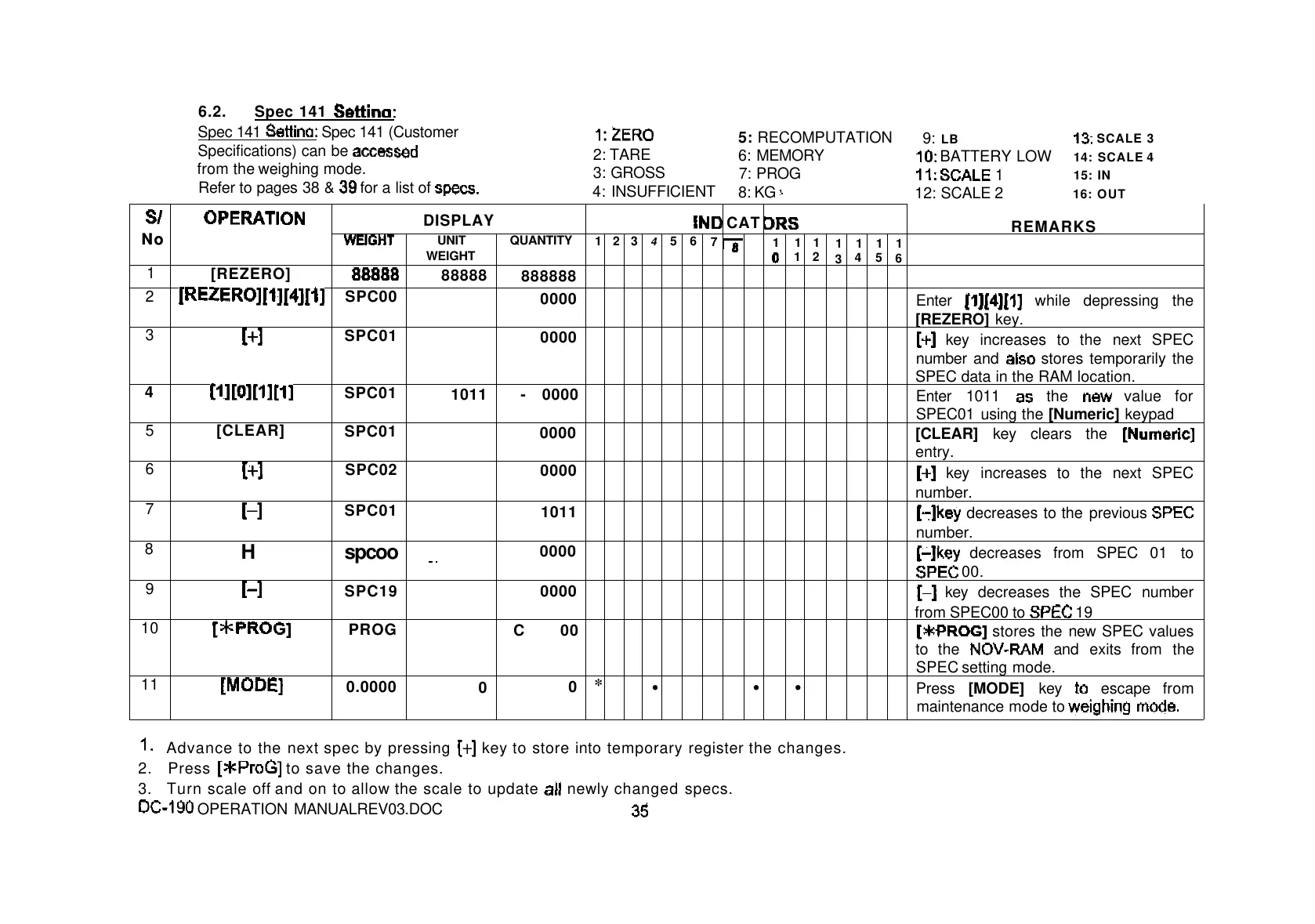6.2. Spec 141
Spec 141
Spec 141 (Customer
Specifications) can be
from the weighing mode.
Refer to pages 38 &
for a list of
2: TARE
3: GROSS
4: INSUFFICIENT
5: RECOMPUTATION
6: MEMORY
7: PROG
8: KG
9: LB
BATTERY LOW
1
12: SCALE 2
SCALE 3
14: SCALE 4
15: IN
16: OUT
No
DISPLAY
CAT
REMARKS
No
UNIT
WEIGHT
QUANTITY
1 2 3
4 5 6
7
1
1
1
1
2
1
3
1
4
1
5
1
6
1
[REZERO]
88888
888888
2
SPC00
0000
Enter
while depressing the
[REZERO] key.
3
SPC01
0000
key increases to the next SPEC
number and
stores temporarily the
SPEC data in the RAM location.
4
SPC01
1011
- 0000
Enter 1011
the
value for
SPEC01 using the [Numeric] keypad
5 [CLEAR]
SPC01
0000
[CLEAR] key clears the
entry.
6
SPC02
0000
key increases to the next SPEC
number.
7
SPC01
1011
decreases to the previous
number.
8
H
spcoo
0000
decreases from SPEC 01 to
00.
9
SPC19
0000
key decreases the SPEC number
from SPEC00 to
19
10
PROG
C 00
stores the new SPEC values
to the
and exits from the
SPEC setting mode.
11
0.0000
0
0
*
• • •
Press [MODE] key
escape from
maintenance mode to
Advance to the next spec by pressing
key to store into temporary register the changes.
2. Press
to save the changes.
3. Turn scale off and on to allow the scale to update
newly changed specs.
OPERATION MANUALREV03.DOC