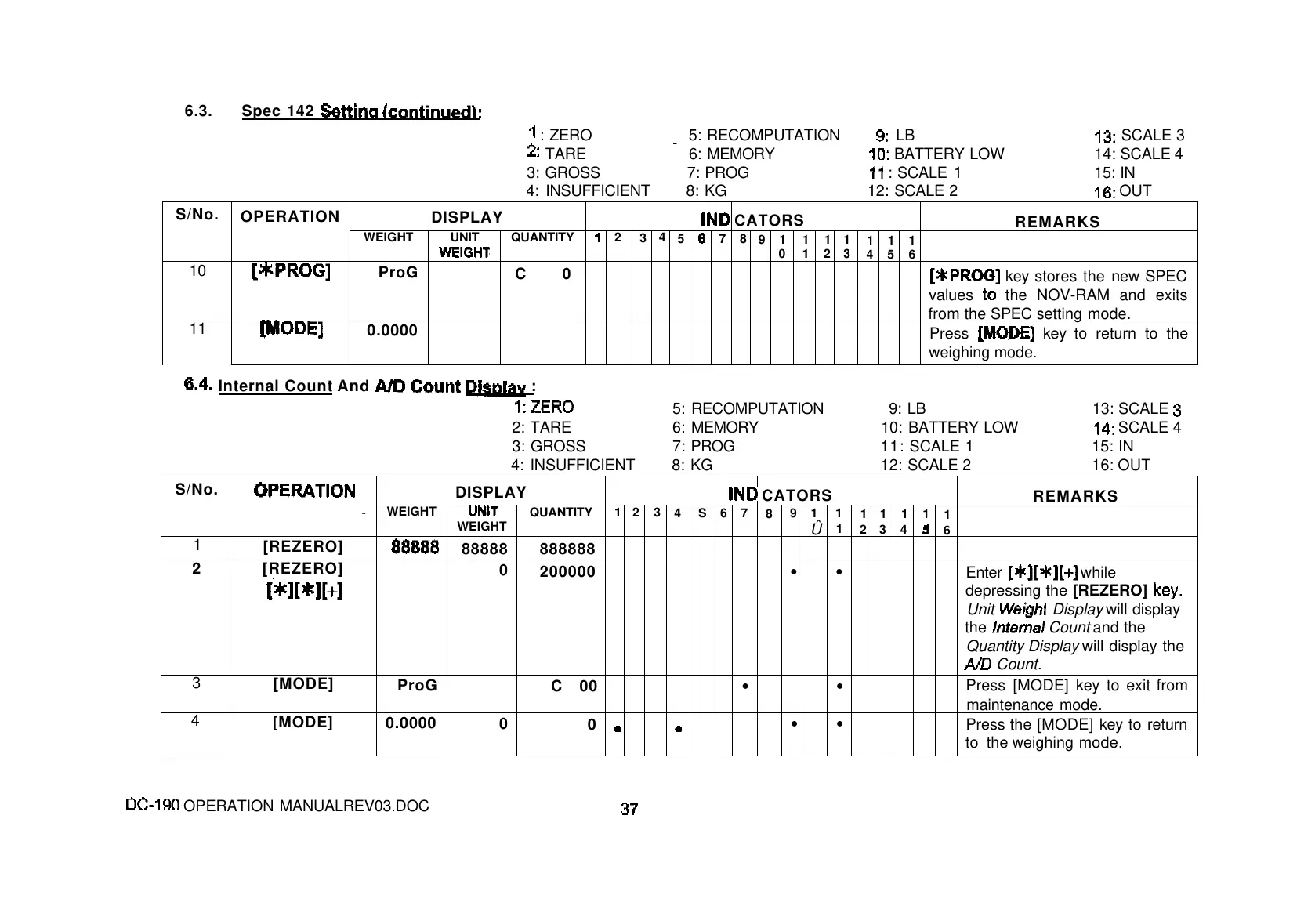6.3. Spec 142
: ZERO 5: RECOMPUTATION
LB
SCALE 3
TARE
6: MEMORY
BATTERY LOW 14: SCALE 4
3: GROSS 7: PROG
: SCALE 1 15: IN
4: INSUFFICIENT 8: KG 12: SCALE 2
OUT
S/No.
OPERATION
DISPLAY
CATORS
REMARKS
WEIGHT
UNIT
QUANTITY
2
3
4
5
7 8
9 1
0
1
1
1
2
1
3
1
4
1
5
1
6
10
ProG
C 0
key stores the new SPEC
values
the NOV-RAM and exits
from the SPEC setting mode.
11
0.0000
Press
key to return to the
weighing mode.
Internal Count And
:
5: RECOMPUTATION 9: LB 13: SCALE
2: TARE 6: MEMORY 10: BATTERY LOW
SCALE 4
3: GROSS 7: PROG 11: SCALE 1 15: IN
4: INSUFFICIENT 8: KG 12: SCALE 2 16: OUT
S/No.
DISPLAY
CATORS
REMARKS
-
WEIGHT
WEIGHT
QUANTITY
1 2 3
4 S 6 7
8
9 1
Û
1
1
1
2
1
3
1
4
1
1
6
1
[REZERO]
88888
888888
2
[REZERO]
0
200000
• •
Enter
while
depressing the [REZERO]
Unit
Display will display
the
Count and the
Quantity Display will display the
Count.
3
[MODE]
ProG
C 00
• •
Press [MODE] key to exit from
maintenance mode.
4
[MODE]
0.0000
0
0
• •
Press the [MODE] key to return
to the weighing mode.
OPERATION MANUALREV03.DOC