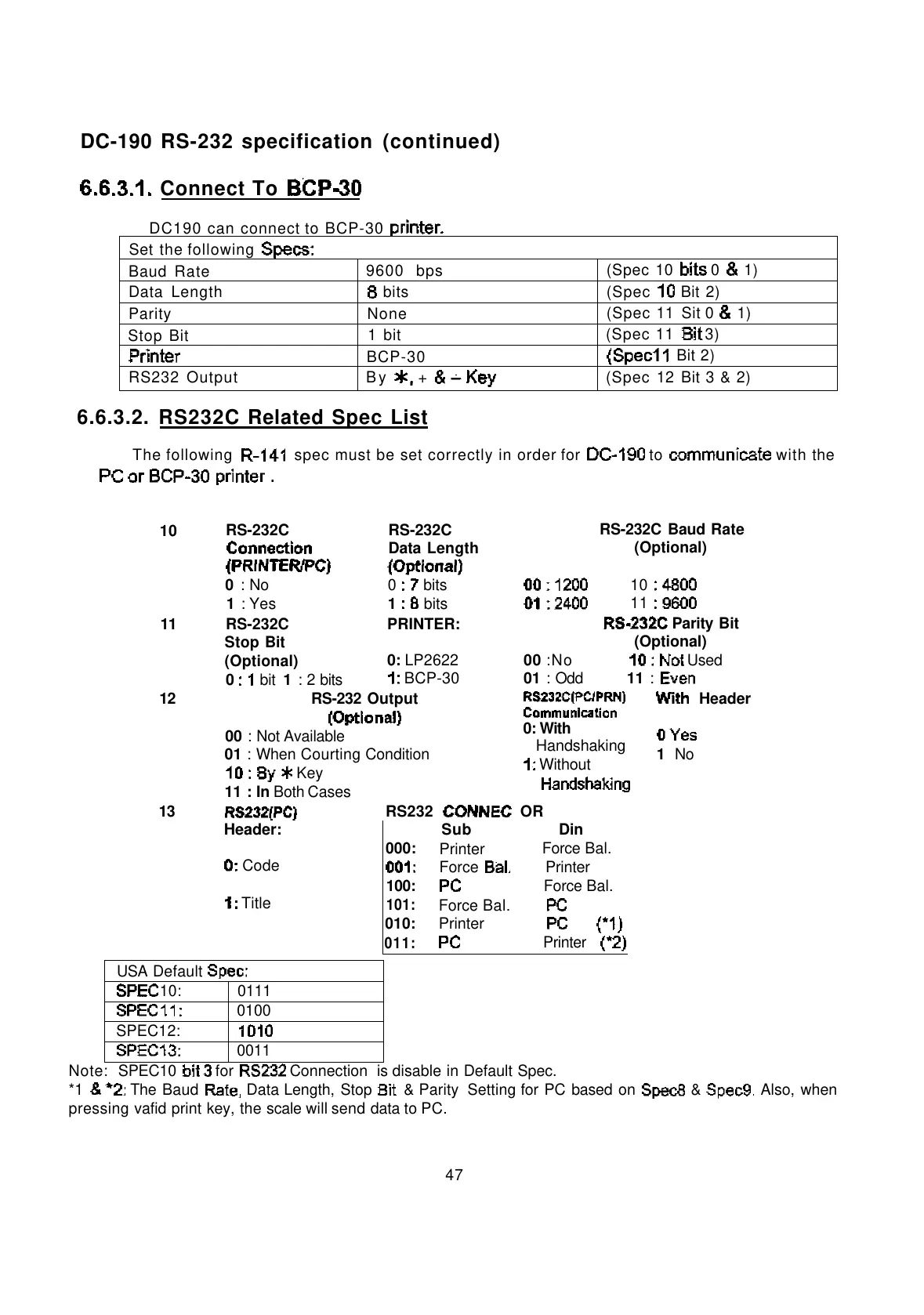DC-190 RS-232 specification (continued)
Connect To
DC190 can connect to BCP-30
Set the following
Baud Rate
9600 bps
(Spec 10
0
1)
Data Length bits
(Spec
Bit 2)
Parity
None
(Spec 11 Sit 0
1)
Stop Bit
1 bit
(Spec 11
3)
BCP-30
Bit 2)
RS232 Output By
+
(Spec 12 Bit 3 & 2)
6.6.3.2. RS232C Related Spec List
The following
spec must be set correctly in order for
to
with the
10
RS-232C
0 : No
1 : Yes
RS-232C
Data Length
0
bits
1
bits
RS-232C Baud Rate
(Optional)
10
11
11 RS-232C
Stop Bit
(Optional)
0
bit 1 : 2 bits
PRINTER:
0: LP2622
BCP-30
Parity Bit
(Optional)
00 :No
Used
01 : Odd 11 :
12 RS-232 Output
00 : Not Available
01 : When Courting Condition
Key
11 : In Both Cases
0: With
Handshaking
Without
Header
1 No
13
Header:
Code
Title
RS232
OR
Sub Din
000:
Printer
Force Bal.
Force
Printer
100:
Force Bal.
101:
Force Bal.
010:
Printer
011:
Printer
USA Default
10:
0111
0100
SPEC12:
0011
Note: SPEC10
for
Connection is disable in Default Spec.
*1
The Baud
Data Length, Stop
& Parity Setting for PC based on
&
Also, when
pressing vafid print key, the scale will send data to PC.
47