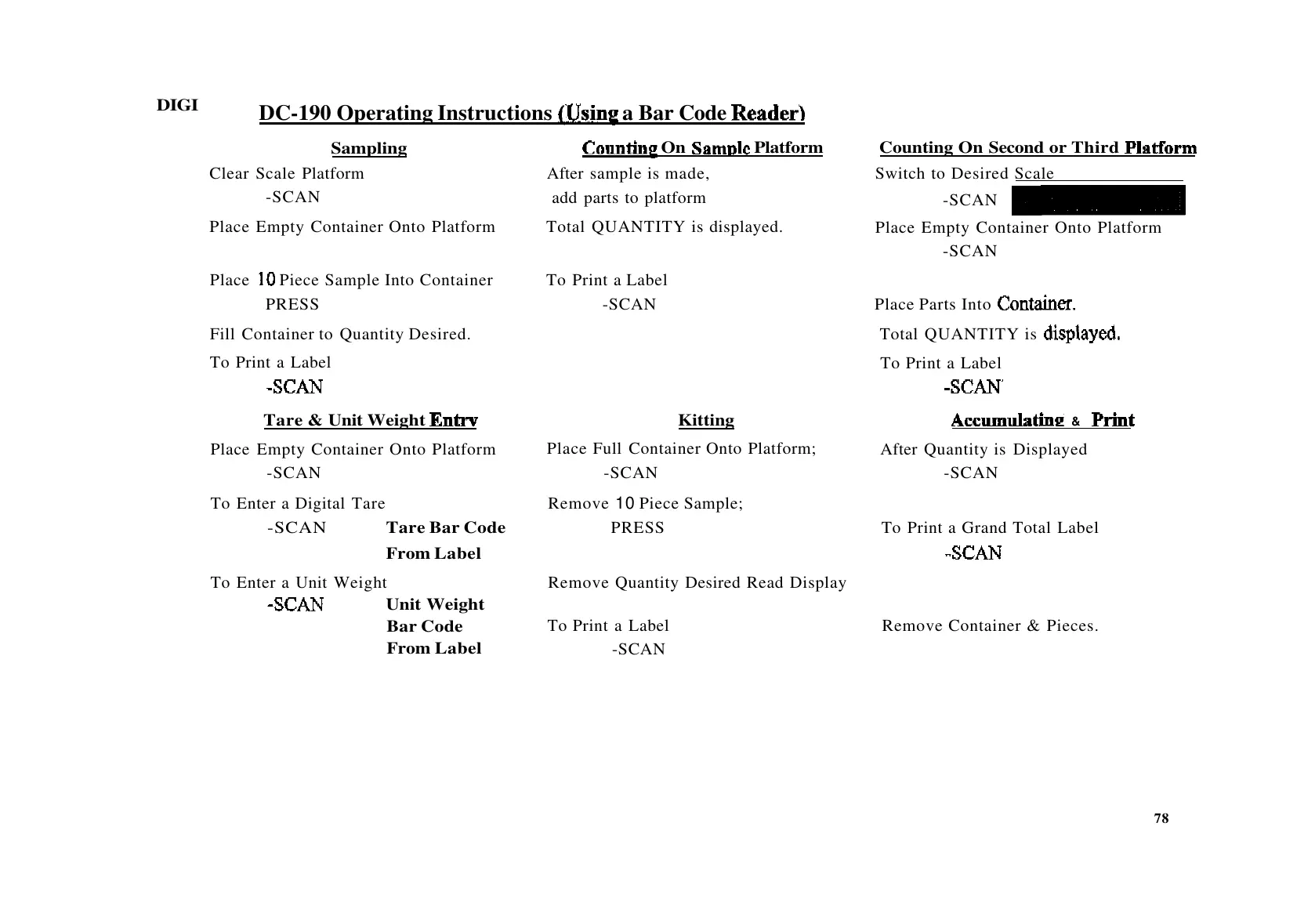DIGI
DC-190 Operating Instructions
a Bar Code
Sampling
Clear Scale Platform
-SCAN
Place Empty Container Onto Platform
Place
Piece Sample Into Container
PRESS
Fill Container to Quantity Desired.
To Print a Label
Tare & Unit Weight
Place Empty Container Onto Platform
-SCAN
To Enter a Digital Tare
-SCAN Tare Bar Code
From Label
To Enter a Unit Weight
Unit Weight
Bar Code
From Label
On
Platform
After sample is made,
add parts to platform
Total QUANTITY is displayed.
To Print a Label
-SCAN
Counting On Second or Third
Switch to Desired Scale
-SCAN
Place Empty Container Onto Platform
-SCAN
Place Parts Into
Total QUANTITY is
To Print a Label
Kitting
Place Full Container Onto Platform;
-SCAN
Remove 10 Piece Sample;
PRESS
Remove Quantity Desired Read Display
To Print a Label
-SCAN
&
After Quantity is Displayed
-SCAN
To Print a Grand Total Label
Remove Container & Pieces.
78