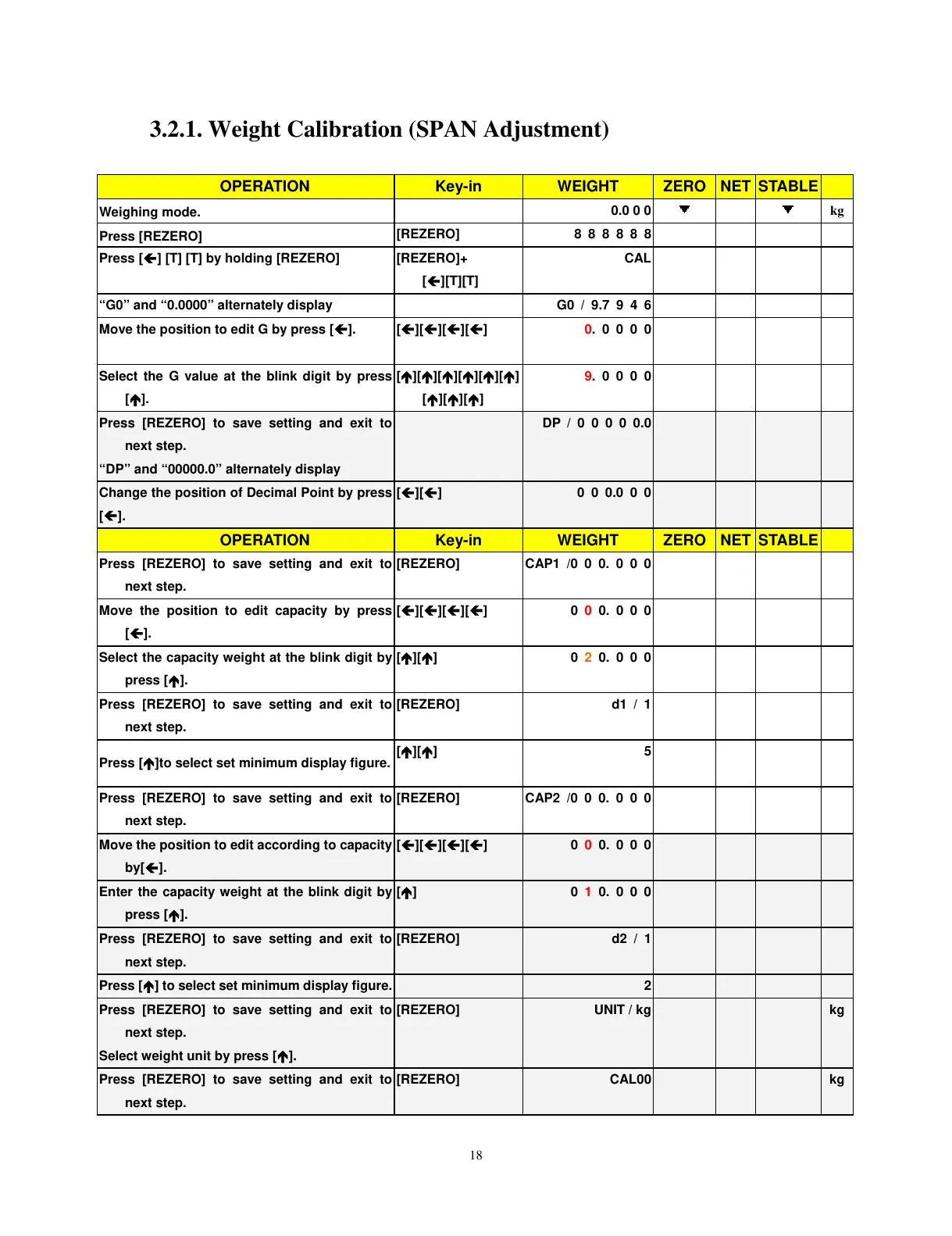18
3.2.1. Weight Calibration (SPAN Adjustment)
OPERATION Key-in WEIGHT ZERO NET STABLE
Weighing mode.
0.0 0 0
kg
Press [REZERO]
[REZERO] 8 8 8 8 8 8
Press [
Í
] [T] [T] by holding [REZERO] [REZERO]+
[
Í
][T][T]
CAL
“G0” and “0.0000” alternately display G0 / 9.7 9 4 6
Move the position to edit G by press [
Í
].
[
Í
][
Í
][
Í
][
Í
] 0. 0 0 0 0
Select the G value at the blink digit by press
[
Ï
].
[
Ï
][
Ï
][
Ï
][
Ï
][
Ï
][
Ï
]
[
Ï
][
Ï
][
Ï
]
9. 0 0 0 0
Press [REZERO] to save setting and exit to
next step.
“DP” and “00000.0” alternately display
DP / 0 0 0 0 0.0
Change the position of Decimal Point by press
[
Í
].
[
Í
][
Í
] 0 0 0.0 0 0
OPERATION Key-in WEIGHT ZERO NET STABLE
Press [REZERO] to save setting and exit to
next step.
[REZERO] CAP1 /0 0 0. 0 0 0
Move the position to edit capacity by press
[
Í
].
[
Í
][
Í
][
Í
][
Í
] 0 0 0. 0 0 0
Select the capacity weight at the blink digit by
press [
Ï
].
[
Ï
][
Ï
] 0 2 0. 0 0 0
Press [REZERO] to save setting and exit to
next step.
[REZERO] d1 / 1
Press [
Ï
]to select set minimum display figure.
[
Ï
][
Ï
] 5
Press [REZERO] to save setting and exit to
next step.
[REZERO] CAP2 /0 0 0. 0 0 0
Move the position to edit according to capacity
by[
Í
].
[
Í
][
Í
][
Í
][
Í
] 0 0 0. 0 0 0
Enter the capacity weight at the blink digit by
press [
Ï
].
[
Ï
] 0 1 0. 0 0 0
Press [REZERO] to save setting and exit to
next step.
[REZERO] d2 / 1
Press [
Ï
] to select set minimum display figure. 2
Press [REZERO] to save setting and exit to
next step.
Select weight unit by press [
Ï
].
[REZERO] UNIT / kg kg
Press [REZERO] to save setting and exit to
next step.
[REZERO] CAL00 kg
