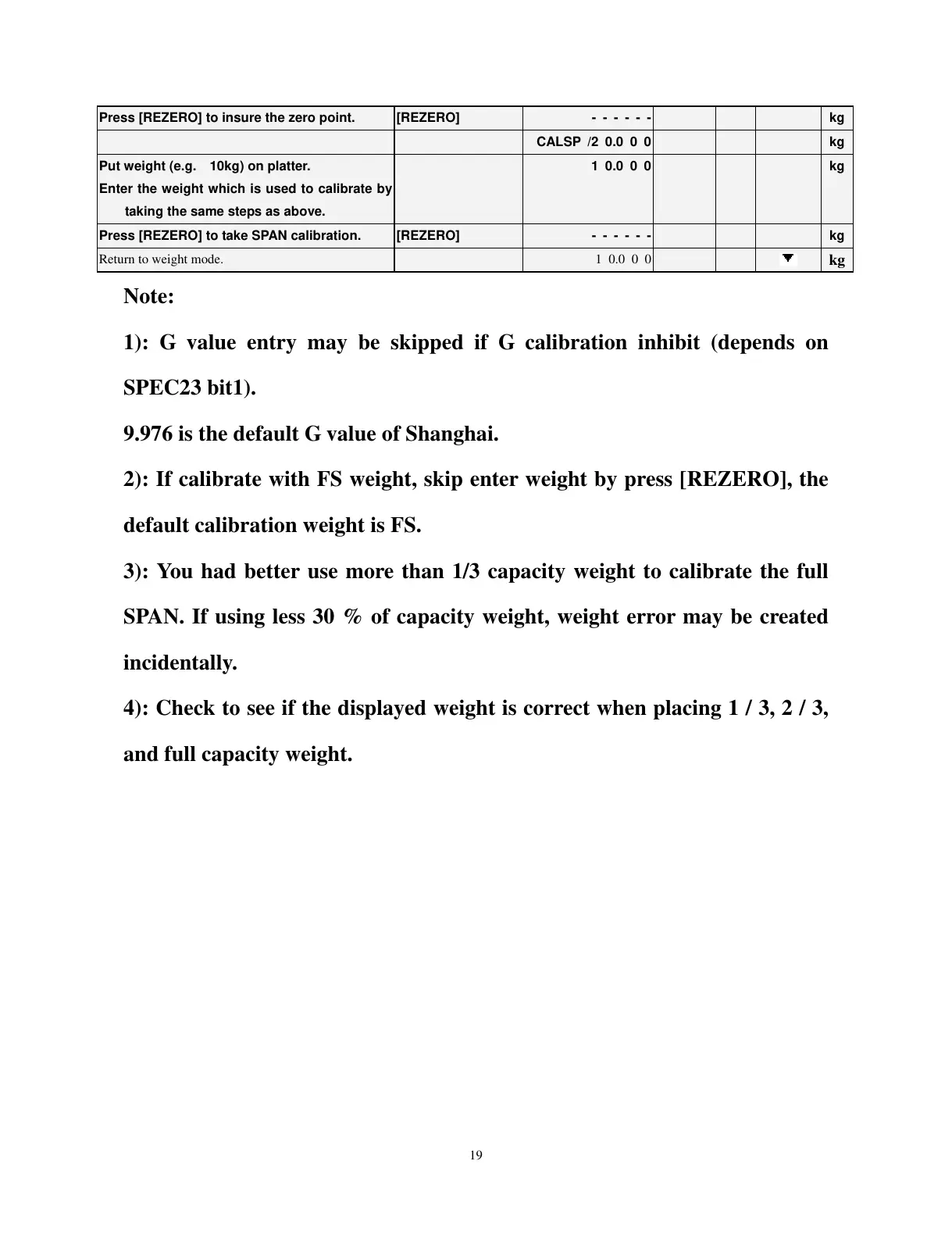19
Press [REZERO] to insure the zero point. [REZERO] - - - - - - kg
CALSP /2 0.0 0 0 kg
Put weight (e.g. 10kg) on platter.
Enter the weight which is used to calibrate by
taking the same steps as above.
1 0.0 0 0 kg
Press [REZERO] to take SPAN calibration. [REZERO] - - - - - - kg
Return to weight mode. 1 0.0 0 0
kg
Note:
1): G value entry may be skipped if G calibration inhibit (depends on
SPEC23 bit1).
9.976 is the default G value of Shanghai.
2): If calibrate with FS weight, skip enter weight by press [REZERO], the
default calibration weight is FS.
3): You had better use more than 1/3 capacity weight to calibrate the full
SPAN. If using less 30 % of capacity weight, weight error may be created
incidentally.
4): Check to see if the displayed weight is correct when placing 1 / 3, 2 / 3,
and full capacity weight.
