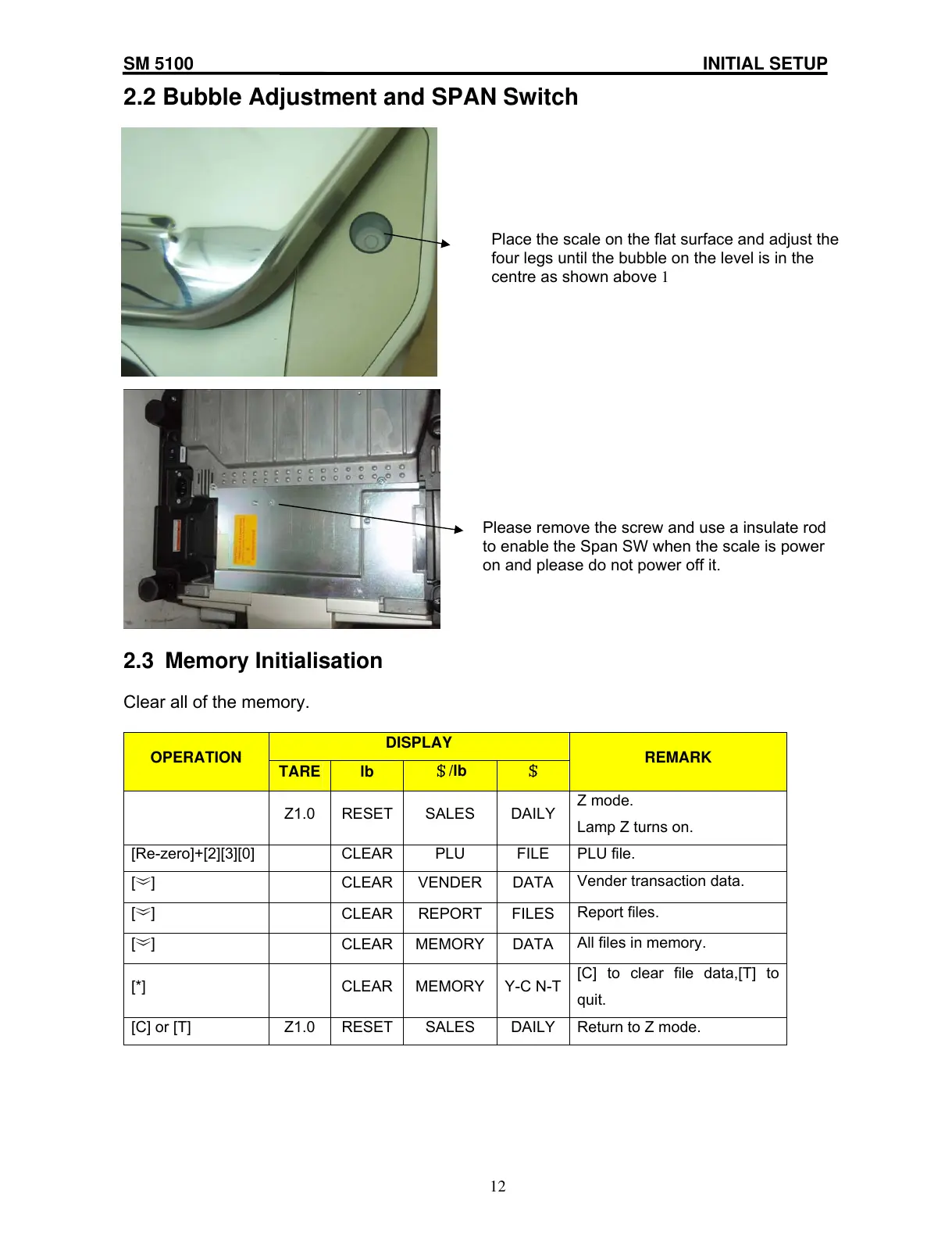SM 5100 INITIAL SETUP
2.2 Bubble Adjustment and SPAN Switch
Place the scale on the flat surface and adjust the
four legs until the bubble on the level is in the
centre as shown above 1
Please remove the screw and use a insulate rod
to enable the Span SW when the scale is power
on and please do not power off it.
2.3 Memory Initialisation
Clear all of the memory.
DISPLAY
OPERATION
TARE lb
$/lb $
REMARK
Z1.0 RESET SALES DAILY
Z mode.
Lamp Z turns on.
[Re-zero]+[2][3][0] CLEAR PLU FILE PLU file.
[︾]
CLEAR VENDER DATA
Vender transaction data.
[︾]
CLEAR REPORT FILES
Report files.
[︾]
CLEAR MEMORY DATA
All files in memory.
[*] CLEAR MEMORY Y-C N-T
[C] to clear file data,[T] to
quit.
[C] or [T] Z1.0 RESET SALES DAILY Return to Z mode.
12
