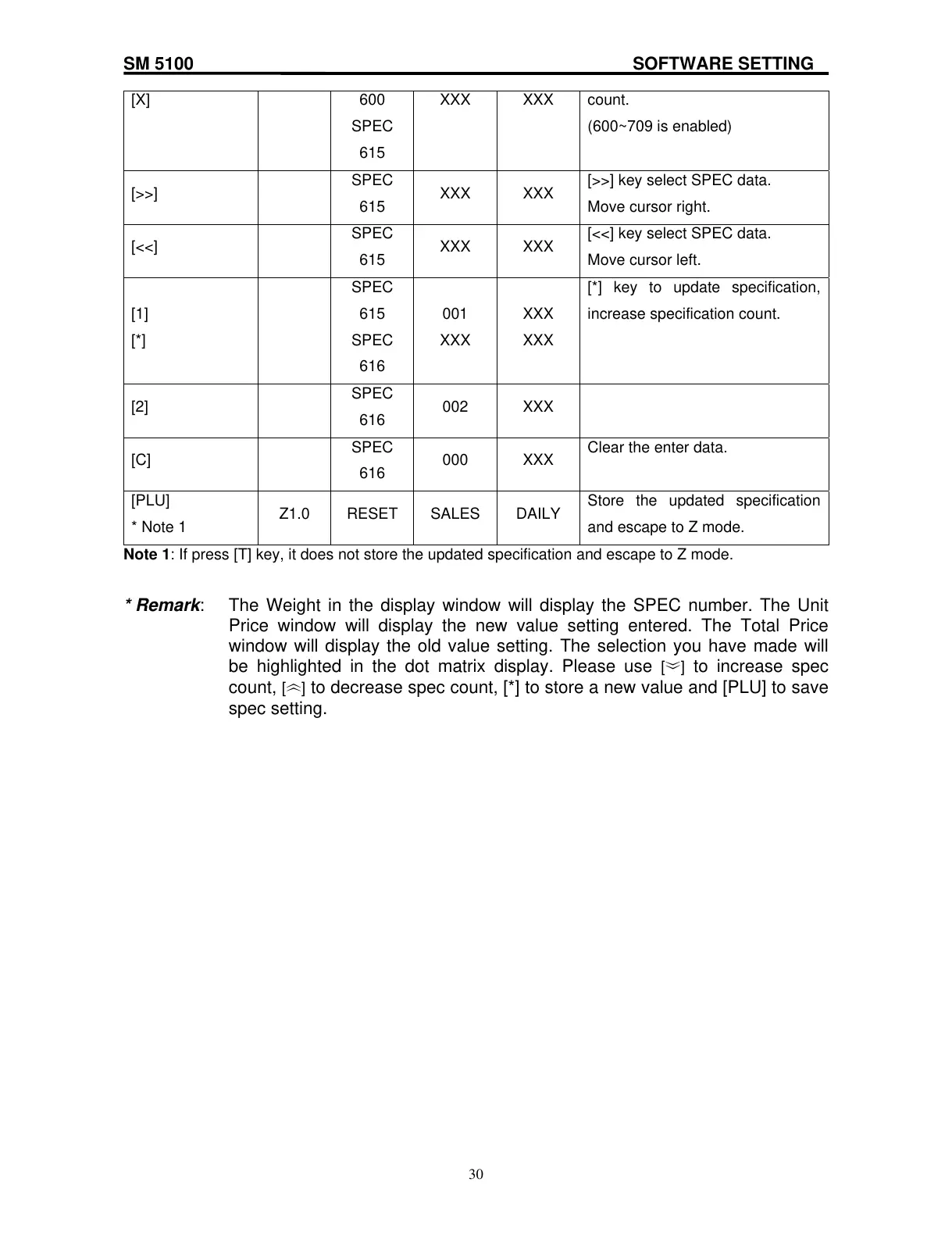SM 5100 SOFTWARE SETTING
[X] 600
SPEC
615
XXX XXX count.
(600~709 is enabled)
[>>]
SPEC
615
XXX XXX
[>>] key select SPEC data.
Move cursor right.
[<<]
SPEC
615
XXX XXX
[<<] key select SPEC data.
Move cursor left.
[1]
[*]
SPEC
615
SPEC
616
001
XXX
XXX
XXX
[*] key to update specification,
increase specification count.
[2]
SPEC
616
002 XXX
[C]
SPEC
616
000 XXX
Clear the enter data.
[PLU]
* Note 1
Z1.0 RESET SALES DAILY
Store the updated specification
and escape to Z mode.
Note 1: If press [T] key, it does not store the updated specification and escape to Z mode.
* Remark: The Weight in the display window will display the SPEC number. The Unit
Price window will display the new value setting entered. The Total Price
window will display the old value setting. The selection you have made will
be highlighted in the dot matrix display. Please use [︾] to increase spec
count, [︽] to decrease spec count, [*] to store a new value and [PLU] to save
spec setting.
30
