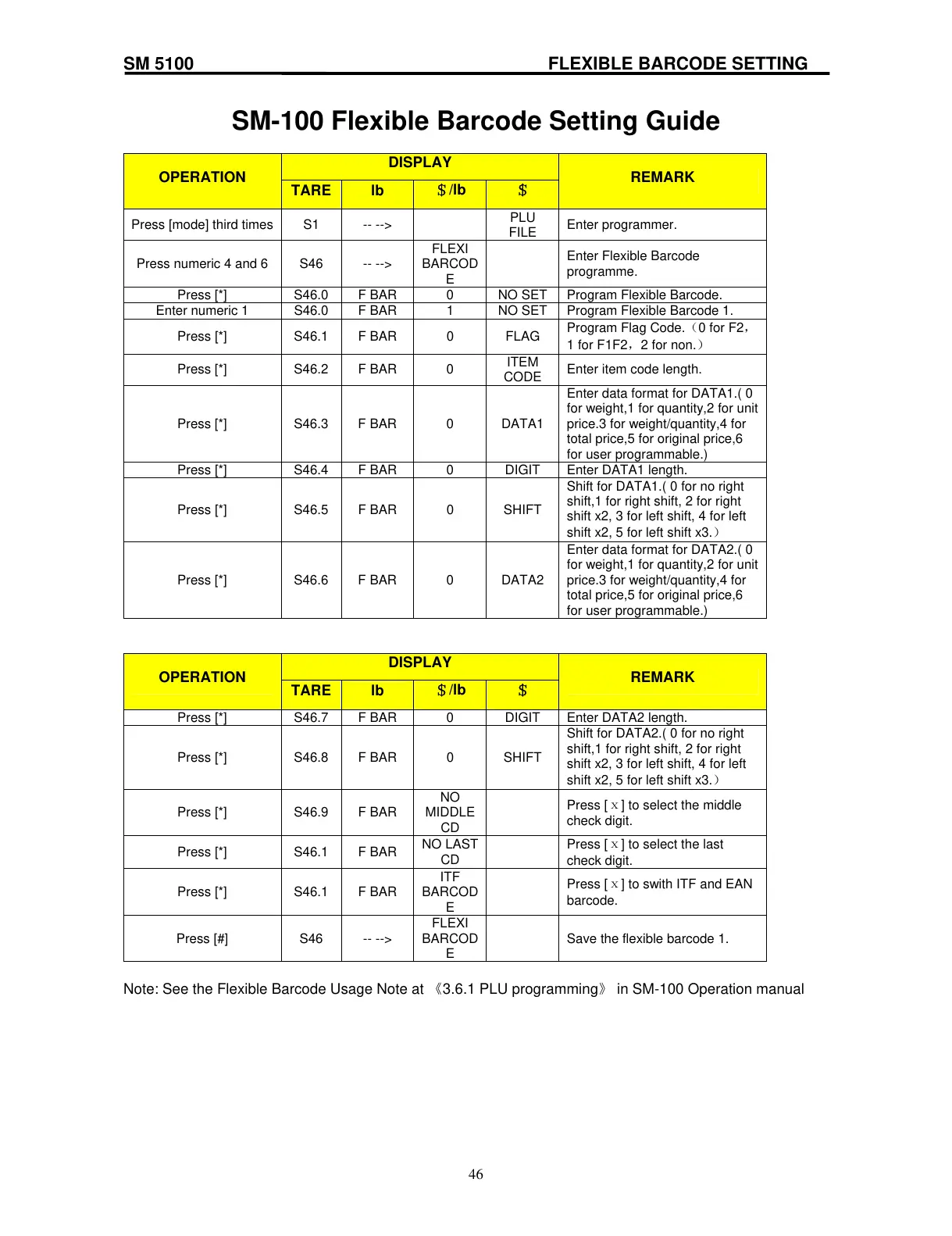SM 5100 FLEXIBLE BARCODE SETTING
SM-100 Flexible Barcode Setting Guide
DISPLAY
OPERATION
TARE lb
$/lb $
REMARK
Press [mode] third times S1 -- -->
PLU
FILE
Enter programmer.
Press numeric 4 and 6 S46 -- -->
FLEXI
BARCOD
E
Enter Flexible Barcode
programme.
Press [*] S46.0 F BAR 0 NO SET Program Flexible Barcode.
Enter numeric 1 S46.0 F BAR 1 NO SET Program Flexible Barcode 1.
Press [*] S46.1 F BAR 0 FLAG
Program Flag Code.(0 for F2,
1 for F1F2,2 for non.)
Press [*] S46.2 F BAR 0
ITEM
CODE
Enter item code length.
Press [*] S46.3 F BAR 0 DATA1
Enter data format for DATA1.( 0
for weight,1 for quantity,2 for unit
price.3 for weight/quantity,4 for
total price,5 for original price,6
for user programmable.)
Press [*] S46.4 F BAR 0 DIGIT Enter DATA1 length.
Press [*] S46.5 F BAR 0 SHIFT
Shift for DATA1.( 0 for no right
shift,1 for right shift, 2 for right
shift x2, 3 for left shift, 4 for left
shift x2, 5 for left shift x3.)
Press [*] S46.6 F BAR 0 DATA2
Enter data format for DATA2.( 0
for weight,1 for quantity,2 for unit
price.3 for weight/quantity,4 for
total price,5 for original price,6
for user programmable.)
DISPLAY
OPERATION
TARE lb
$/lb $
REMARK
Press [*] S46.7 F BAR 0 DIGIT Enter DATA2 length.
Press [*] S46.8 F BAR 0 SHIFT
Shift for DATA2.( 0 for no right
shift,1 for right shift, 2 for right
shift x2, 3 for left shift, 4 for left
shift x2, 5 for left shift x3.)
Press [*] S46.9 F BAR
NO
MIDDLE
CD
Press [ⅹ] to select the middle
check digit.
Press [*] S46.1 F BAR
NO LAST
CD
Press [ⅹ] to select the last
check digit.
Press [*] S46.1 F BAR
ITF
BARCOD
E
Press [ⅹ] to swith ITF and EAN
barcode.
Press [#] S46 -- -->
FLEXI
BARCOD
E
Save the flexible barcode 1.
Note: See the Flexible Barcode Usage Note at 《3.6.1 PLU programming》 in SM-100 Operation manual
46
