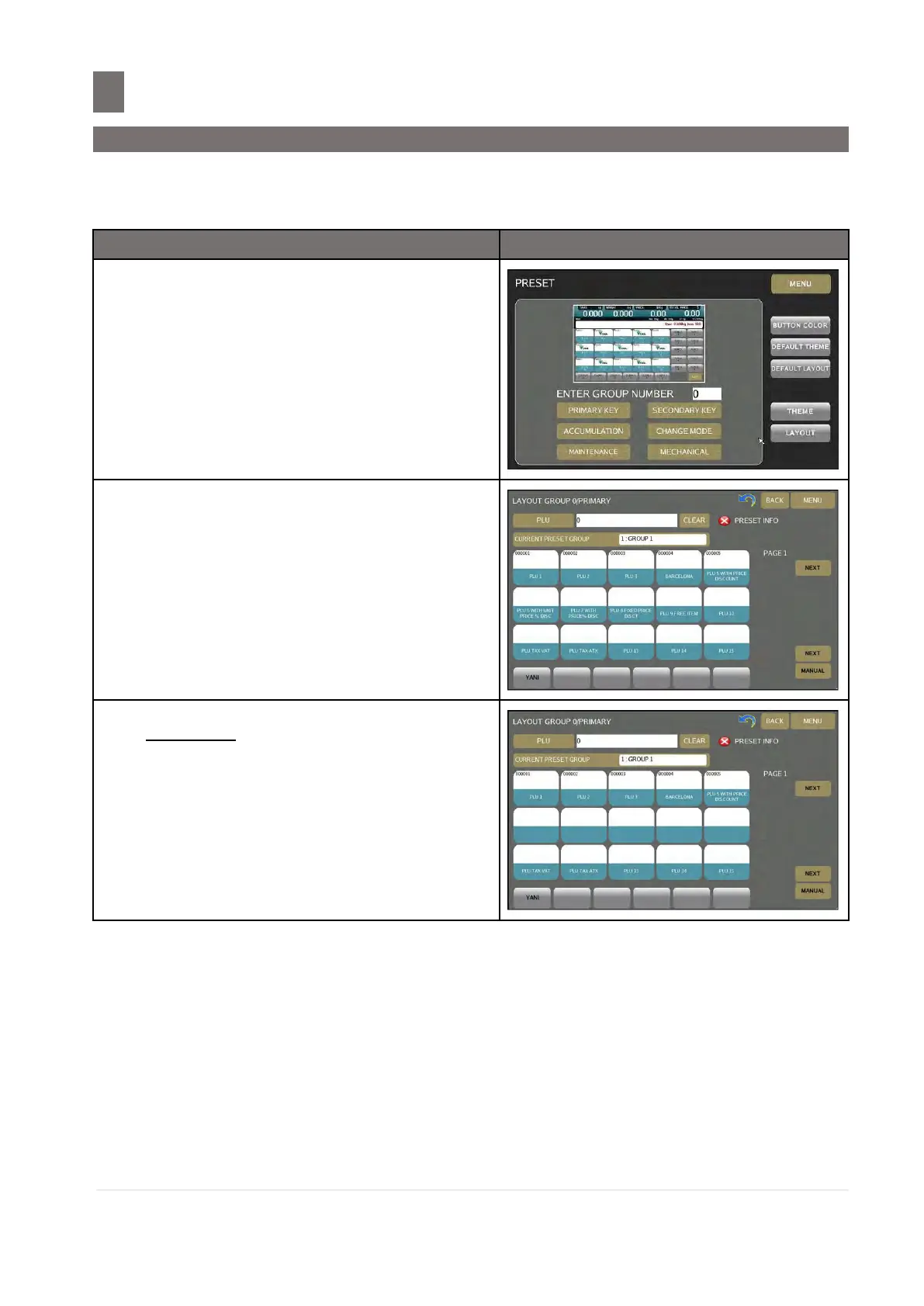–––––––––––––––––––––––––––––––––––––
3.5 Clear Assigned Preset Key
M o d e l S M - 5 3 00 O p e r a t i o n M a n u a l | 125
3.5 Clear Assigned Preset Key
This function is use to clear all function keys has assign on preset key. There are two methods to
clear the function key on preset key.
In Preset Key Programming, Enter group
number (e.g. 0)
Note: Adjust Primary keys, Secondary keys and
Accumulation keys to desired display size
Touch [PRIMARY KEYS] key.
Method 1: On this condition (display is 0)
touch desired preset key to clear.
(e.g. Row #2)
Note: Preset key row#2 will be clear
