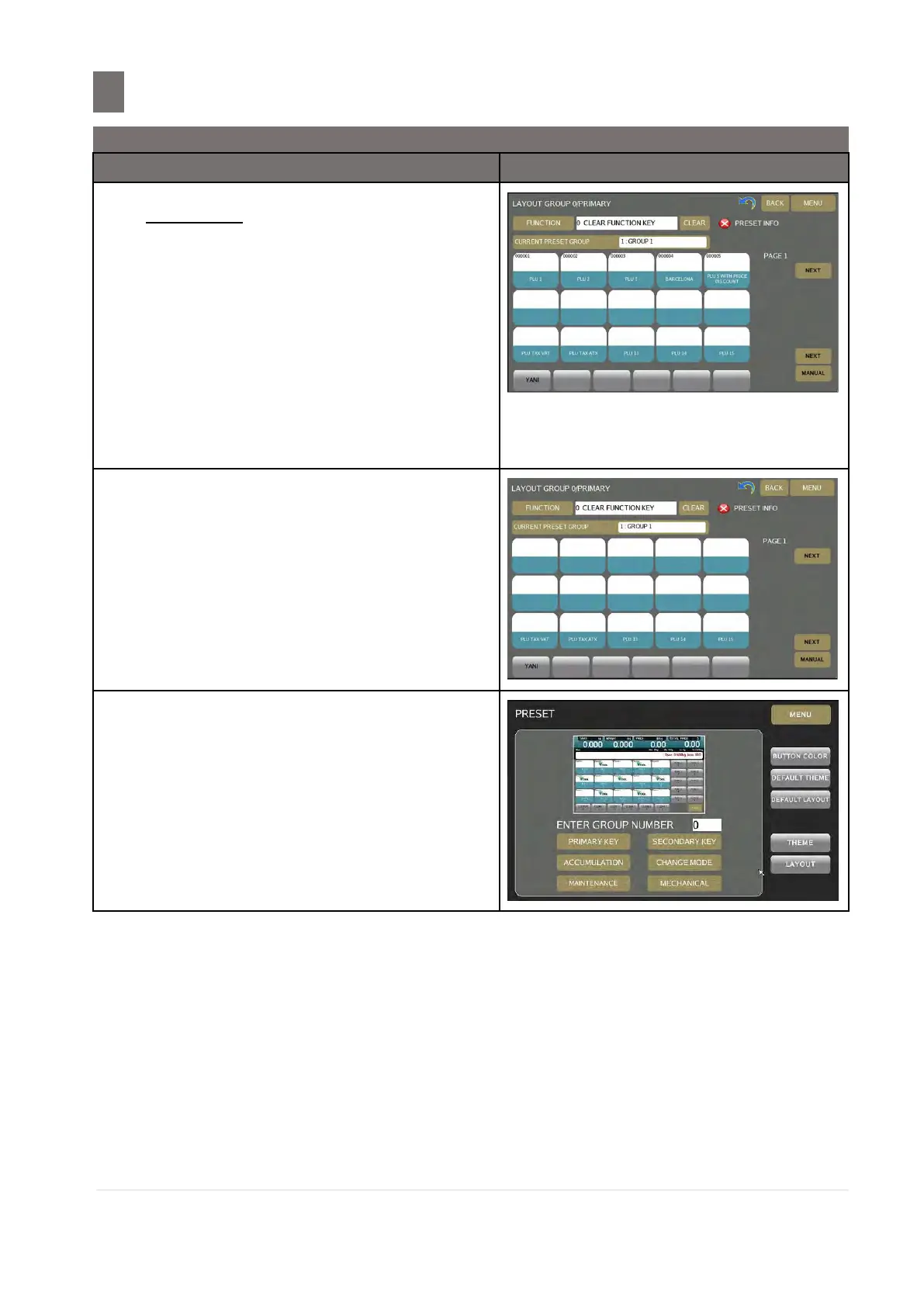Method 2: Assign by browsing the existing
Clear Function Key
Touch [PLU] key select the word
FUNCTION display on the key.
Note: [DATA TYPE] key will toggle for the
following selection, PLU, FUNCTION,
DEPT, GROUP, CLERK, MG,
TRACEABILITY, TARE, TAX,
FLEXKEY_FUNC, SURCHARGE,
LABEL FORMAT, KEYPAD KEY, TEXT,
IMAGE and COLOR
