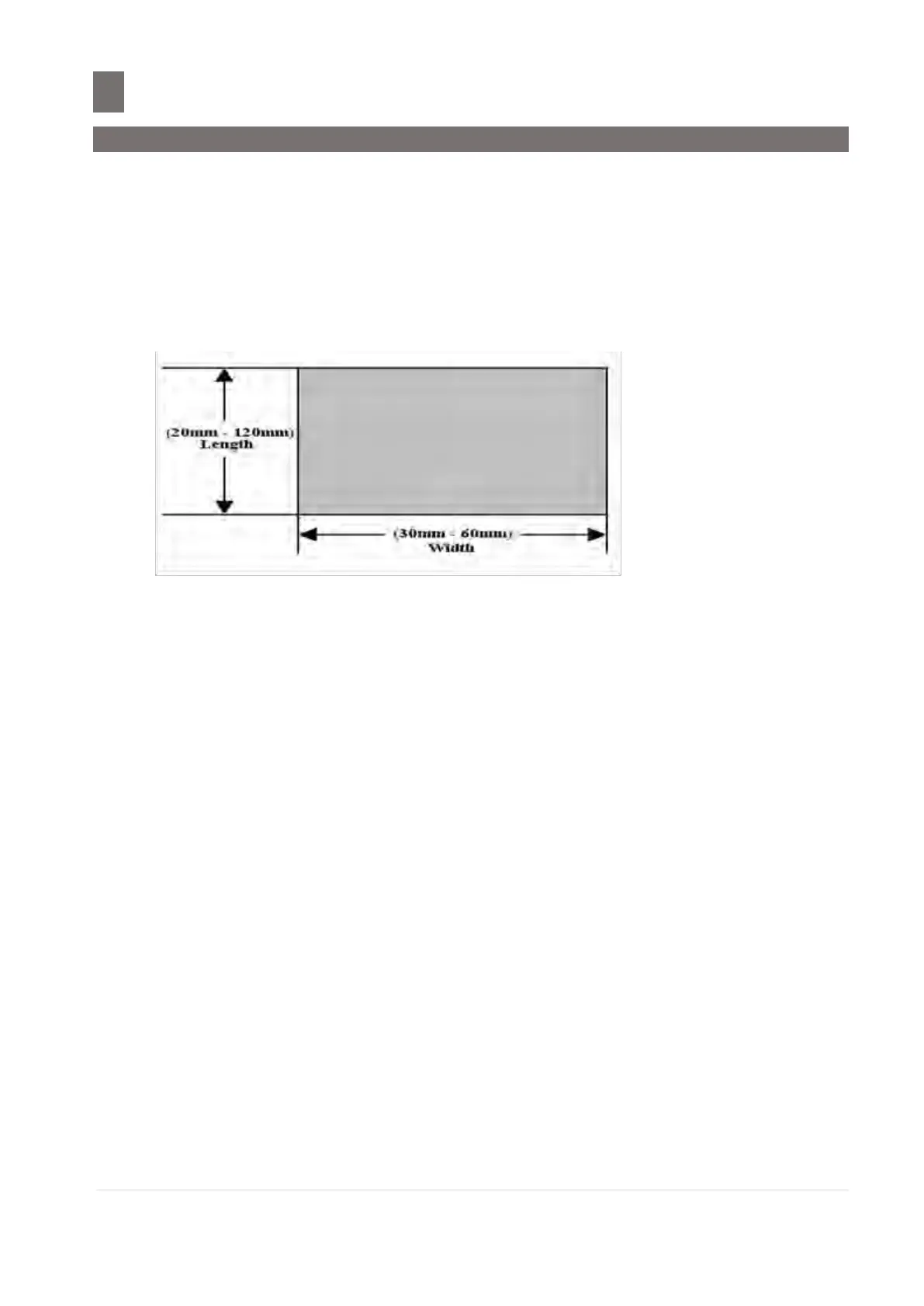–––––––––––––––––––––––––––––––––––––––––––––––––––––––––––
M o d e l S M - 5 3 00 O p e r a t i o n M a n u a l | 127
PRINT FORMAT
4.1 General Information
The Free Format enables you to design your own label formats, by setting print angles, print positions
and the character size of the programmable items. You can create new formats by copying an
existing label format and use it as a base or make a totally new label format within the limits of the
label size.
Print format not only available for printing design, but it also can use design for E-Label Format, and
Price Card Design
Labels format within the following height and width can be created.
Up to 99 Free Formats can be stored in the memory, apart from the other 16 standard
formats.
Standard format can be used as a basic format for creating a new format.
Visual screen editing or numeric data setting performs layout creation.
Print position of each item is programmed using mm or dots.
One Item Label or one Total Label is available for each Free Format number (F1 ~ F8).
4 Print Angles can be set for all item data: 0, 90, 180 and 270 degrees.
