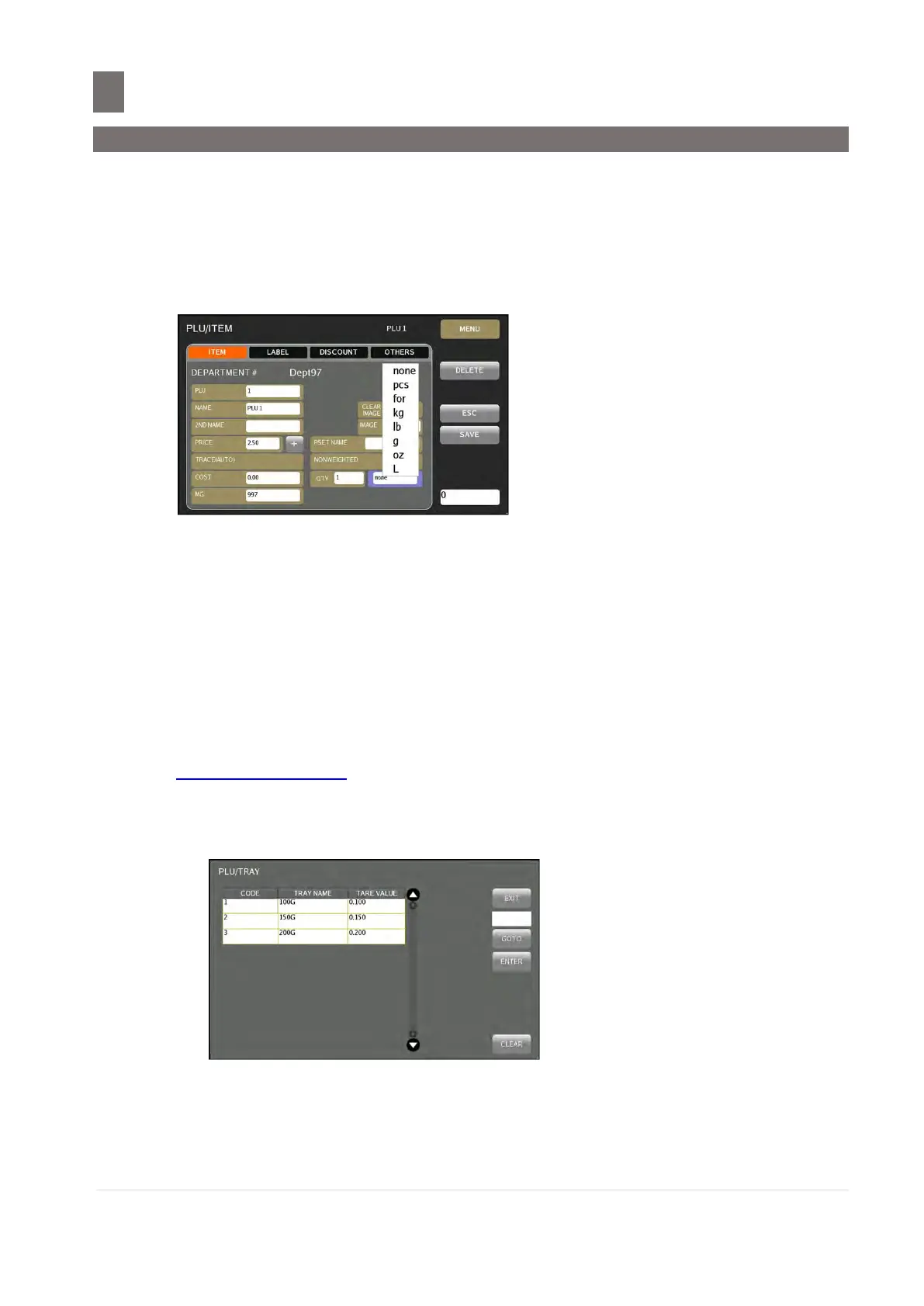–––––––––––––––––––––––––––––––––––––––––––
M o d e l S M - 5 3 00 O p e r a t i o n M a n u a l | 19
8) Price Base Entry
This is the Price Base selection.
a. When select as WEIGHTED, touch [/kg] key. This key will toggle within /kg and
/100g. but for US country always using [/lb]
Note: To enable this function, SPEC142C006 “Selection of Switching of Price Base” (in
W&M/PRICE Spec) must be set to 100g/1kg in advance.
b. When select as NONWEIGHTED, select [NONE] key.
c. Touch desired Quantity Symbol.
9) Tare / Tray / Quantity Entry
i) For Weighing Item, the key displayed as Tare Entry key or Tray File selection key, toggled
depend on the SPEC141D056 “Tare from Tray File”
- Tare key is used to enter tare value in PLU and unit is in ‘g’.
a. When select as WEIGHTED, touch [TARE] key.
b. Enter Tare value by keypad.
Note: maximum PLU Tare value is depends on SPEC142B001 “Tare Limit” (in
W&M/TARE Spec)
- Tray File selection key is used to select Tray (tare) file, which must be programmed in
Tray File Programming in advance
Note: To use Tray function SPEC141D056 “Tare from Tray File” in User/Operation Spec
must be set to “Yes”
a. When select as WEIGHTED, touch [TRAY] key.
b. Select desired tray file from the list.
