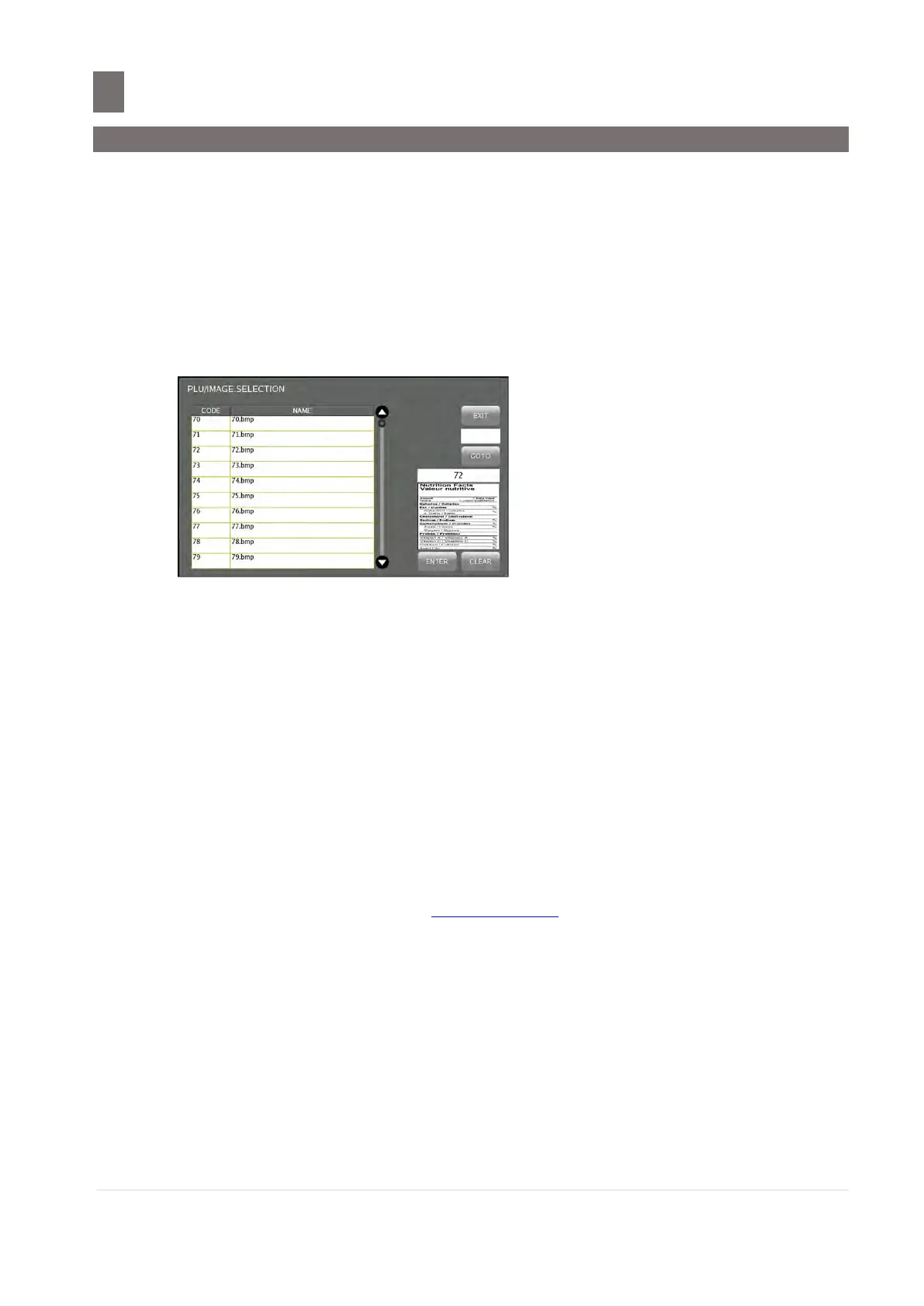–––––––––––––––––––––––––––––––––––––––––––
M o d e l S M - 5 3 00 O p e r a t i o n M a n u a l | 20
ii) For Non-Weighing Item, the key will be Quantity Entry key and is used to enter the
quantity value in PLU for those items printed on Item Label at Prepack Mode.
Note: Maximum PLU Tare value is depends on SPEC142B001 “Tare Limit” (in
W&M/TARE Spec)
a. When select as NONWEIGHTED, touch [QTY] key.
b. Enter Quantity value by keypad.
10) Image Entry
This is the Image selection to be seen on the Registration Preset Key assigned.
a. Touch [IMAGE] key of the Image area.
b. Assign a programmed image by touching desired key.
Note 1:
1. All programmed Image will be listed. And also can select from other group.
2. [EXIT] button if cancel the image selection process without save.
3. [GO TO] for search the image
4. If do not want image touch [CLEAR] key.
5. Touch [ARROW DOWN] key or [ARROW UP] key for more image selection.
6. [ENTER] save the image
c. Touch [CLEAR IMAGE] to clear the image that you had selected
d. Touch [DEFAULT] to select default image that had programmed
11) Preset Key Name Entry
The Preset Key Name data will show on preset key assignment for the PLU on Registration
Mode. If not programmed, the Commodity Name will show on the Preset Key of
Registration Mode or Function Key. Maximum one line of 32 characters can be
programmed for each Preset Key Name Data.
a. Touch [PSET NAME] key.
b. Enter Preset Key Name using the internal keyboard screens.
12) Weighted / Non-Weighted Entry
Touch [WEIGHTED/NON-WEIGHTED] key to select the PLU to be in Weight Item or
Non-Weight Item.
