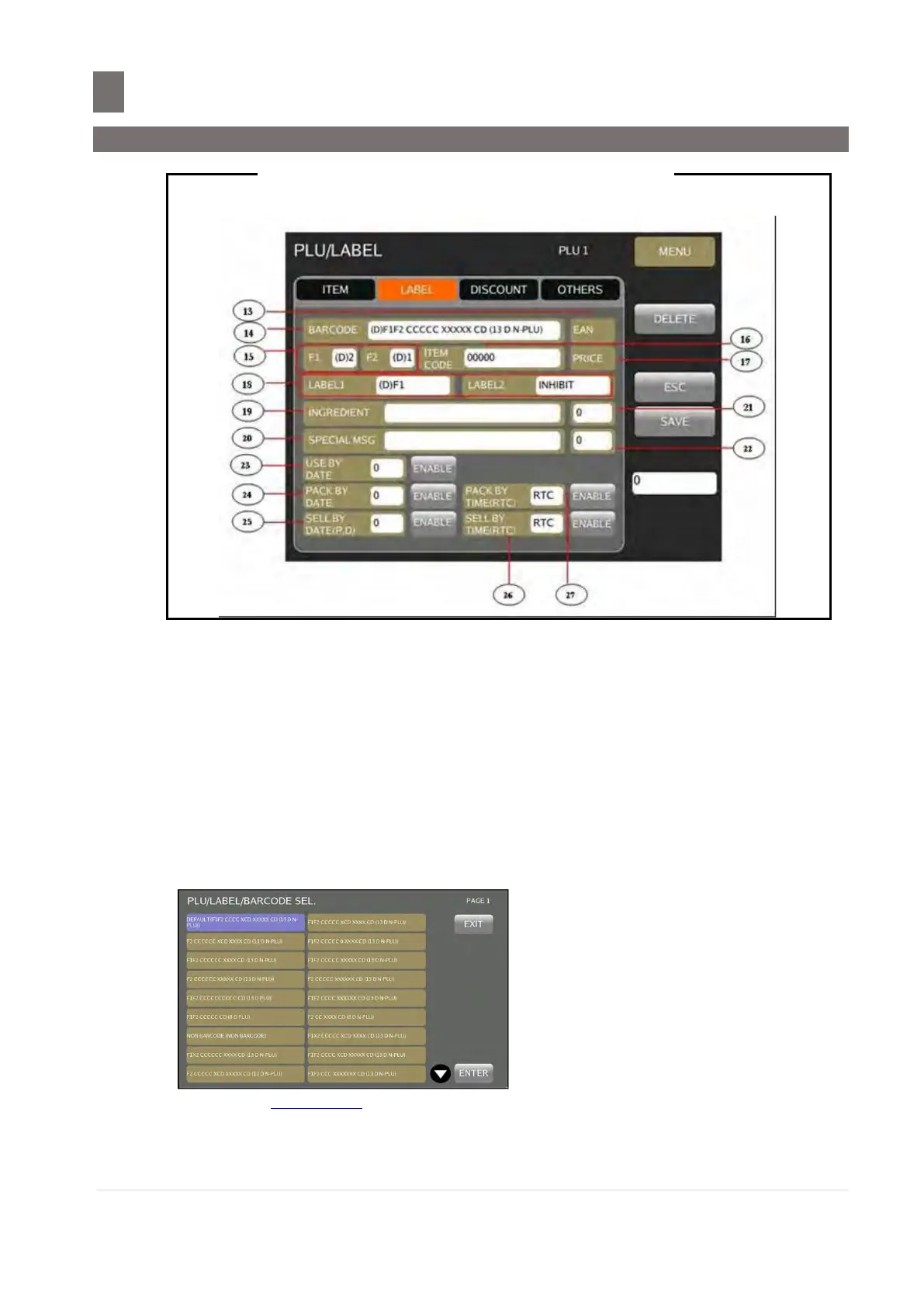–––––––––––––––––––––––––––––––––––––––––––
M o d e l S M - 5 3 00 O p e r a t i o n M a n u a l | 21
2.3.2 PLU PROGRAMMING 2/4
13) Barcode Type Selection
Has three type of selection EAN, EAN + and ITF type.
a. Touch [EAN], [EAN+] or [ITF] key to change between barcode types. The key
Display as ‘EAN’ or ‘ITF’ depend on Spec 141A012 “Selection of Default Barcode
Type” (in User/Item Barcode Spec)
14) Barcode Format Entry
Selection of Barcode Format type, ‘EAN FORMAT’ and ‘ITF FORMAT’, if ITF format been
selected, the programming of EAN 5 DIGIT ADD-ON format will not shows on the screen.
a. Touch [BARCODE FORMAT] key.
b. Touch the desired Barcode Format key.
Note: All Barcode Format Type will be listed.
Refer to Barcode List
Note 1: Default Item Barcode type can be set on SPEC141A000 “Selection of Item
Barcode” (in User/Item Barcode Spec)
