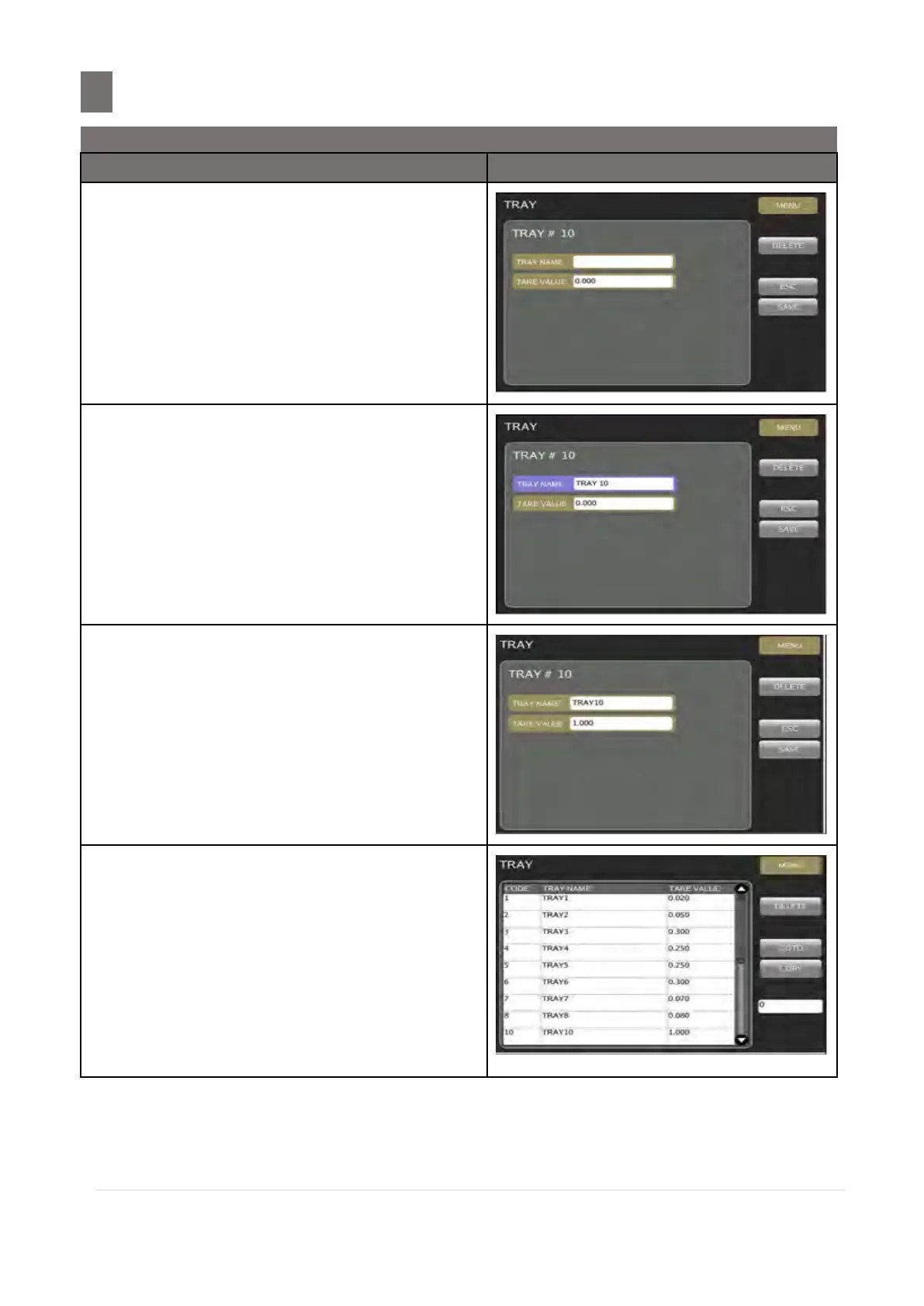–––––––––––––––––––––––––––––––––––––––––––––––––––––––––––––––––––––
M o d e l S M - 5 3 00 O p e r a t i o n M a n u a l | 228
Touch [YES] key to create Tray.
Note: Touch [NO] key to abort.
Touch [TRAY NAME] area, and write Tray
Name for Tray 10 then touch [ENTER] key.
(e. g. TRAY 10)
Enter Tare Value e.g. 1.000kg using the
keypad
Touch [SAVE] to save the Tray File.
Note :
1. Touch [ESC] key escape/exit without
saving.
2. Touch tray file to enter the tray file or
key in tray file number using keypad and
then touch [DELETE] key to delete
existing Tray File.
3. Touch [MENU] key to return to
Programming Mode [PLU RELATED].
